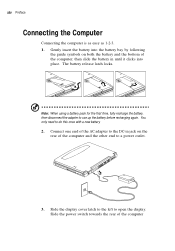Acer TravelMate 330 Support Question
Find answers below for this question about Acer TravelMate 330.Need a Acer TravelMate 330 manual? We have 1 online manual for this item!
Question posted by redsoccer on October 6th, 2012
Cant Connect Wifi
Iwas travelmate 3304 users. I ask is, why can not I connect to the Internet via wifi in certain places. but can not be connected to the ground connection. while my computer can accept connections from places around the wellI try with a different type of computer, connection somewhere I mean was well received.what is wrong. thankswarm regarsLonce
Current Answers
Related Acer TravelMate 330 Manual Pages
Similar Questions
Drivers For Windows 7 - Acer Travelmate 291 Lmi
Dr. Sir/Madam I need drivers for windows 7 to be applied to a Travelmate 291 lmi pc. Can you hel...
Dr. Sir/Madam I need drivers for windows 7 to be applied to a Travelmate 291 lmi pc. Can you hel...
(Posted by paulomacosta 10 years ago)
My Laptop Won't Display Web Page On Ie But I Have Internet Connection?
(Posted by macneilla 11 years ago)
How Turn On Wifi?
How do I turn on wifi radio? Somehow itgot turned "off." Worked perfectly before... Thanks, //Denni...
How do I turn on wifi radio? Somehow itgot turned "off." Worked perfectly before... Thanks, //Denni...
(Posted by dirwin62 12 years ago)
Acer Laptop Wont Turn On.
I have have my acer laptop for 5 months. Today it just crashed. I can not get it to turn on. I plugg...
I have have my acer laptop for 5 months. Today it just crashed. I can not get it to turn on. I plugg...
(Posted by dawnajo 12 years ago)