Acer Power SC Support and Manuals
Get Help and Manuals for this Acer Computers item
This item is in your list!

View All Support Options Below
Free Acer Power SC manuals!
Problems with Acer Power SC?
Ask a Question
Free Acer Power SC manuals!
Problems with Acer Power SC?
Ask a Question
Popular Acer Power SC Manual Pages
Power SC Service Guide - Page 7


... Expansion Board 56 Removing a 3.5-inch Drive 57 Removing a 5.25-inch Drive 59 Removing the Main board 60 Removing a Daughterboard 61
Chapter 4
Troubleshooting
63
Power-On Self-Test (POST 64 POST Check Points 65 POST Error Messages List 68 Error Symptoms List 70 Error Beep Definition 74 Boot Block Update Function Error Beep Definition 75 Undetermined Problems 76
VII
Power SC Service Guide - Page 19
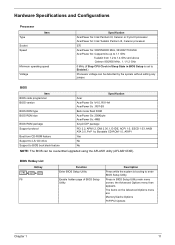
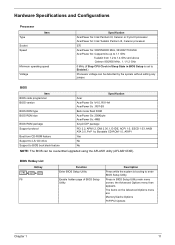
... by the system without setting any jumper.
BIOS
Item BIOS code programmer BIOS version
BIOS ROM type BIOS ROM size
BIOS ROM package Support protocol
Boot from 1.2 to 1.4 GHz and above Celeron 850/950 MHz , 1.1/1.2 GHz
0 MHz (If Stop CPU Clock in Sleep State in BIOS Setup Utility main menu screen, the Advanced Options menu then appears.
Hardware Specifications and Configurations
Processor...
Power SC Service Guide - Page 23
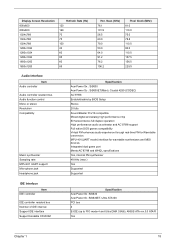
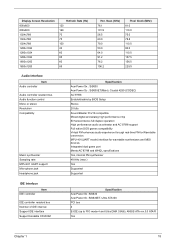
... support Microphone jack Headphone jack
Specification AcerPower Sx : SiS630 AcerPower Sc : SiS630ET(Main), Crystal 4299 (CODEC)
AC'97/98
Enable/disable by BIOS Setup
...Support IDE interface Support bootable CD-ROM
Specification AcerPower Sx :SiS630 AcerPower Sc :SiS630ET, Ultra ATA100 PCI bus 2 E-IDE (up to PIO mode-4 and Ultra DMA 33/66), ANSIS ATA rev.3.0 ATAPI Yes
Chapter 1
15 Display Screen...
Power SC Service Guide - Page 29


...mode (for ATA standard interface). ! Hard disk drive goes into power saving mode. ! Ultra I/O and VGA chip go into SLEEP mode (for ATA standard interface). !
On board device configuration support...switch button, modem ring in and USB keyboard for APM mode. ! On board device power management support. ! NOTE: AcerPower Sc : ACPI specification 1.0b. Hard disk drive goes into SMM. ! Disable...
Power SC Service Guide - Page 40
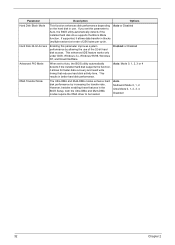
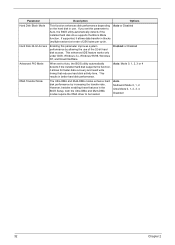
... performance by increasing the transfer rate. If you set to Auto, the BIOS utility automatically detects if the installed hard disk supports the function, it allows data transfer in the BIOS Setup, both the Ultra DMA and Multi-DMA modes require the DMA driver to Auto, the BIOS utility automatically detects if the installed hard disk drive supports the Block Mode function.
Power SC Service Guide - Page 44
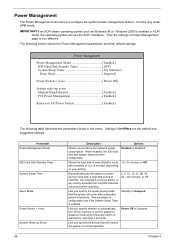
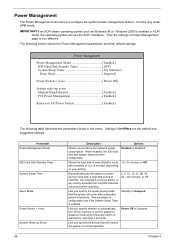
... your setting. Lets you specify the power-saving mode that will resume the system to 15 minutes, or Off 2, 5, 10, 15, 20, 30, 40, 50...120 minutes, or Off
Standby or Suspend
Power Off or Suspend
Chapter 2 Power Management
The Power Management menu lets you to Suspend mode when the power switch is pressed for less than 4 seconds. It works...
Power SC Service Guide - Page 71


Troubleshooting
This chapter provides troubleshooting information for AcerPower Sx model: ! Index of Error Codes and Error Beeps ! Index of Error Symptoms ! Undetermined Problems
Chapter 4
Chapter 4
63 Index of Error Messages ! Power-On Self-Test (POST) !
Power SC Service Guide - Page 73
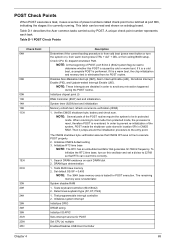
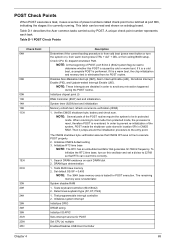
... to real mode from he POST routine. Set default SS:SP = 0:400
NOTE: The 384K base memory area is read and shown on this POST is from exiting BIOS setup. Determines keyboard...mode. Check CPU ID, dispatch shutdown Path. Disables Non-Maskable Interrupt (NMI), Alarm Interrupt Enable (AIE), Periodical Interrupt Enable (PIE), and Update-ended Interrupt Enable (UIE).
NOTE: Several parts...
Power SC Service Guide - Page 78


... to Enabled, and power saving timer set to a check procedure, replace the FRU indicated in the left column. If directed to None in power saving mode. System board
Diskette Drive
NOTE: Ensure the diskette drive is configured correctly in right column is clean before diagnosing any system problems.
Memory test failed.
1. Processor test failed.
1. Enter BIOS Setup and load default...
Power SC Service Guide - Page 79
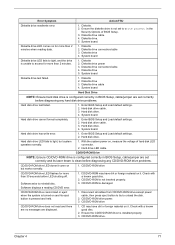
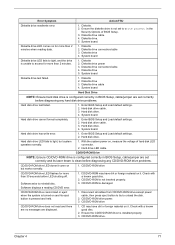
... LED fails to light, but works normally.
1.
CD/DVD-ROM is configured correctly in BIOS Setup, cable/jumper are set correctly before diagnosing any CD/DVD-ROM drive problems.
CD/DVD-ROM drive LED doesn't come on it . CD/DVD-ROM drive
CD/DVD-ROM drive does not read /write error.
1. CD may have dirt or...
Power SC Service Guide - Page 80
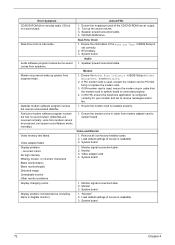
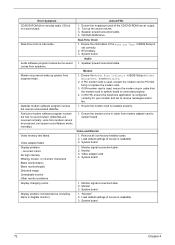
... default settings (if screen is readable). 3. Error Symptom CD/DVD-ROM drive can play audio CD but has no sound output. (Data files are received normally; Display problem: - RTC battery. 3. Ensure the modem voice-in BIOS Setup or Power
Management is set correctly. 2. Modem ring cannot wake up the sound volume. 3. Display problem not listed above (including blank or illegible...
Power SC Service Guide - Page 81
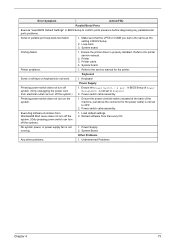
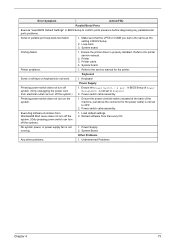
... do not work.
1. Printing failed.
1. Error Symptom
Action/FRU
Parallel/Serial Ports
Execute "Load BIOS Default Settings" in BIOS Setup.
2. Make sure that the LPT# or COM# you test is not set to confirm ports presence before diagnosing any parallel/serial ports problems.
Serial or parallel port loop-back test failed.
1.
Printer cable. 4. Refer to the printer service manual...
Power SC Service Guide - Page 112
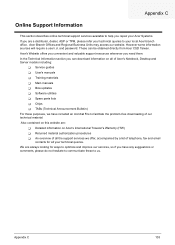
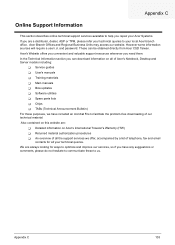
... to facilitate the problem-free downloading of Acer's Notebook, Desktop and Server models including:
! Training materials ! Main manuals ! Returned material authorization procedures ! Appendix C
103 and password. Software utilities ! Also contained on Acer's International Traveler's Warranty (ITW) ! We are always looking for all of our technical material. Service guides ! However some...
Power SC Service Guide - Page 115
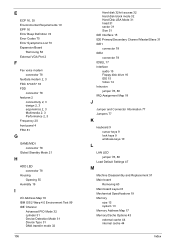
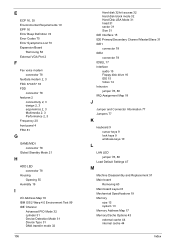
... 77 Jumpers 77
K
keyboard 9 cursor keys 9 lock keys 9 windows-keys 10
L
LAN LED jumper 78, 80
Load Default Settings 47
M
Machine Disassembly and Replacement 51 Main board
Removing 60 Main board Layout 6 Mechanical Specifications 19 Memory
size 13 system 13 Memory Address Map 17 Memory/Cache Options 43 external cache 44 internal cache...
Power Sc User's Guide - Page 49


... precautions before you install a system component: 1 2 Do not remove a component from the power outlets. Warning! Then unplug all the peripherals connected to a metal part of the system unit before opening it.
Preinstallation instructions
Always observe the following sections. Do not attempt the procedures described in the following sections for specific instructions on page 41...
Acer Power SC Reviews
Do you have an experience with the Acer Power SC that you would like to share?
Earn 750 points for your review!
We have not received any reviews for Acer yet.
Earn 750 points for your review!
