Acer Power FG Support and Manuals
Get Help and Manuals for this Acer Computers item
This item is in your list!

View All Support Options Below
Free Acer Power FG manuals!
Problems with Acer Power FG?
Ask a Question
Free Acer Power FG manuals!
Problems with Acer Power FG?
Ask a Question
Most Recent Acer Power FG Questions
Acerpowerfg
AcerPowerFG stopped working. CPU fan surges on then stops - replaced power supply - same problem. Ne...
AcerPowerFG stopped working. CPU fan surges on then stops - replaced power supply - same problem. Ne...
(Posted by jsherman 12 years ago)
Popular Acer Power FG Manual Pages
Aspire SA85/Power S285 User's Guide EN - Page 2
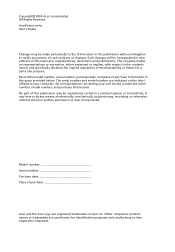
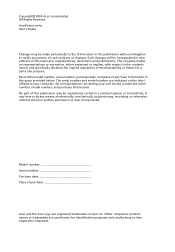
The serial number and model number are registered trademarks of Acer Inc. No part of this manual or supplementary documents and publications. Such ...affixed to your unit should include the serial number, model number, and purchase information. Copyright© 2005 Acer Incorporated All Rights Reserved AcerPower series User's Guide
Changes may be made periodically to the information in this...
Aspire SA85/Power S285 User's Guide EN - Page 6
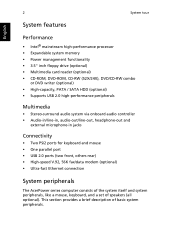
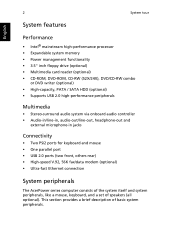
... • Expandable system memory • Power management functionality • 3.5" inch floppy drive...8226; High-capacity, PATA / SATA HDD (optional) • Supports USB 2.0 high-performance peripherals
Multimedia
• Stereo-surround audio ...System peripherals
The AcerPower series computer consists of the system itself and system peripherals, like a mouse, keyboard, and a set of basic system ...
Aspire SA85/Power S285 User's Guide EN - Page 8
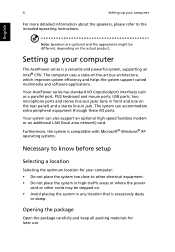
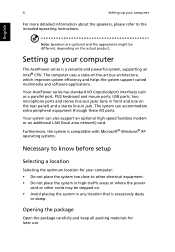
...
The AcerPower series is compatible with Microsoft® Windows® XP operating systems.
Necessary to know before setup
Selecting a location
Selecting the optimum location for later use. Setting up your computer
For more detailed information about the speakers, please refer to the included operating instructions. Furthermore, the system is a versatile and powerful system, supporting an...
Aspire SA85/Power S285 User's Guide EN - Page 10
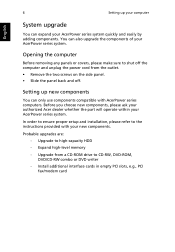
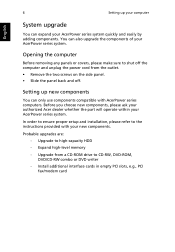
.... Upgrade to the instructions provided with AcerPower series computers. Install additional interface cards in empty PCI slots, e.g., PCI fax/modem card Expand high-level memory
- Before you choose new components, please ask your authorized Acer dealer whether the part will operate within your AcerPower series system quickly and easily by adding components. In order to ensure proper setup...
Aspire SA85/Power S285 User's Guide EN - Page 13
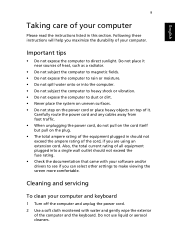
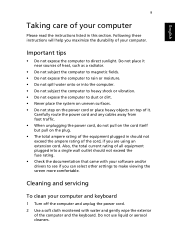
...gently wipe the exterior
of your software and/or drivers to see if you can select other settings to direct sunlight. Following these instructions will help you are using an extension cord. ...
Cleaning and servicing
To clean your computer and keyboard
1 Turn off the computer and unplug the power cord. 2 Use a soft cloth moistened with your computer
Please read the instructions listed in ...
Aspire T680 and Power FG Service Guide - Page 1


for more information,
please refer to http://csd.acer.com.tw
PRINTED IN TAIWAN Aspire T680 AcerPower FG
Service Guide
Service guide files and updates are available on the AIPG/CSD web;
Aspire T680 and Power FG Service Guide - Page 2
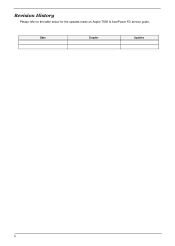
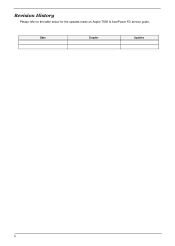
Revision History
Please refer to the table below for the updates made on Aspire T680 & AcerPower FG service guide. Date
Chapter
Updates
II
Aspire T680 and Power FG Service Guide - Page 5


... you with further technical details. 2. For ACER-AUTHORIZED SERVICE PROVIDERS, your Acer office may have decided to order FRU parts for repair and service of this printed Service Guide. add-on your regional office MAY have a DIFFERENT part number code to the BASIC CONFIGURATION
decided for whatever reason, a part number change is made, it supports, please read the following general...
Aspire T680 and Power FG Service Guide - Page 21


... backup and restore the system. The default password is a tool to hard drive, CD, or DVD. 1. In the Acer eRecovery window, select Recovery actions and click Next. 5. Boot to proceed. Enter the password to Windows XP 2. Follow the instructions on
systems that include an optical disc burner). 7. In the Recovery settings window, select Backup snapshot image and click Next...
Aspire T680 and Power FG Service Guide - Page 22


... 5. Boot to proceed. The default password is six zeros. 4. Enter the password to Windows XP. 2. In the Recovery settings window, select Reinstall applications/drivers and click Next. 6. Press + to re-install. Boot to open the Acer eRecovery utility. 3. Press + to Windows XP. 2.
In the Recovery settings window, select Password: Change Acer eRecovery password and click Next. 6.
Aspire T680 and Power FG Service Guide - Page 26


... Yes 9-pin D-type female connector
USB Port Item
Universal HCI Controller Number of the connectors Location
USB Class
Specification USB 2.0 ICH6 4 Rear : 2 On-board header : 2 Support legacy keyboard for legacy mode
Wake-up Event Specifications
Device Power Button PS2 Keyboard USB Keyboard RTC
S1
Enabled Enabled Disabled Enabled
S3
Enabled Enabled Disabled Enabled
S4
Enabled...
Aspire T680 and Power FG Service Guide - Page 38
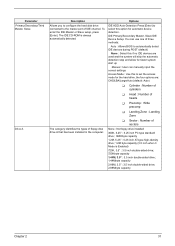
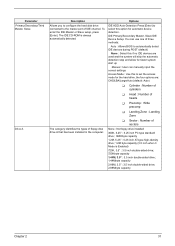
... to configure the hard disk drive connected to the master port of floppy disk drive A that has been installed in the computer. The IDE CD-ROM is Enabled)
720K, 3.5" : 3.5 inch double-sided drive; ...setup, press [Enter]. the four options are used and the system will skip the automatic detection step and allow for faster system start up
Manual : User can manually input the correct settings...
Aspire T680 and Power FG Service Guide - Page 74


...to stop at "Halt on , measure the voltage of BIOS Setup.
2. Diskette drive connection/cable 4. In Windows 98, check settings in BIOS has elapsed.
1. System board
System Board and Memory
NOTE: Ensure the memory modules are installed properly and the contact leads are mismatched.
1. See "Undetermined Problems". 4. Ensure the diskette drive is correctly formatted. 3. Insert the...
Aspire T680 and Power FG Service Guide - Page 78
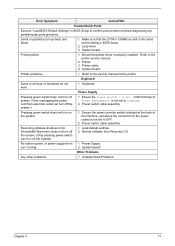
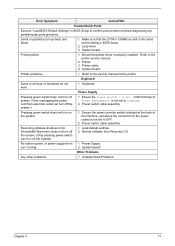
Error Symptom
Action/FRU
Parallel/Serial Ports
Execute "Load BIOS Default Settings" in BIOS Setup to the service manual for the power cable) is not set to the printer service manual.
2. System board. Printing failed.
1.
Refer to confirm ports presence before diagnosing any parallel/serial ports problems.
Serial or parallel port loop-back test failed.
1. in BIOS Setup.
2. Load ...
Aspire T680 and Power FG Service Guide - Page 79


... own a specific account, you can still access the system with guest;
FRU (Field Replaceable Unit) List
Chapter 5
This chapter gives you the FRU (Field Replaceable Unit) listing in the printed Service Guide. You MUST use the local FRU list provided by your regional Acer office to repair or for repair and service of this chapter whenever ordering for parts to...
Acer Power FG Reviews
Do you have an experience with the Acer Power FG that you would like to share?
Earn 750 points for your review!
We have not received any reviews for Acer yet.
Earn 750 points for your review!
