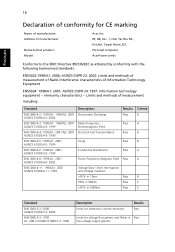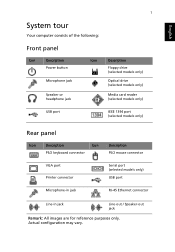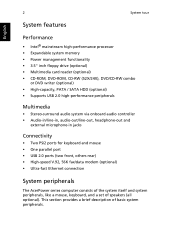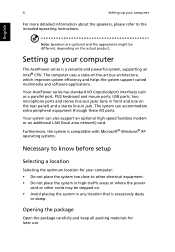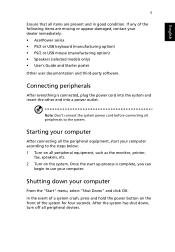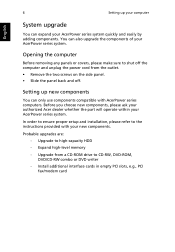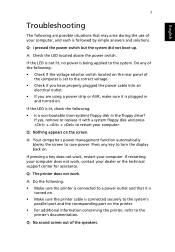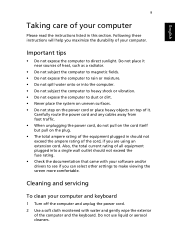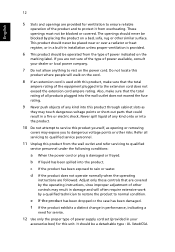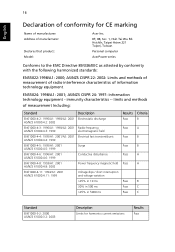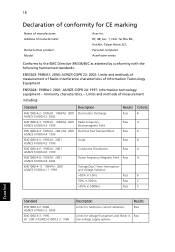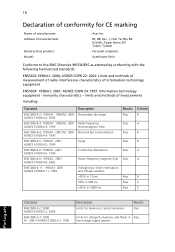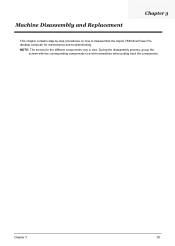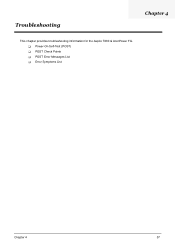Acer Power FG Support Question
Find answers below for this question about Acer Power FG.Need a Acer Power FG manual? We have 5 online manuals for this item!
Question posted by jsherman on January 3rd, 2012
Acerpowerfg
AcerPowerFG stopped working. CPU fan surges on then stops - replaced power supply - same problem. New power supply and Acer power supply work in another brand PC. Feel this is a motherboard issue and not cost effective to fix. Any other ideas?
Current Answers
Related Acer Power FG Manual Pages
Similar Questions
Power Supply And Cpu Fan Heatsink
hi. How can i find replacement parts that is compatible with this model? Looking for a faster cpu fa...
hi. How can i find replacement parts that is compatible with this model? Looking for a faster cpu fa...
(Posted by ramliamer022 1 year ago)
Acer Aspire X1700 New Cpu Fan Will Not Work When Installed Into Desktop
(Posted by johncacae 10 years ago)
How Do I Replace The Power Supply In This Computer
my childred were using the computer and it just shut off with out any warning in the middle of what ...
my childred were using the computer and it just shut off with out any warning in the middle of what ...
(Posted by sbattl24 11 years ago)
Can I Get A Replacement Adapter? Power's Not Getting Though.
I have a (pretty old now) Acer 5338, which like some other people here has had its moments of unexpe...
I have a (pretty old now) Acer 5338, which like some other people here has had its moments of unexpe...
(Posted by juliesp13 11 years ago)