Acer Power F1 Support and Manuals
Get Help and Manuals for this Acer Computers item
This item is in your list!

View All Support Options Below
Free Acer Power F1 manuals!
Problems with Acer Power F1?
Ask a Question
Free Acer Power F1 manuals!
Problems with Acer Power F1?
Ask a Question
Popular Acer Power F1 Manual Pages
Power F1/ Aspire T310 Service Guide - Page 12
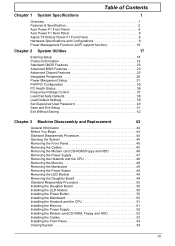
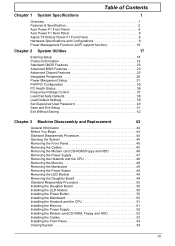
... F1 Rear Panel 5 Aspire T310/Acer Power F1 Front Panel 6 Hardware Specifications and Configurations 8 Power Management Function (ACPI support function 16
Chapter 2 System Utilities
17
Entering Setup 18 Product Information 19 Standard CMOS Features 20 Advanced BIOS Features 23 Advanced Chipset Features 25 Integrated Peripherals 28 Power Mangement Setup 31 PnP/PCI Configuration 35 PC...
Power F1/ Aspire T310 Service Guide - Page 13


...
55
Power-On Self-Test (POST 56 Post Check Points 57 POST Error Messages List 63 Error Symptoms List 65
Chapter 5 Jumper and Connector Information
71
Checking Jumper Settings 71 Setting Jumpers 71 Checking Jumper Settings 72 Connecting Case Components 73 Front Panel Connector 75 Connecting Optional Devices 76
Chapter 6 FRU (Field Replaceable Unit) List
79
Appendix A Model...
Power F1/ Aspire T310 Service Guide - Page 17


Acer Power F1 Front Panel
The computer's front panel consists of the following:
Label 1 2 3 4 5 6
Description Optical Drive FDD Drive Power Button Universal Serial Bus (USB) Ports Microphone Jack Speaker/Headphone jack
4
Chapter 1
Power F1/ Aspire T310 Service Guide - Page 18
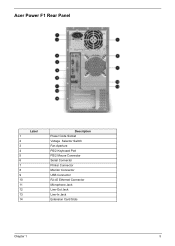
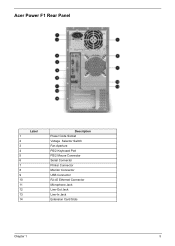
...
Label 1 2 3 4 5 6 7 8 9 10 11 12 13 14
Description Power Code Socket Voltage Selector Switch Fan Aperture PS/2 Keyboard Port PS/2 Mouse Connector Serial Connector Printer Connector Monitor Connector USB Connector RJ-45 Ethernet Connector Microphone Jack Line-Out Jack Line-In Jack Extension Card Slots
Chapter 1
5 Acer Power F1 Rear Panel
1
2
3
4
5
6 7
8
9
10
11
13
12
14...
Power F1/ Aspire T310 Service Guide - Page 19
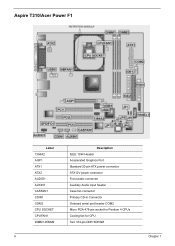
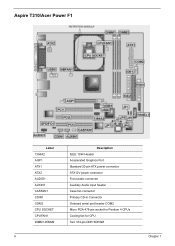
Aspire T310/Acer Power F1
Label 1394A2 AGP1 ATX1 ATX2 AUDIO1 AUXIN1 CASFAN1 CDIN1 COM2 CPU SOCKET CPUFAN1 DIMM1-DIMM2
Description IEEE 1394 Header Accelerated Graphics Port Standard 20-pin ATX power connector ATX12V power connector Front audio connector Auxiliary Audio input header Case fan connector Primary CD-in Connector Onboard serial port header COM2 Micro PGA 478-pin socket...
Power F1/ Aspire T310 Service Guide - Page 21
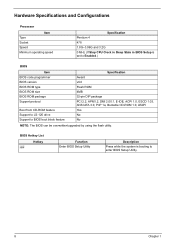
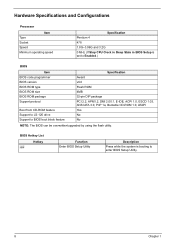
... No
NOTE: The BIOS can be overwritten/upgraded by using the flash utility. BIOS Hotkey List
Hotkey c
Function Enter BIOS Setup Utility
Description
Press while the system is set to Enabled.)
BIOS
Item BIOS code programmer BIOS version BIOS ROM type BIOS ROM size BIOS ROM package Support protocol
Boot from CD-ROM feature Support to LS-120 drive Support to enter BIOS Setup Utility.
8
Chapter...
Power F1/ Aspire T310 Service Guide - Page 29


... button. T Hard disk drive goes into Standby mode (for APM mode.
T Ultra I/O and VGA chip go into the Stop Grant State. T S0, S1, S3 and S5 sleep state support.
T CPU asserts STPCLK# and goes into power saving mode. ACPI
T ACPI specification 1.0b. T LED on the panel turns amber colour. T Resume method: Return to original state...
Power F1/ Aspire T310 Service Guide - Page 34
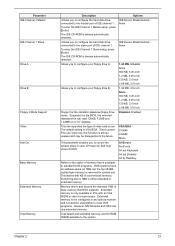
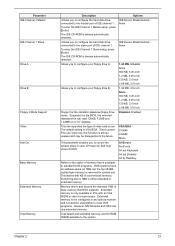
.... Supported by Disk/Key
Refers to control the system stops in case of video card in any special manner and is either extended or extended memory. Disabled, Enabled
This item specifies the type of Power On Self Test errors (POST).
The default setting is always automatically detected. Since current PCs use extended memory. To enter the IDE Channel 1 Slave setup...
Power F1/ Aspire T310 Service Guide - Page 37
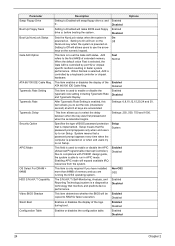
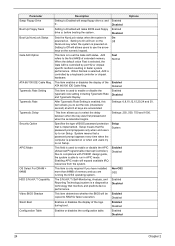
... have installed more than 64MB of the logo during boot. Enabled Disabled
Video BIOS Shadow
This item determines whether the BIOS will turn on the
Off
NumLock key when the system is controlled by port 92 or chipset specific method resulting in APIC mode. When Normal is selected, A20 is powered on .
System means that the password...
Power F1/ Aspire T310 Service Guide - Page 50
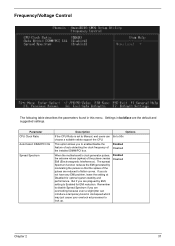
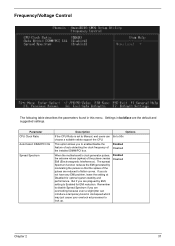
... Clk
Spread Spectrum
Description
Options
If the CPU Ratio is set to Manual, end users can introduce a temporary boost in clockspeed which may just cause your overlock ed processor to 50x choose a suitable ratioto support the CPU. Enabled Disabled
When the motherboard's clock generator pulses, the extreme values (spikes) of the installed DIMM/PCI bus. But if you...
Power F1/ Aspire T310 Service Guide - Page 65


... HDD module back to the original position.
52
Chapter 3 Insert the HDD to the motherboard as shown here.
3. Place the power supply to the motherboard as shown here.
2. Secure the power supply with the four screws as shown here.
4. Connect the Pentium 4(ATX-12V) power connector to the bracket by following the instructions here.
2. Installing the Power Supply
1.
Power F1/ Aspire T310 Service Guide - Page 68


Troubleshooting
This chapter provides troubleshooting information for the AcerT310/AcerPower F1: T Power-On Self-Test (POST) T Index of Error Messages T Index of Error Codes and Error Beeps T Index of Error Symptoms T Undetermined Problems
Chapter 4
Chapter 4
55
Power F1/ Aspire T310 Service Guide - Page 74


... 88h 89h
8Ah
Description 1. Auto assign ports to text mode Reserved NET PC: Build SYSID structure Reserved 1. Set up ACPI table at top of the memory. If errors occur, report errors & wait for full screen
logo). 3. If password is pressed to PCI devices. 2. ALT+F2 is supported. - Switch screen back to onboard COM ports if the correspond- Detect...
Power F1/ Aspire T310 Service Guide - Page 82
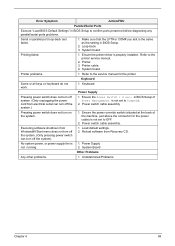
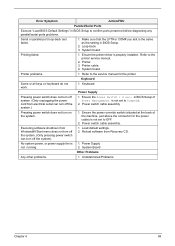
...off the system. (Only pressing power switch can turn off the system).
1. Printing failed.
1.
Load default settings. 2. Printer problems.
1. in BIOS Setup of the machine, just above the connector for the printer. Error Symptom
Action/FRU
Parallel/Serial Ports
Execute "Load BIOS Default Settings" in BIOS Setup to the printer service manual.
2. Make sure that the...
Power F1/ Aspire T310 Service Guide - Page 112
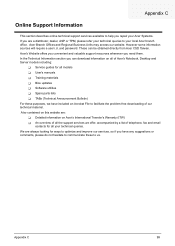
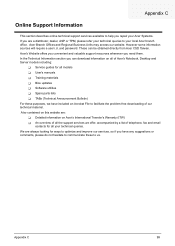
..., we offer, accompanied by a list of our technical material. and password. Also contained on this website are: T Detailed information on all of Acer's Notebook, Desktop and Server models including:
T Service guides for all models T User's manuals T Training materials T Bios updates T Software utilities T Spare parts lists T TABs (Technical Announcement Bulletin) For these to us. In...
Acer Power F1 Reviews
Do you have an experience with the Acer Power F1 that you would like to share?
Earn 750 points for your review!
We have not received any reviews for Acer yet.
Earn 750 points for your review!
