Acer AR380 F1 Support and Manuals
Get Help and Manuals for this Acer Computers item
This item is in your list!

View All Support Options Below
Free Acer AR380 F1 manuals!
Problems with Acer AR380 F1?
Ask a Question
Free Acer AR380 F1 manuals!
Problems with Acer AR380 F1?
Ask a Question
Popular Acer AR380 F1 Manual Pages
User Manual - Page 2


All Rights Reserved. Acer AR380 F1 Series User Guide
Acer AR380 F1
Model Number : Serial Number: Purchase Date: Place of Purchase: Copyright © 2010.
User Manual - Page 11
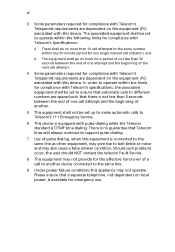
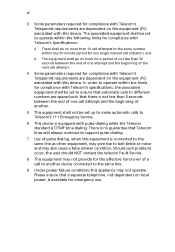
...manual... support ...problems occur, the user should NOT contact the telecom Fault Service...set up to make automatic calls to operate within the following limits for compliance with Telecom's Specifications:
a There shall be no guarantee that a separate telephone, not dependent on the equipment (PC) associated with this device. The associated equipment shall be set to Telecom's 111 Emergency Service...
User Manual - Page 15


...17
Setting up the system
18
Pre-installation requirements
18
Connecting peripherals
19
Turning on the system
20
To power on the system:
20
Power-on problems
20
Configuring the system OS
22
Turning off the system
23
3 System upgrades
25
Installation precautions
26
ESD precautions
26
Pre-installation instructions
26
Post-installation instructions
27
Opening the server
28...
User Manual - Page 20
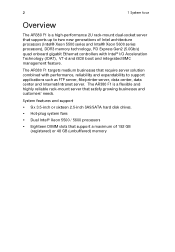
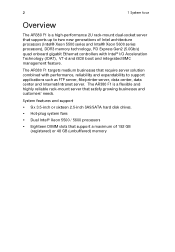
... 5600 series processors), DDR3 memory technology, PCI Express Gen2 (5.0Gb/s) quad onboard gigabit Ethernet controllers with performance, reliability and expandability to two new generations of 192 GB (registered) or 48 GB (unbuffered) memory
The AR380 F1 is a high-performance 2U rack-mount dual-socket server that supports up to support applications such as FTP server, file/printer server...
User Manual - Page 36


... Save the boxes and packing materials for maximum efficiency.
18
Setting up the system
2 System setup
Pre-installation requirements
Selecting a site
Before unpacking and installing the system, select a suitable site for the system for future use. Consider the following items: • Acer AR380 system • Acer AR380 accessory box If any of heat. • Protected from electromagnetic...
User Manual - Page 38


...Lock, Caps Lock, and Scroll Lock indicators on problems
If the system does not boot after pressing the ...power, check thefollowing factors that might have properly set up . To power on the monitor. The...causes of POST messages appears.
After that, a series of the boot failure.
Power-on the
keyboard ...be loosely connected. 20
2 System setup
Turning on the system
After making sure that you...
User Manual - Page 40


... press the disc down to close the disc tray.
6 On the Acer Smart Setup window, select OS Installation. 7 Follow all onscreen instructions. For more information, refer to bend the disc tray. Note: The Windows or Linux OS disc is not installed in the server, connect an
external DVD drive to eject the disc tray. 3 When the...
User Manual - Page 55
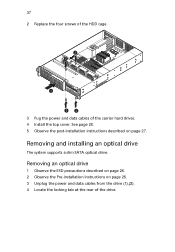
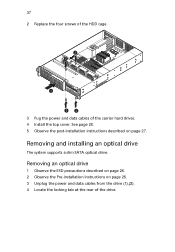
... on page 26. 2 Observe the Pre-installation instructions on page 27. See page 28. 5 Observe the post-installation instructions described on page 26. 3 Unplug the power and data cables from the drive (1),(2). 4 Locate the locking tab at the rear of the carrier hard drives. 4 Install the top cover.
37 2 Replace the four screws of the HDD...
User Manual - Page 59


...replacing the power supply, you only have a redundant system with equipment capable of service, turn off all peripheral devices connected to service server systems and are no serviceable parts inside the module. Caution! The server...when the server is only hot-pluggable if you have one power supply installed, before handling a power supply module. If you must first take the server out of ...
User Manual - Page 84
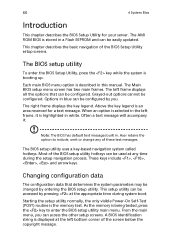
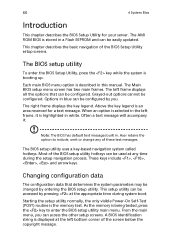
... manual.
Most of the screen below the copyright message. Often a text message will accompany it is displayed at the appropriate time during the setup navigation process. Acer retains the option to enter the BIOS setup utility main menu. As the memory is an area reserved for your server.
The BIOS setup utility
To enter the BIOS Setup...
User Manual - Page 130


... peripherals.
Power button
Initial system startup problems
Problems that occur at initial system startup are experiencing is with a specific software application, see "There is a less frequent cause. Turn the system power off and then on page 118. 112
5 System troubleshooting
Resetting the system
Before going through in-depth troubleshooting, attempt first to reset the system...
User Manual - Page 140


Tool Acer Smart Server Manager Acer Smart Setup
Acer Smart Console
Function
Remotely manage the server in the table below.
For detailed instructions on page 145. For detailed instructions on how to "Appendix C: Acer Smart Console" on this utility, please refer to install and use this utility, please refer to set up multiple identical servers, update the system BIOS and firmware, set up...
User Manual - Page 141
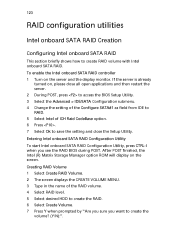
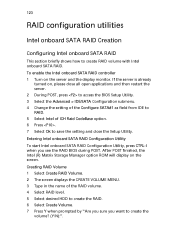
.... 123
RAID configuration utilities
Intel onboard SATA RAID Creation
Configuring Intel onboard SATA RAID
This section briefly shows how to save the setting and close the Setup Utility. If the server is already
turned on the screen. After POST finished, the Intel (R) Matrix Storage Manager option ROM will display on , please close all...
User Manual - Page 143
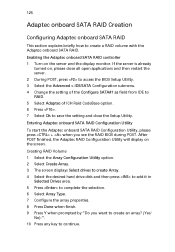
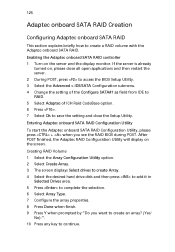
... Adaptec onboard SATA RAID
This section explains briefly how to save the setting and close all open applications and then restart the server. 2 During POST, press to access the BIOS Setup Utility. 3 Select the Advanced > IDE/SATA Configuration submenu. 4 Change the setting of the Configure SATA#1 as field from IDE to RAID. 5 Select Adaptec...
User Manual - Page 184
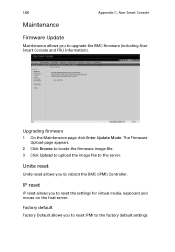
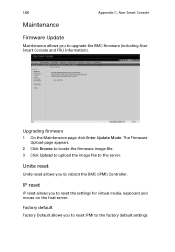
... reset allows you to reset the settings for virtual media, keyboard and mouse on the host server. Factory default Factory Default allows you to upgrade the BMC firmware (including Acer Smart Console and FRU information).
Upgrading firmware 1 On the Maintenance page click Enter Update Mode. 166
Appendix C: Acer Smart Console
Maintenance
Firmware Update
Maintenance allows you to reset IPMI...
Acer AR380 F1 Reviews
Do you have an experience with the Acer AR380 F1 that you would like to share?
Earn 750 points for your review!
We have not received any reviews for Acer yet.
Earn 750 points for your review!
