Acer P6600 Support and Manuals
Popular Acer P6600 Manual Pages
User Manual (3D) - Page 4


...you haven't previously set up the 3D environment.
3 Follow the onscreen instructions to set up a 3D environment
Once you have installed the drivers, you will open the setup Wizard if you have... and select NVIDIA Control Panel. Setting up the 3D environment. English
4
Important: Only NVIDIA graphics cards are supported. 2 Download and install the 3D drivers and 3D player from
www.nvidia...
User Manual (3D) - Page 7


... download software and use an NVIDIA 3DTV Play ready projector with DLP glasses, refer to your graphics card vendor's website for your graphics card.
Note: Please refer to do the following. 1 Ensure your graphics card's documentation. 2 Download and install the latest drivers for the latest driver version. 3 You should also download a suitable 3D player such...
User Manual (3D) - Page 11


... OSD. Note: If your DVD or Blu-ray player supports 3D over HDMI 1.4a, check that supports 3D playback, you can watch 3D DVD content using any of the window. 2 Set 3D to On.
3 Alternatively, press the Empowering Key on your projector's remote control to open Acer e3D Management. From the 3D options, select On...
User Manual - Page 2


... provided below. Record the model number, serial number, purchase date and place of Acer Incorporated. "HDMI™, the HDMI logo and High-Definition Multimedia Interface are registered trademarks of purchase information in this manual or supplementary documents and publications. No part of Acer Incorporated. Copyright © 2015. Acer Projector User's Guide Original Issue: 08...
User Manual - Page 6
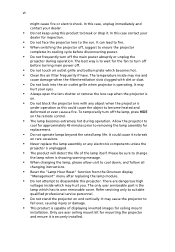
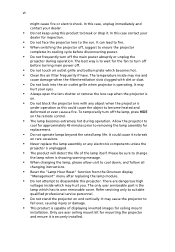
... when the filter/ventilation slots clogged with any electronic components unless the
projector is operating. Only use acer ceiling mount kit for replacement.
• Do not operate lamps beyond the rated lamp life. The best way is securely installed. It may cause the projector to
fall over, causing injury or damage.
• This product is...
User Manual - Page 11


...P6600/F261/PM-WU01 series: True 1920x1200 WUXGA resolution Full/4:3/16:9/L.Box aspect ratio supported
• Enables projecting 3D content via DLP Link Technology: Blue-Ray 3D
supported and nVidia 3DTV Play Ready
• Acer...174; OS compliant
• Support MHL V2.0 signal display • Support LumiSense+ • Built-in Two 10 Watts speaker • Manual lens vertical shift adjustment &#...
User Manual - Page 17


... not supported in...SOURCE
Changes the active source.
8
3D
Press "3D" to select 3D models.
9
ZOOM
Zooms the projector display in Japanese market.
12
Enter
No function.
13
Four directional Use up... image to the projector. Please see "Turning the Projector On/Off" section.
4
HIDE
Temporarily turns off the video. English
Remote Control Layout
1
3
5
3D
8
10 12
MEDIA SETUP
14
16 18 19...
User Manual - Page 23


... about 2 minutes to ensure that the system cools properly. (only supported under "Instant Resume" mode)
3 As long as the power cord remains plugged in, you can press the power button to turn the projector immediately back on model definition. Contact your local dealer or service center.
• "Fan failed. Press the power button again...
User Manual - Page 33


... "MENU" button on the screen. English
23
User Controls
Installation menu
The installation menu provides an onscreen display (OSD) for
projector installation and maintenance.
3 The background pattern acts as a guide to adjusting the calibration and alignment settings, such as screen size and distance, focus and more .
4 The Installation menu includes the following options: •Projection...
User Manual - Page 40
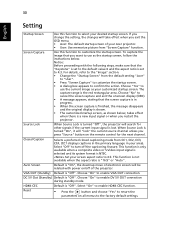
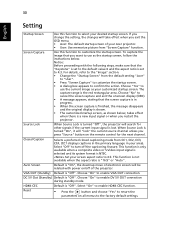
... "Off", the projector will take effect when you want to 4:3. Source Lock
When Source Lock is shown. • The customized startup screen, as the startup screen, follow the instructions below , takes effect when there is in your desired startup screen. Closed Caption
Selects a preferred closed captioning mode from the default setting "Acer"
to "User". •...
User Manual - Page 41
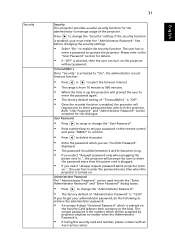
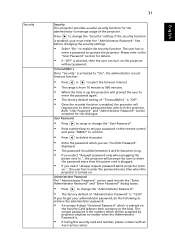
... with an
Acer service center.
If you forgot your administrator password, do the following to operate the projector. Both "User Password" and "Administrator Password" can set your must enter the "Administrator Password" first before changing the security settings.
• Select "On" to enter password when switch on the projector . Administrator Password The "Administrator Password" can...
User Manual - Page 44


... or DVD with 3D glasses. Note: It needs correct settings on projector. Choose "On" to TI ASIC buffer memory limitation, and once detect 24P 3D (96Hz or 144Hz) inputs, Aspect Ratio / HDMI Scan Info will be gray out, also HIDE will be not supported. Note: The SW players, such as Stereoscopic Player and...
User Manual - Page 49


... "Getting Started"
onscreen
section.
• Ensure none of the
monitor display is lower than or equal to the "Replacing the Lamp" section.
• Make sure you experience a problem with your Acer projector, refer to the following troubleshooting guide. or incorrectly displayed image
• For an incorrectly displayed image:
(for PC (Windows
• Open "My Computer", open...
User Manual - Page 61


...final specs, please refer to change without notice. 51
English
Specifications
The specifications listed below are subject to Acer's published marketing specifications. ...f = 15.98mm ~ 21.42mm, 1:1.36 Manual Zoom and Manual Focus
• P6500/F251/PM-801/P6600/F261/PM-WU01 series:
F = 2.5 ~ 3.26, f = 20.91mm ~ 32.63mm, 1:1.59 Manual Zoom and Manual Focus
• P6200/F211/PM-X01/P6200S/F211S...
User Manual - Page 71


... conditions: (1) this device may not cause harmful interference, and (2) this declaration:
Product:
DLP Projector
Model Number:
DWU1503/D1P1504/DNX1506/DNX1509
Machine Type:
P6600/F261/PM-WU01/P6500/F251/PM-801/ P6200/F211/PM-X01/P6200S/F211S/PM-X01S
Name of Responsible Party: Acer America Corporation
Address of the FCC Rules.
S. Suite 1500 San Jose, CA...
Acer P6600 Reviews
Do you have an experience with the Acer P6600 that you would like to share?
Earn 750 points for your review!
We have not received any reviews for Acer yet.
Earn 750 points for your review!

