Acer P1303PW Support and Manuals
Get Help and Manuals for this Acer Computers item
This item is in your list!

View All Support Options Below
Free Acer P1303PW manuals!
Problems with Acer P1303PW?
Ask a Question
Free Acer P1303PW manuals!
Problems with Acer P1303PW?
Ask a Question
Popular Acer P1303PW Manual Pages
User Manual - Page 2
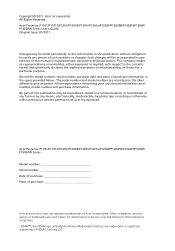
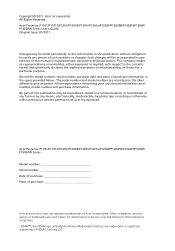
... of this manual or supplementary documents and publications. No part of Acer Incorporated. This company makes no representations or warranties, either expressed or implied, with respect to your unit should include the serial number, model number and purchase information. Acer Projector P1101/P1101C/P1201/P1201B/P1201i/P1201n/P1203P/P1203PB/P1203Pi/P1206P/ P1303PW Series
Model number Serial...
User Manual - Page 6
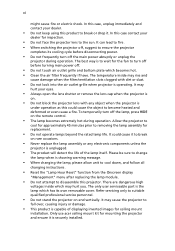
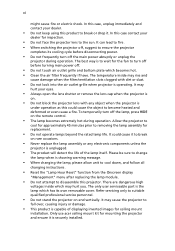
... removing the lamp assembly for ceiling mount
installation. There are dangerous high
voltages inside may cause the projector to break or drop it is unplugged.
• The product will detect the life of displaying inverted images for replacement.
• Do not operate lamps beyond the rated lamp life. The only user serviceable part is operating.
User Manual - Page 10
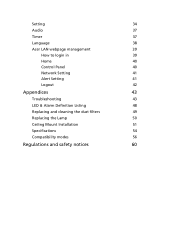
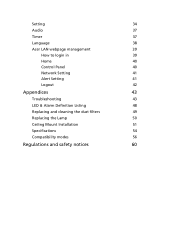
Setting
34
Audio
37
Timer
37
Language
38
Acer LAN webpage management
39
How to login in
39
Home
40
Control Panel
40
Network Setting
41
Alert Setting
41
Logout
42
Appendices
43
Troubleshooting
43
LED & Alarm Definition Listing
48
Replacing and cleaning the dust filters
49
Replacing the Lamp
50
Ceiling Mount Installation
51
Specifications
54
Compatibility modes
...
User Manual - Page 11
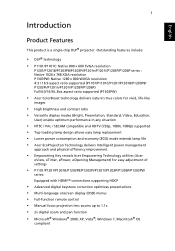
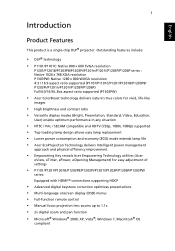
.../P1203PB/P1203Pi/P1201n/P1201i/P1203P/P1206P series : Native 1024 x 768 XGA resolution P1303PW: Native 1280 x 800 WXGA resolution 4:3 / 16:9 aspect ratio supported (P1101/P1101C/P1201/P1201B/P1203PB/ P1203Pi/P1201n/P1201i/P1203P/P1206P) Full/4:3/16:9/L.Box aspect ratio supported (P1303PW)
• Acer ColorBoost technology delivers nature's true colors for vivid, life-like
images
• High...
User Manual - Page 17
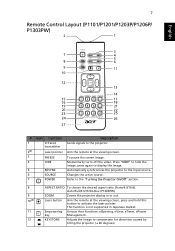
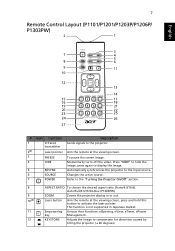
...Empowering Unique Acer functions: eOpening, eView, eTimer, ePower
key
Management.
This function is not supported in or out.
KEYSTONE
Adjusts the image to the "Turning the Projector On/Off" section.
8 9 10(#)
11 12
ASPECT RATIO To choose the desired aspect ratio (Auto/4:3/16:9). 7
Remote Control Layout (P1101/P1201/P1203P/P1206P/
P1303PW)
2
1
English
3
7
4
5
8
6
9
11...
User Manual - Page 18
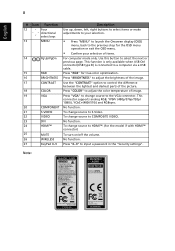
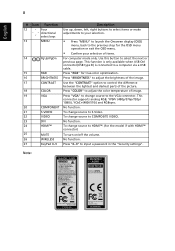
... source to the VGA connector. This connector supports analog RGB, YPbPr (480p/576p/720p/ 1080i...selection.
Use this button to input a password in the "Security settings".
This function is only available when USB...the difference
between the lightest and darkest parts of the picture.
18
COLOR
Press "...menu, back to the previous step for the model if with HDMI™
connector)
25
MUTE
...
User Manual - Page 24
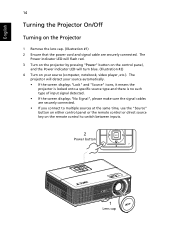
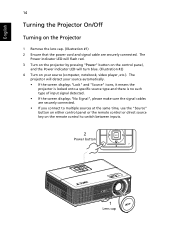
... pressing "Power" button on your source automatically. • If the screen displays "Lock" and "Source" icons, it means the
projector is locked onto a specific source type and there is no such type of input signal detected. • If the screen displays "No Signal", please make sure the signal cables ...
User Manual - Page 35


... "No signal input" is displayed on the control pad to launch the OSD for projector
installation and maintenance.
3 The background pattern acts as a guide to adjusting the calibration and alignment settings, such as screen size and distance, focus and more .
4 The Installation menu includes the following options: • Projection method • Menu location • Keystone...
User Manual - Page 41
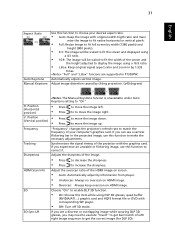
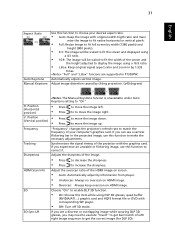
... and zoom in P1303PW. Sharpeness
Adjusts the sharpness of the screen and
the height adjusted to move the image up. "Full" and "L.Box" funcions are supported in by 1.333
times.
Position (Vertical position)
The Manual Keystone funcion is unavailable under Auto Keystone setting to "On".
• Press to display the image using DLP 3D glasses, quad...
User Manual - Page 44


...
use the current image as the startup screen, follow the instructions below , takes effect when there is a new input signal or when you exit the OSD menu. • Acer: The default startup screen of your Acer projector. • User: Use memorize picture from the default setting "Acer"
to "User". • Press "Screen Capture" to customize the...
User Manual - Page 46
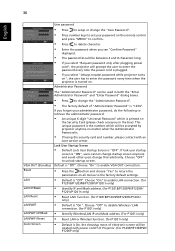
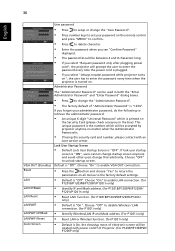
... password while projector turns
on", the user has to the factory default settings.
• Default is "Off". If you forgot your password on the remote control
and press "MENU" to confirm.
• Press to delete character. • Enter the password when you see "Confirm Password"
displayed.
• The password should be
related with an
Acer service center. This unique password...
User Manual - Page 53
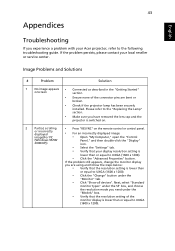
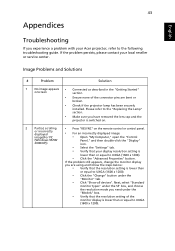
...
(Windows 95/98/ 2000/XP))
Panel," and then double-click the "Display"
icon.
• Select the "Settings" tab. • Verify that the resolution setting is lower than or equal to the following troubleshooting guide.
If the problem persists, please contact your Acer projector, refer to UXGA (1600 x 1200).
• Click the "Advanced Properties" button. 43
Appendices
English...
User Manual - Page 59
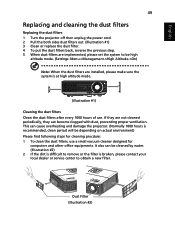
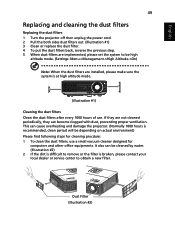
... be high
altitude mode. (Settings: Menu->Management->High Altitude->On)
Note: When the dust filters are not cleaned periodically, they are installed, please make sure the system...projector. (Normally 1000 hours is broken, please contact your local dealer or service center to obtain a new filter. English
49
Replacing and cleaning the dust filters
Replacing the dust filters 1 Turn the projector...
User Manual - Page 72
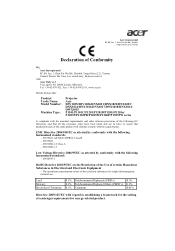
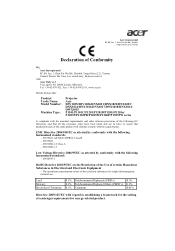
... Substances in force to establishing a framework for the setting
of ecodesign requirements for energy-related product. The maximum...acer.it
Hereby declare that:
Product: Trade Name: Model Number:
Machine Type:
Projector Acer DSV1025/DSV1026/DNX1021/DNX1022/DNX1023/ DNX1024/DNX1016/DNX1017/DNX1018/DNX1014/ DWX1015 P1101/P1101C/P1201/P1201B/P1201i/P1201n/ P1203P/P1203PB/P1203Pi/P1206P/P1303PW...
User Manual - Page 74
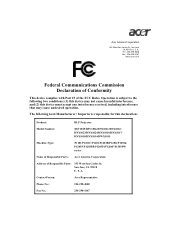
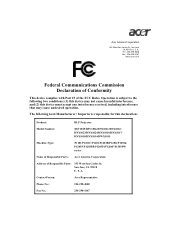
... not cause harmful interference, and (2) this declaration:
Product:
DLP Projector
Model Number:
DSV1025/DSV1026/DNX1021/DNX1022/ DNX1023/DNX1024/DNX1016/DNX1017/ DNX1018/DNX1014/DWX1015
Machine Type:
P1101/P1101C/P1201/P1201B/P1201i/P1201n/ P1203P/P1203PB/P1203Pi/P1206P/P1303PW series
Name of Responsible Party: Acer America Corporation
Address of the FCC Rules. A.
Operation is...
Acer P1303PW Reviews
Do you have an experience with the Acer P1303PW that you would like to share?
Earn 750 points for your review!
We have not received any reviews for Acer yet.
Earn 750 points for your review!
