Acer P1163 Support and Manuals
Acer P1163 Videos
Popular Acer P1163 Manual Pages
User Manual (3D) - Page 4


... Control Panel. This will need to set up the 3D environment. English
4
Important: Only NVIDIA graphics cards are supported. 2 Download and install the 3D drivers and 3D player from
www.nvidia.com... may need to set up the 3D environment.
3 Follow the onscreen instructions to purchase additional software. 4 Ensure you have installed the drivers, you will open the setup Wizard if you have...
User Manual (3D) - Page 5
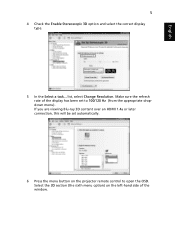
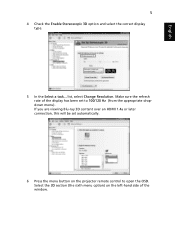
... sixth menu option) on the projector remote control to 100/120 Hz (from the appropriate dropdown menu). Make sure the refresh rate of the window. list, select Change Resolution. If you are viewing Blu-ray 3D content over an HDMI 1.4a or later connection, this will be set automatically.
6 Press the menu button...
User Manual (3D) - Page 6


... procedures. The instructions below explain how to view 3D content. Other players may have a stereoscopic player in order to view 3D content using the Stereoscopic player that is available at www.3dtv.at. English
6
7 Set 3D to Nvidia 3D Vision.
8 Alternatively, press the Empowering Key on your projector's remote control to open Acer e3D Management.
User Manual (3D) - Page 7


... download software and use an NVIDIA 3DTV Play ready projector with DLP glasses, refer to View > Viewing Method > NVIDIA 3D Vision.
2 Open the 3D content in order to your graphics card. Note: Please refer to your graphics card's documentation. 2 Download and install the latest drivers for your graphics card vendor's website for the...
User Manual (3D) - Page 8
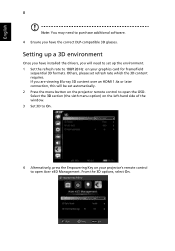
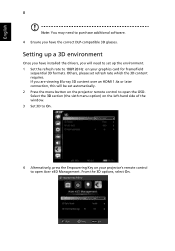
... you have installed the drivers, you will need to purchase additional software. 4 Ensure you are viewing Blu-ray 3D content over an HDMI 1.4a or later connection, this will be set refresh rate which the 3D content requires. Setting up the environment. 1 Set the refresh rate to 100/120 Hz on your projector's remote control to open...
User Manual (3D) - Page 11


... your projector. Connect your DVD or Blu-ray player to open Acer e3D Management. English
11
Watching 3D DVD or Blu-ray content
If you can watch 3D DVD content using any of the window. 2 Set 3D to On.
3 Alternatively, press the Empowering Key on the projector remote control to the projector using your Acer 3D-enabled projector.
User Manual - Page 2


..., model number and purchase information. Other companies' product names or trademarks are recorded on the label affixed to notify any means, electronically, mechanically, by photocopy, recording or otherwise, without the prior written permission of purchase information in this manual or supplementary documents and publications. Acer Projector X1263/P1163/X1163/X113 Series User's Guide...
User Manual - Page 7


... advisory
For projectors or electronic products containing an LCD/CRT monitor or display:
"Lamp(s) contain Mercury, Dispose Properly." Lamp(s) inside this electronic device into the trash when discarding. Disposal instructions
Do not throw this product contain mercury and must be recycled or disposed of the global environment, please recycle.
For lamp-specific disposal...
User Manual - Page 9


... projector off
9
Adjusting the Projected Image
10
Adjusting the Height of Projected Image
10
How to optimize image size and distance
11
How to get a preferred image size by adjusting
distance and zoom
13
User Controls
15
Installation menu
15
Acer Empowering Technology
16
Onscreen Display (OSD) Menus
17
Color
18
Image
20
Setting...
User Manual - Page 11


English
1
Introduction
Product Features
This product is a single-chip DLP® projector. Outstanding features include:
• DLP® technology • X1163/X113/P1163 series: Native 800 x 600 SVGA resolution
X1263 series: Native 1024 x 768 XGA resolution 4:3 / 16:9 aspect ratio supported
• Acer ColorBoost technology delivers nature's true colors for vivid, life-like
images
• ...
User Manual - Page 12


... is missing.
X113/ X1163/ X1263/P1163
Series Acer Projector
P/N:MC.JGL11.002
User's guide
Remote control
Quick start guide
Carrying case (Optional)
Dust filters (Optional) English
2
Package Overview
This projector comes with all the items shown below. Check to make sure your dealer immediately if any thing is complete.
All rights reserved. Projector
XXXXXX 3V
Battery
Power cord...
User Manual - Page 33


...".
• The factory default of "Administrator Password" is "1234".
This unique password is the number which is printed on all menus to the factory default settings. Default is .
• If losing this security card and number, please contact with an
Acer service center.
Administrator Password
The "Administrator Password" can be accepted by projector anytime no matter what the...
User Manual - Page 37


... your display resolution setting is lower than or equal to the "Replacing the Lamp"
section.
• Make sure you are bent or
broken.
• Check if the projector lamp has been securely
installed. 27
Appendices
English
Troubleshooting
If you need under the
"Monitor" tab.
• Click "Show all devices".
Image Problems and Solutions
#
Problem
Solution
1
No image...
User Manual - Page 48


...
Specifications
The specifications listed below are subject to 104ºF
• AC power cord x1 • VGA cable x1 • Remote control x1 • Battery x1 (for remote control) • User's guide (CD-ROM) x1 • Quick start guide x1 • Security card x1 • Carrying case x1 (Optional) For final specs, please refer to Acer's published marketing specifications...
User Manual - Page 56
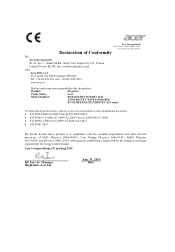
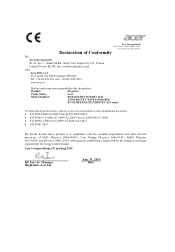
... product:
Product:
Projector
Trade Name:
Acer
Model Number:
DNX1132/DSV1133/DSV1134
X1263/D113/EV-X13/P1163/D103D/
EV-S13H/X1163/X113/D103/EV-S13 series
To which this declaration refers conforms to the relevant standard or other relevant provisions of ecodesign requirements for energy-related product.
Year to establishing a framework for the setting of EMC...
Acer P1163 Reviews
Do you have an experience with the Acer P1163 that you would like to share?
Earn 750 points for your review!
We have not received any reviews for Acer yet.
Earn 750 points for your review!


