Acer X1173A Support and Manuals
Popular Acer X1173A Manual Pages
User Manual (3D) - Page 2


© 2012 All Rights Reserved. Acer Projector Series Quick Guide Original Issue: 8/2012
Model number Serial number Date of purchase Place of purchase
User Manual (3D) - Page 3


...them on . Note: Refer to the documentation that 3D is supported.
If you are turned on or not.
If you do the...DLP and NVIDIA 3D (Optional) technology. Using NVIDIA 3D Vision technology
Only available with your glasses for instructions how to turn the 3D technology on, you will need to ensure the glasses are powered. English
3
The Acer projector you have connected your projector...
User Manual (3D) - Page 4


...4
Important: Only NVIDIA graphics cards are supported. 2 Download and install the 3D drivers and 3D player from
www.nvidia.com/object...set up a 3D environment
Once you haven't previously set up the 3D environment.
3 Follow the onscreen instructions to set up the 3D environment. This will need to purchase additional software. 4 Ensure you have installed the drivers, you will open the setup...
User Manual (3D) - Page 7


... graphics card vendor's website for your graphics card supports 3D playback. English
7
1 Open the stereoscopic player and set the viewing method by going to the NVIDIA 3DTV Play website: www.nvidia.com/3dtv.
To download software and use an NVIDIA 3DTV Play ready projector with DLP glasses, refer to View > Viewing Method > NVIDIA 3D...
User Manual (3D) - Page 8
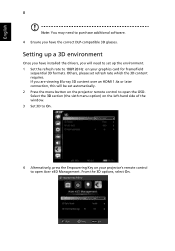
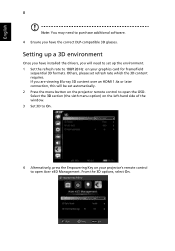
... to 100/120 Hz on your projector's remote control to purchase additional software. 4 Ensure you have installed the drivers, you are viewing Blu-ray 3D content over an HDMI 1.4a or later connection, this will need to open the OSD. Setting up a 3D environment
Once you have the correct DLP-compatible 3D glasses. If you...
User Manual (3D) - Page 11


... the 3D options, select On.
Older connections should check the resolution is set to 480i or 576i. 1 Press the menu button on the projector remote control to the projector using your Acer 3D-enabled projector. Connect your DVD or Blu-ray player to open Acer e3D Management. Select the 3D section (the sixth menu option) on...
User Manual - Page 2
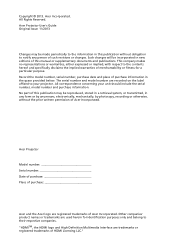
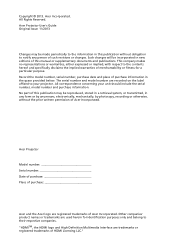
...the space provided below. Acer Projector User's Guide Original Issue: 11/2013
Changes may be reproduced, stored in a retrieval system, or transmitted, in this manual or supplementary documents and publications... LLC." The serial number and model number are used herein for identification purposes only and belong to the contents hereof and specifically disclaims the implied warranties of such revisions...
User Manual - Page 11
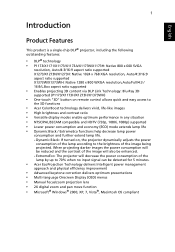
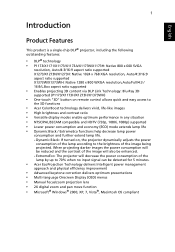
...174;, Macintosh OS compliant English
1
Introduction
Product Features
This product is a single-chip DLP® projector, including the following outstanding features:
• DLP® technology • P1173/X1171/X1173/X1173A/X1173N/X1173H: Native 800 x 600 SVGA
resolution, Auto/4:3/16:9 aspect ratio supported X1273/X1273N/X1273H: Native 1024 x 768 XGA resolution, Auto/4:3/16:9 aspect ratio...
User Manual - Page 13
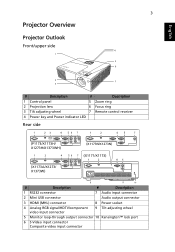
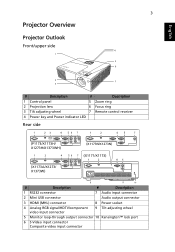
English
Projector Overview
Projector Outlook
Front/upper side
1
3
4 5 6
2 7
3
#
Description
#
Description
1 Control panel
5 Zoom ring
2 Projection lens
6 Focus ring
3 Tilt adjusting wheel
7 Remote control receiver
4 Power key and Power indicator LED
Rear side
(P1173/X1173H/ X1273H/X1373WH)
(X1173A/X1273/ X1373W)
-1 -2
(X1173N/X1273N)
(X1171/X1173)
-1 -2
#
Description
#
...
User Manual - Page 15
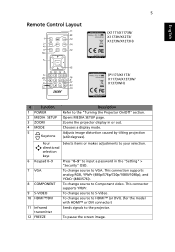
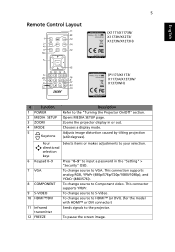
...). This connector supports YPbPr.
9 S-VIDEO
To change source to S-Video.
10 HDMI™/DVI
To change source to Component video. English
5
Remote Control Layout
Model No:E-26171
(X1171/X1173N/ X1173H/X1273/ X1273N/X1273H)
MC.JG811.009
(P1173/X1173/ X1173A/X1373W/ X1373WH)
#
Function
1 POWER
2 MEDIA SETUP
3 ZOOM
4 MODE
5 Keystone
Description Refer to the projector.
12...
User Manual - Page 20


.... 3 It is now safe to unplug the power cord. English
10
Turning Off the Projector
1 To turn the projector off , the projector will automatically shut down and the LED Temp indicator turns solid red, contact your local reseller or service center. This message appears: "Please press power button again to complete the shutdown process" Press...
User Manual - Page 38
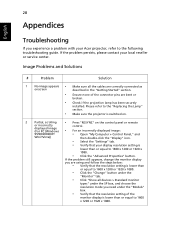
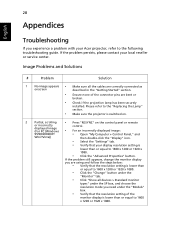
... display resolution setting is
lower than or equal to the "Replacing the Lamp" section.
• Make sure the projector is lower than or equal to 1600
x 1200 or 1920 x 1080. 28
Appendices
English
Troubleshooting
If you need under the SP box, and choose the
resolution mode you experience a problem with your Acer projector, refer to the following troubleshooting guide.
User Manual - Page 47
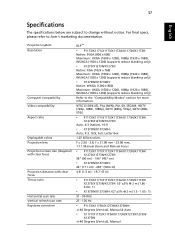
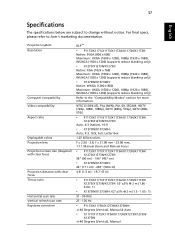
...
DLP™
• P1173/X1171/X1173/X1173A/X1173N/X1173H:
Native: SVGA (800 x 600) Maximum: UXGA (1600 x 1200), 1080p (1920 x 1080), WUXGA (1920 x 1200) (supports reduce... (supports reduce blanking only)
Refer to Acer's marketing documentation.
For final specs, please refer to the "Compatibility Modes" section for more information. 37
English
Specifications
The specifications below ...
User Manual - Page 57
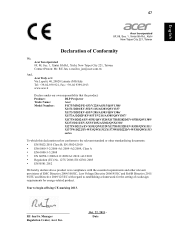
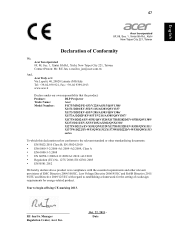
...
Declare under our own responsibility that the product:
Product:
DLP Projector
Trade Name:
Acer
Model Number:
P1173/M302/PE-S33/V22S/AS315/QSV1308/
X1171/D201/EV-S52/V11S/AS203/QSV1337
X1173/D202/EV-S53/V20S/AS303/QSV1306/
X1173A/D202P/EV-S53T/V21S/AS305/QSV1307/
X1173N/D202A/EV-S53E/QSV1328/X1173H/D202D/EV-S53H/QSV1309/
X1273/D212/EV...
User Manual - Page 58


... interference, and (2) this declaration:
Product: Model Number:
Name of Responsible Party: Address of the FCC Rules.
A. English
48
Acer America Corporation 333 West San Carlos St.,...-4147
www.acer.com
Federal Communications Commission Declaration of Conformity
This device complies with Part 15 of Responsible Party:
Contact Person: Phone No.: Fax No.:
DLP Projector
QSV1308/QSV1337/...
Acer X1173A Reviews
Do you have an experience with the Acer X1173A that you would like to share?
Earn 750 points for your review!
We have not received any reviews for Acer yet.
Earn 750 points for your review!

