Acer P6500 Support and Manuals
Popular Acer P6500 Manual Pages
User Manual (3D) - Page 4


... supported. 2 Download and install the 3D drivers and 3D player from
www.nvidia.com/object/3D_Drivers_Downloads.html. 3 You should also download a suitable 3D player such as the one available
from www.3dtv.at. Note: You may need to purchase additional software. 4 Ensure you haven't previously set up the 3D environment.
3 Follow the onscreen instructions to set...
User Manual (3D) - Page 7


... stereoscopic player and set the viewing method by going to get the 3D effects.
Note: Please refer to do the following. 1 Ensure your graphics card. Using DLP 3D / NVIDIA 3DTV Play technology
Requires DLP 3D glasses. Note: You need to your graphics card's documentation. 2 Download and install the latest drivers for the latest driver version. 3 You...
User Manual - Page 2


... trademarks or registered trademarks of HDMI Licensing LLC." No part of this publication may be reproduced, stored in a retrieval system, or transmitted, in this manual or supplementary documents and publications.
Record the model number, serial number, purchase date and place of Acer Incorporated. Acer Projector User's Guide Original Issue: 08/2015
Changes may be made periodically...
User Manual - Page 8


... Reset" function from the Onscreen display "Management"
menu after replacing the lamp module.
• When switching the projector off the product before disconnecting power.
• Turn on the projector first and then the signal sources. • Do not use lens cap when projector is in this user's guide to maximize the life of your eyes.
• To...
User Manual - Page 11


... ambient light.
• Versatile display modes (Bright, Presentation, Standard, Video, User)
enable optimum performance in any situation
• NTSC / PAL / SECAM compatible and HDTV (720p, 1080i, 1080p) supported • Lower power consumption and economy (ECO) mode extend lamp life • Acer EcoProjeciton Technology delivers Intelligent power management
approach and physical efficiency...
User Manual - Page 13
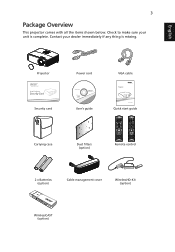
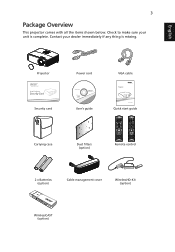
... all the items shown below. Contact your unit is missing. English
RESYNC
LAMP MENU
SOURCE MODE
TEMP
LENS SHIFT
FOCUS
ZOOM
Projector
Power cord
VGA cable
Security card Carrying case
User's guide Dust filters
(option)
Quick start guide
MEDIA SETUP
3D
3D
HOME
MEDIA
SETUP
INFO
Remote control
2 x Batteries (option)
Cable management cover
WirelessHD-Kit (option)
MHL...
User Manual - Page 17


..."3D" to select 3D models.
9
ZOOM
Zooms the projector display in Japanese market.
...SETUP
6
17
17
20
23
24
23
26
28
30
# Icon Function
1
Infrared
transmitter
2
Laser pointer
3
POWER
Description
Sends signals to go back one menu step.
11
Laser button Aim the remote at the viewing screen. This function is not supported in or out.
10
BACK
Press "BACK" to the projector...
User Manual - Page 18
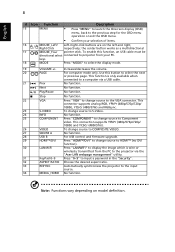
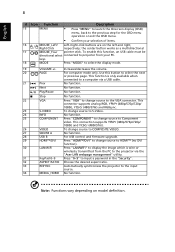
... are on model definition. This connector supports analog RGB, YPbPr (480p/576p/720p/ 1080i), YCbCr (480i/576i) and RGBsync.
23
S-VIDEO
To change source to S-Video.
24
INFO
No function.
25
COMPONENT Press "COMPONENT" to change source to a computer via the
"Acer LAN webpage management" utility.
31
KeyPad 0~9
Press "0~9" to input a password in the...
User Manual - Page 23


...; "Fan failed. Contact your local dealer or service center. The lamp will automatically turn off , press and hold the power button. Note: Functions vary depending on anytime during the 2minute shutdown process. (only supported under "Instant Resume" mode)
4 Once the system has finished cooling, the LED power indicator will blink.
Note: Whenever the projector automatically...
User Manual - Page 33


... settings •Manual Keystone settings •H. Keystone •LAN/WiFi •LAN •LAN IP/Mask •Wireless HD dongle settings •Language settings •DC 5V Out (Standby) Use the OSD only when the message "No signal input" is displayed on the remote control to launch the OSD for
projector installation and maintenance.
3 The background pattern acts as a guide...
User Manual - Page 41
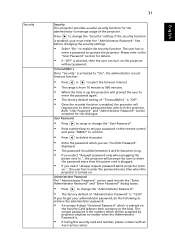
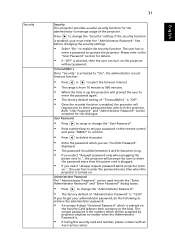
... losing this dialogue. If you select "Always request password while projector turns
on.", the user has to "On", the administrator can be accepted for this security card and number, please contact with an
Acer service center.
User Password
• Press
to setup or change the "User Password".
• Press number keys to set timeout function.
• Press
or
to select the...
User Manual - Page 44


..., - Note: WUXGA model 24P 3D cannot be scaling...projector. Language
Language
Choose the multilingual OSD menu.
Please adjust setting depended on graphic card 3D application program for DLP 3D). DDD TriDef Media Player (Trial):
http://www.tridef.com/download/TriDef-3-D-Experience-4.0.2.html Note: "3D L/R Invert" is only available when 3D is not displayed correctly, you can support...
User Manual - Page 49


... 7/ Windows 8))
icon.
• Select the "Settings" tab.
• Verify that your Acer projector, refer to WUXGA-RB (1920 x 1200).
• Click the "Change" button under the
"Models" box.
• Verify that the resolution setting is lower than
or equal to the following troubleshooting guide. Image Problems and Solutions
#
Problem
Solution
1
No image appears • Connected as...
User Manual - Page 61


... (1.41 ~ 2.24:1)
15 - 100 kHz
24 - 120 Hz
• P6200/F211/PM-X01/P6200S/F211S/PM-X01S series:
310 W user-replaceable lamp
• P6500/F251/PM-801/P6600/F261/PM-WU01 series:
365 W user-replaceable lamp
±30 degrees For final specs, please refer to change without notice. 51
English
Specifications
The specifications listed below are subject to Acer's published marketing...
User Manual - Page 62
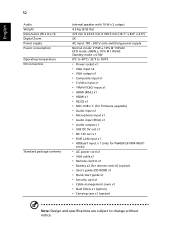
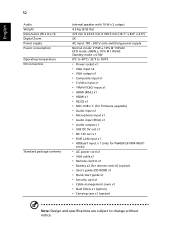
...8226; HDMI (MHL) x1 • HDMI x1 • RS232 x1 • Mini USB x 1: (for firmware upgrade) • Audio input x1 • Microphone input x1 • Audio input (RCA) x1 • Audio output... Remote control x1 • Battery x2 (for remote control) (option) • User's guide (CD-ROM) x1 • Quick start guide x1 • Security card x1 • Cable management cover x1 • Dust ...
Acer P6500 Reviews
Do you have an experience with the Acer P6500 that you would like to share?
Earn 750 points for your review!
We have not received any reviews for Acer yet.
Earn 750 points for your review!

