Acer LU.S970B.030 - Aspire ONE D250-1962 Support and Manuals
Get Help and Manuals for this Acer Computers item
This item is in your list!

View All Support Options Below
Free Acer LU.S970B.030 manuals!
Problems with Acer LU.S970B.030?
Ask a Question
Free Acer LU.S970B.030 manuals!
Problems with Acer LU.S970B.030?
Ask a Question
Popular Acer LU.S970B.030 Manual Pages
Acer Aspire One D150, Aspire One D250 Netbook Series Start Guide - Page 2


... publication without the prior written permission of Acer Incorporated. Aspire one Series User Guide Original Issue: 12/2008
This company makes no representations or warranties, either express or implied, with respect to the contents hereof and specifically disclaims the implied warranties of merchantability or fitness for any errors (including, but not limited to, typos, factual...
Acer Aspire One D150, Aspire One D250 Netbook Series Start Guide - Page 3
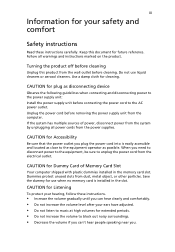
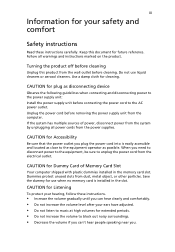
... not listen to music at high volumes for your hearing, follow these instructions carefully. If the system has multiple sources of Memory Card Slot
Your computer shipped with plastic dummies installed in the slot.
Turning the product off before removing the power supply unit from dust, metal object, or other particles.
CAUTION for Listening
To...
Acer Aspire One D150, Aspire One D250 Netbook Series Start Guide - Page 5
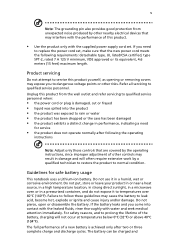
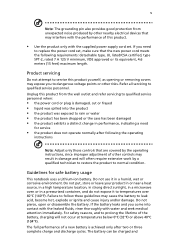
... not attempt to service this product.
• Use the product only with the supplied power supply cord set , make sure that the new power cord meets the following the operating
instructions
Note: Adjust only those controls that may interfere with water and seek medical attention immediately. Do not use it to temperatures over 60°C (140&#...
Acer Aspire One D150, Aspire One D250 Netbook Series Start Guide - Page 13


... Reader, access the Help and Support menu. The printed Aspire One Series User Guide contains useful information applying to all models in the text with setting up your computer on and off , the Just for certain models". In addition it : 1 Click on Start, All Programs, AcerSystem. 2 Click on the screen to complete the installation. Note: Viewing the file...
Acer Aspire One D150, Aspire One D250 Netbook Series Start Guide - Page 28


... • Is a non-bootable (non-system) disk in Sleep mode. I turned on the screen. Look at the volume control
(speaker) icon on , three things might be the cause:
•...replace it is being supplied to an external monitor.
If it with a system disk and press + + to resume.
See "Hotkeys" on the taskbar. In Windows, look at the power indicator:
• If it is not lit, no power...
Acer Aspire One D150, Aspire One D250 Netbook Series Start Guide - Page 29


...the printer is connected to a power outlet and that it works, contact... and the corresponding port on .
• Make sure that is installed when you first turn off. This recovery process helps you restore the...Acer logo is showing, press + at the same time to
enter the recovery process. 3 Refer to the onscreen instructions to -disk recovery is enabled or not. 2 Make sure the D2D Recovery setting...
Acer Aspire One D150, Aspire One D250 Netbook Series Start Guide - Page 30


... partition on the screen (or the number and sequence in the case of available, authorized service centers is backed by your computer when you are there to know about the ITW program. This feature occupies 15 GB in this passport thoroughly. Place your problems efficiently. English
12
Important! With your support, we can reduce...
Acer Aspire One D150, Aspire One D250 Netbook Series Start Guide - Page 34
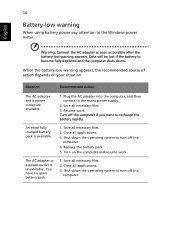
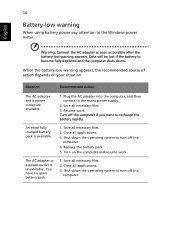
... adapter into the computer, and then connect to turn off the
computer. Save all applications. 3. Replace the battery pack. 5. Shut down the operating system to the mains power supply.
2. English
16
Battery-low warning
When using battery power pay attention to become fully depleted and the computer shuts down.
Close all necessary files.
3. Warning...
Acer Aspire One D150, Aspire One D250 Netbook Series Start Guide - Page 43


English
25
Password
To set a password on boot: and use the and keys to conserve energy. This computer employs a power management scheme that monitors system activity. System activity refers to any activity involving one or more of the screen. Power management
This computer has a built-in order to enable this feature. Windows handles all power-saving chores for...
Acer Aspire One D250 Netbook Series User Guide - Page 2


... purposes only and belong to this manual or supplementary documents and publications. No part of this publication without obligation to your unit should include the serial number, model number and purchase information. Acer Incorporated.
Record the model number, serial number, purchase date and place of Acer Incorporated. Acer's liability with respect to their respective...
Acer Aspire One D250 Netbook Series User Guide - Page 3
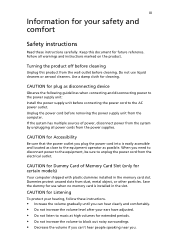
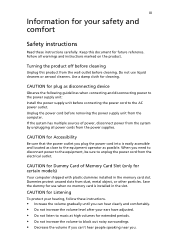
....
Do not use when no memory card is easily accessible and located as possible.
iii
Information for certain models)
Your computer shipped with plastic dummies installed in the slot. Follow all power cords from the power supplies. CAUTION for Dummy Card of power, disconnect power from the system by unplugging all warnings and instructions marked on the product. Turning...
Acer Aspire One D250 Netbook Series User Guide - Page 5
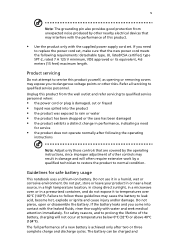
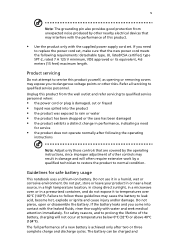
...
instructions
Note: Adjust only those controls that are covered by a qualified technician to restore the product to normal condition. Unplug this product yourself, as opening or removing covers may expose you come into the product • the product was spilled into contact with the leaked fluids, rinse thoroughly with the supplied power supply cord set...
Acer Aspire One D250 Netbook Series User Guide - Page 13


... to all models in the Aspire one Series User Guide contains useful information applying to thank you to be more on the computer, simply press and release the power button below will run the Adobe Reader setup program first. If Adobe Reader is available in the text with setting up your notebook. The printed Aspire one product...
Acer Aspire One D250 Netbook Series User Guide - Page 30


... ITW passport on the screen (or the number and sequence in the case of available, authorized service centers is in the flap located inside the front cover of time a call Acer for online service, and please be at the same time to
enter the recovery process. 3 Refer to the onscreen instructions to know about the...
Acer Aspire One D250 Netbook Series User Guide - Page 34
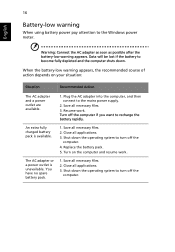
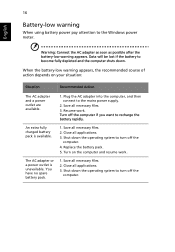
... all necessary files. 2. Save all necessary files.
3. Data will be lost if the battery to the mains power supply.
2.
Replace the battery pack. 5. Save all applications. 3. Resume work . Shut down the operating system to the Windows power meter. When the battery-low warning appears, the recommended course of action depends on the computer and...
Acer LU.S970B.030 Reviews
Do you have an experience with the Acer LU.S970B.030 that you would like to share?
Earn 750 points for your review!
We have not received any reviews for Acer yet.
Earn 750 points for your review!
