Acer LU.S700B.029 - Aspire ONE D250-1116 Support and Manuals
Get Help and Manuals for this Acer Computers item
This item is in your list!

View All Support Options Below
Free Acer LU.S700B.029 manuals!
Problems with Acer LU.S700B.029?
Ask a Question
Free Acer LU.S700B.029 manuals!
Problems with Acer LU.S700B.029?
Ask a Question
Popular Acer LU.S700B.029 Manual Pages
Acer Aspire One D150, Aspire One D250 Netbook Series Start Guide - Page 2


... Reserved. Aspire one Series Notebook PC
Model number Serial number Date of purchase Place of purchase
Acer and the Acer logo are recorded on the label affixed to , typos, factual errors, etc.)...belong to the contents hereof and specifically disclaims the implied warranties of this manual or supplementary documents and publications. Record the model number, serial number, purchase date...
Acer Aspire One D150, Aspire One D250 Netbook Series Start Guide - Page 13


... below will run the Adobe Reader setup program first. If Adobe Reader is available in the text with setting up your computer. Basic care and tips for your notebook. It covers basic topics such as system utilities, data recovery, expansion options and troubleshooting. Follow the instructions on AcerSystem User Guide will occasionally refer to functions or...
Acer Aspire One D150, Aspire One D250 Netbook Series Start Guide - Page 17


...
Disposal instructions
ix
Tips and information for comfortable use
x
First things first
xiii
Your guides
xiii
Basic care and tips for using your computer
xiii
Turning your computer on and off
xiii
Taking care of your computer
xiv
Taking care of your AC adapter
xiv
Taking care of your battery pack
xv
Cleaning and servicing
xv
Acer...
Acer Aspire One D150, Aspire One D250 Netbook Series Start Guide - Page 31
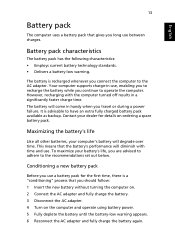
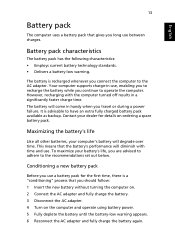
... you use between charges.
English
13
Battery pack
The computer uses a battery pack that gives you long use a battery pack for details on the computer and operate using battery power. 5 Fully deplete the battery until the battery-low warning appears. 6 Reconnect the AC adapter and fully charge the battery again.
Your computer supports charge-in handy when you travel or...
Acer Aspire One D150, Aspire One D250 Netbook Series Start Guide - Page 33


...the cursor over the battery/power icon on AC power while your AC adapter and battery. Optimising battery life
Optimizing battery life helps you to self-discharge faster. • Excessive recharging decreases the battery life. • Look after your battery is charging. The recommended
temperature is correctly installed in the battery bay. Higher temperatures cause the battery to start the...
Acer Aspire One D150, Aspire One D250 Netbook Series Start Guide - Page 37
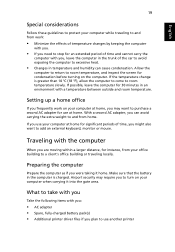
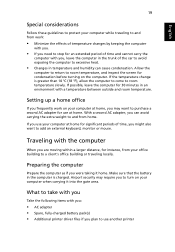
...room temperature slowly. Airport security may want to add an external keyboard, monitor or mouse. Setting up a home office
If you frequently work :
• Minimize the effects of temperature ... when carrying it home. Traveling with you:
• AC adapter • Spare, fully-charged battery pack(s) • Additional printer driver files if you are moving within a larger distance, for...
Acer Aspire One D150, Aspire One D250 Netbook Series Start Guide - Page 38
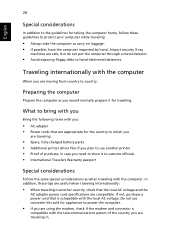
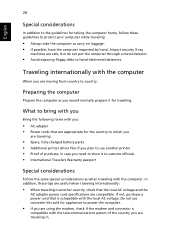
...
are traveling
• Spare, fully-charged battery packs • Additional printer driver files if you plan to use converter kits sold for appliances to country. Airport security X-ray
machines are traveling in.
Do not use another country, check that the local AC voltage and the
AC adapter power cord specifications are using the modem, check if...
Acer Aspire One D150, Aspire One D250 Netbook Series Start Guide - Page 51


... AC adapter xiv battery pack xv computer xiv
charging checking level 15
cleaning computer xv
computer caring for xiv cleaning xv disconnecting 17 indicators 3 keyboards 6 moving around 17 security 21 setting up a home office 19 taking home 18 traveling internationally 20 traveling on indicator 3 numeric keypad
embedded 6
P
password 21 types 21
ports 23 printer
troubleshooting 11 problems...
Acer Aspire One D250 Netbook Series User Guide - Page 2


...' product names or trademarks are registered trademarks of liability set out in this booklet is subject to their respective companies. Record the model number, serial number, purchase date and place of purchase information in new editions of this manual or supplementary documents and publications. No part of this publication may be reproduced, stored in...
Acer Aspire One D250 Netbook Series User Guide - Page 13


..., etc. It is not installed on your computer, clicking on how to use your Acer notebook, we have designed a set of the power button.
Follow the instructions on how your computer can help you use Adobe Reader, access the Help and Support menu.
It covers basic topics such as the AcerSystem User Guide mentioned below the LCD...
Acer Aspire One D250 Netbook Series User Guide - Page 17
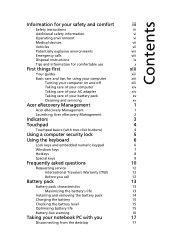
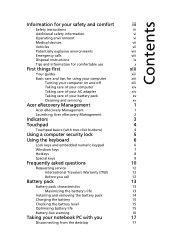
...
Disposal instructions
ix
Tips and information for comfortable use
x
First things first
xiii
Your guides
xiii
Basic care and tips for using your computer
xiii
Turning your computer on and off
xiii
Taking care of your computer
xiv
Taking care of your AC adapter
xiv
Taking care of your battery pack
xv
Cleaning and servicing
xv
Acer...
Acer Aspire One D250 Netbook Series User Guide - Page 33
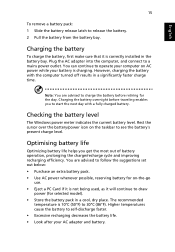
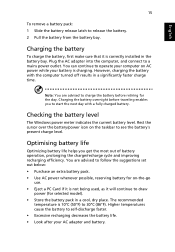
... selected model). • Store the battery pack in a cool, dry place. Charging the battery
To charge the battery, first make sure that it is not being used, as it is correctly installed in a significantly faster charge time. Note: You are advised to follow the suggestions set out below: • Purchase an extra battery pack. • Use AC power...
Acer Aspire One D250 Netbook Series User Guide - Page 37


...computer at home, you may require you to add an external keyboard, monitor or mouse. Setting up a home office
If you frequently work :
• Minimize the effects of temperature... computer at home. Make sure that the battery in an environment with you:
• AC adapter • Spare, fully-charged battery pack(s) • Additional printer driver files if you
Take the following items with...
Acer Aspire One D250 Netbook Series User Guide - Page 38


...bring with you
Bring the following items with you:
• AC adapter • Power cords that the local AC voltage and the
AC adapter power cord specifications are compatible. Preparing the computer
Prepare the computer as you need... which you
are traveling
• Spare, fully-charged battery packs • Additional printer driver files if you plan to use converter kits sold for traveling.
Acer Aspire One D250 Netbook Series User Guide - Page 51


... AC adapter xiv battery pack xv computer xiv
charging checking level 15
cleaning computer xv
computer caring for xiv cleaning xv disconnecting 17 indicators 3 keyboards 6 moving around 17 security 21 setting up a home office 19 taking home 18 traveling internationally 20 traveling on indicator 3 numeric keypad
embedded 6
P
password 21 types 21
ports 23 printer
troubleshooting 11 problems...
Acer LU.S700B.029 Reviews
Do you have an experience with the Acer LU.S700B.029 that you would like to share?
Earn 750 points for your review!
We have not received any reviews for Acer yet.
Earn 750 points for your review!
