Acer LU.S690B.379 - Aspire ONE D250-1014 Support and Manuals
Get Help and Manuals for this Acer Computers item
This item is in your list!

View All Support Options Below
Free Acer LU.S690B.379 manuals!
Problems with Acer LU.S690B.379?
Ask a Question
Free Acer LU.S690B.379 manuals!
Problems with Acer LU.S690B.379?
Ask a Question
Popular Acer LU.S690B.379 Manual Pages
Acer Aspire One D150, Aspire One D250 Netbook Series Start Guide - Page 2


... fitness for identification purposes only and belong to the contents hereof and specifically disclaims the implied warranties of Acer Incorporated. All Rights Reserved. The serial number and model number are used herein for a particular purpose. No part of Acer Incorporated. Aspire one Series User Guide Original Issue: 12/2008
This company makes no representations or warranties...
Acer Aspire One D150, Aspire One D250 Netbook Series Start Guide - Page 13


... applying to thank you for making an Acer notebook your choice for Starters...poster helps you use Adobe Reader, access the Help and Support menu. It covers basic topics such as system utilities, data recovery, expansion options and troubleshooting. Such instances are only contained in certain models of guides: First off
To turn on AcerSystem...
Acer Aspire One D150, Aspire One D250 Netbook Series Start Guide - Page 17


... keys (only for certain models)
9
Frequently asked questions
10
Requesting service
12
International Travelers Warranty (ITW)
12
Before you call
12
Battery pack
13
Battery pack characteristics
13
Maximizing the battery's life
13
Installing and removing the battery pack
14
Charging the battery
15
Checking the battery level
15
Optimising battery life
15
Battery-low warning
16...
Acer Aspire One D150, Aspire One D250 Netbook Series Start Guide - Page 22
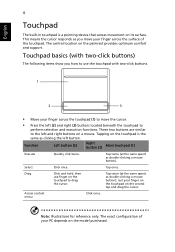
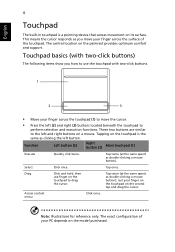
.... English
4
Touchpad
The built-in touchpad is the same as clicking the left button.
rest your PC depends on the palmrest provides optimum comfort and support. Tap once.
The central location on the model purchased. Function
Left button (2)
Right button (3)
Main touchpad (1)
Execute
Quickly click twice.
Acer Aspire One D150, Aspire One D250 Netbook Series Start Guide - Page 27
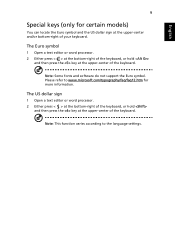
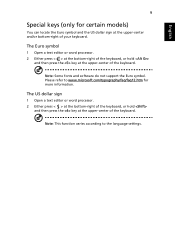
...or hold
and then press the key at the upper-center of the keyboard. Please refer to the language settings. The Euro symbol
1 Open a text editor or word processor. 2 Either press < > at the...Note: Some fonts and software do not support the Euro symbol.
Note: This function varies according to www.microsoft.com/typography/faq/faq12.htm for certain models)
You can locate the Euro symbol and...
Acer Aspire One D150, Aspire One D250 Netbook Series Start Guide - Page 29


... or not. 2 Make sure the D2D Recovery setting in Main is important to perform system recovery. To start the recovery process: 1 Restart the system. 2 While the Acer logo is showing, press + at the same time to
enter the recovery process. 3 Refer to the onscreen instructions to back up all data will reboot. Follow...
Acer Aspire One D150, Aspire One D250 Netbook Series Start Guide - Page 30


... there to give you a helping hand.
Before you are error messages or beeps reported by an International Travelers Warranty (ITW)...computer when you need to receive the benefits from our support centers. If there are traveling in does not have...model type Serial number Date of mind when traveling. This passport contains all you call Acer for online service, and please be at your problems...
Acer Aspire One D150, Aspire One D250 Netbook Series Start Guide - Page 33


... selected model). • Store the battery pack in a cool, dry place. English
15
To remove a battery pack: 1 Slide the battery release latch to a mains power outlet.
Charging the battery
To charge the battery, first make sure that it will continue to self-discharge faster. • Excessive recharging decreases the battery life. • Look after your battery is correctly installed...
Acer Aspire One D150, Aspire One D250 Netbook Series Start Guide - Page 39
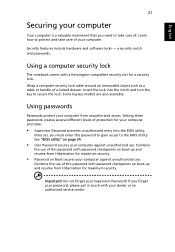
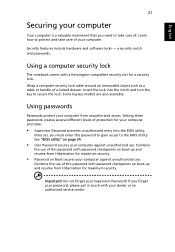
... use . Once set, you must enter this password with password checkpoints on boot-up and resume from Hibernation for maximum security.
• Password on Boot secures your computer from Hibernation for maximum security. Combine
the use of this password with password checkpoints on page 24.
• User Password secures your dealer or an authorized service center.
Combine the...
Acer Aspire One D150, Aspire One D250 Netbook Series Start Guide - Page 44


... your dealer or an authorized service center. contact your dealer or an authorized service center.
CMOS checksum error Contact your dealer or authorized service center for assistance. Keyboard error or no Contact your dealer. If the problem cannot be resolved, contact your dealer or an authorized service center. Error messages
Corrective action
CMOS battery bad
Contact your dealer or...
Acer Aspire One D250 Netbook Series User Guide - Page 2


... by any person of liability set out in the applicable product warranty. All Rights Reserved. Such changes will be made periodically to the information in this publication may be incorporated in the space provided below. Record the model number, serial number, purchase date and place of Acer Incorporated. No part of this publication without...
Acer Aspire One D250 Netbook Series User Guide - Page 13


... your computer. It is not installed on your computer, clicking on how your computer can help you use Adobe Reader, access the Help and Support menu. Please refre to "Quick Guide" for the location of your Acer notebook, we have designed a set of the series, but not necessarily in certain models of guides: First off
To turn...
Acer Aspire One D250 Netbook Series User Guide - Page 29
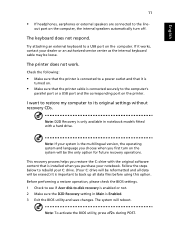
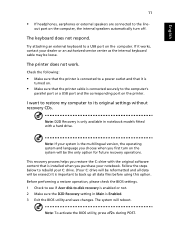
...Main is installed when you purchase your dealer or an authorized service center ...models fitted with the original software content that the printer cable is connected to the computer's
parallel port or a USB port and the corresponding port on the system will be loose. Before performing a restore operation, please check the BIOS settings. 1 Check to see if Acer disk-to its original settings...
Acer Aspire One D250 Netbook Series User Guide - Page 30


...Acer-authorized ITW service site, you call Acer for online service, and please be at the same time to
enter the recovery process. 3 Refer to the onscreen instructions to receive the benefits from our support...Name Address Telephone number Machine and model type Serial number Date of service centers are traveling in does not have your problems efficiently.
Our worldwide network of ...
Acer Aspire One D250 Netbook Series User Guide - Page 39
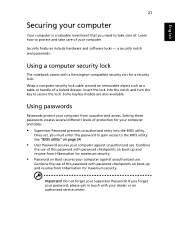
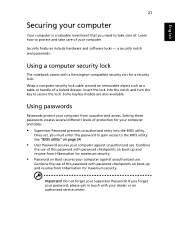
... to take care of this password with your dealer or an authorized service center. Security features include hardware and software locks - Insert the lock into the BIOS utility. Using passwords
Passwords protect your computer from Hibernation for maximum security.
• Password on page 24.
• User Password secures your computer. Setting these passwords creates several different levels...
Acer LU.S690B.379 Reviews
Do you have an experience with the Acer LU.S690B.379 that you would like to share?
Earn 750 points for your review!
We have not received any reviews for Acer yet.
Earn 750 points for your review!
