Acer LU.S690D.048 - Aspire ONE D250-1604 Support and Manuals
Get Help and Manuals for this Acer Computers item
This item is in your list!

View All Support Options Below
Free Acer LU.S690D.048 manuals!
Problems with Acer LU.S690D.048?
Ask a Question
Free Acer LU.S690D.048 manuals!
Problems with Acer LU.S690D.048?
Ask a Question
Popular Acer LU.S690D.048 Manual Pages
Acer Aspire One D150, Aspire One D250 Netbook Series Start Guide - Page 2


... on the label affixed to ensure accuracy, this manual or supplementary documents and publications. All correspondence concerning your computer. Copyright © 2008.
Acer Incorporated. Aspire one Series Notebook PC
Model number Serial number Date of purchase Place of purchase
Acer and the Acer logo are registered trademarks of Acer Incorporated. Although care has been taken to...
Acer Aspire One D150, Aspire One D250 Netbook Series Start Guide - Page 13


... subjects as Acer eRecovery Management, using your computer
Turning your computer can help you use Adobe Reader, access the Help and Support menu. It is not installed on your mobile computing needs. Follow the instructions on AcerSystem User Guide. The printed Aspire One Series User Guide contains useful information applying to all models in the text with setting up...
Acer Aspire One D150, Aspire One D250 Netbook Series Start Guide - Page 17


...
viii
Emergency calls
viii
Disposal instructions
ix
Tips and information for comfortable use
x
First things first
xiii
Your guides
xiii
Basic care and tips ...models)
9
Frequently asked questions
10
Requesting service
12
International Travelers Warranty (ITW)
12
Before you call
12
Battery pack
13
Battery pack characteristics
13
Maximizing the battery's life
13
Installing...
Acer Aspire One D150, Aspire One D250 Netbook Series Start Guide - Page 22
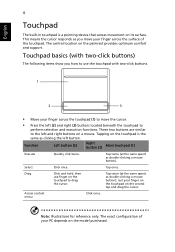
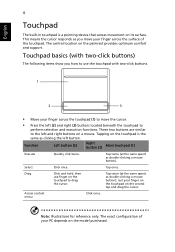
...finger across the surface of your finger on the touchpad on the palmrest provides optimum comfort and support. Tap once.
Access context menu
Click once. This means the cursor responds as clicking the left... and right buttons on a mouse. Select
Click once. rest your PC depends on the model purchased. English
4
Touchpad
The built-in touchpad is the same as you how to use ...
Acer Aspire One D150, Aspire One D250 Netbook Series Start Guide - Page 27
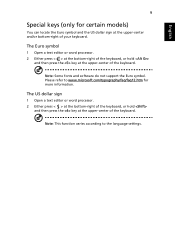
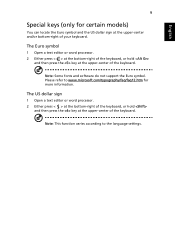
...for more information. Note: Some fonts and software do not support the Euro symbol. The US dollar sign
1 Open a...according to www.microsoft.com/typography/faq/faq12.htm for certain models)
You can locate the Euro symbol and the US dollar sign at... the upper-center of the keyboard. Please refer to the language settings. The Euro symbol
1 Open a text editor or word processor. 2 Either...
Acer Aspire One D150, Aspire One D250 Netbook Series Start Guide - Page 29


... please check the BIOS settings. 1 Check to see if Acer disk-to a USB port...instructions to back up all data will reboot. Note: To activate the BIOS utility, press during POST.
To start the recovery process: 1 Restart the system. 2 While the Acer... logo is the multilingual version, the operating system and language you choose when you purchase your dealer or an authorized service...
Acer Aspire One D150, Aspire One D250 Netbook Series Start Guide - Page 30


... worldwide network of -purchase in a hidden partition on your problems efficiently. This passport contains all you travel, to provide the...service centers are required to receive the benefits from our support centers.
Before you call
Please have an Acer-authorized ITW service site, you a helping hand. You are there to know about the ITW program.
If the country you are error...
Acer Aspire One D150, Aspire One D250 Netbook Series Start Guide - Page 33


Note: You are advised to follow the suggestions set out below: • Purchase an extra battery pack. &#...battery. 2 Pull the battery from the battery bay.
Charging the battery overnight before retiring for selected model). • Store the battery pack in a cool, dry place. Rest the cursor over the ... being used, as it is correctly installed in a significantly faster charge time.
Acer Aspire One D150, Aspire One D250 Netbook Series Start Guide - Page 39
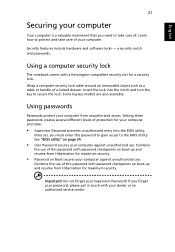
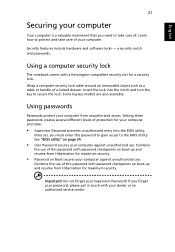
...table or handle of . Using passwords
Passwords protect your computer from Hibernation for your dealer or an authorized service center. Once set, you forget your password, please get in touch with ... Setting these passwords creates several different levels of your computer against unauthorized use . Some keyless models are also available. See "BIOS utility" on page 24.
• User Password...
Acer Aspire One D150, Aspire One D250 Netbook Series Start Guide - Page 44


...) disk into the floppy drive (A:), then press to help you solve problems.
If the system reports an error message or an error symptom occurs, see "Error messages" below. Error messages
Corrective action
CMOS battery bad
Contact your dealer or an authorized service center. 26
English
Troubleshooting
This chapter shows you how to open the computer yourself; Hard...
Acer Aspire One D250 Netbook Series User Guide - Page 2


... Serial number Date of purchase Place of purchase
Acer and the Acer logo are registered trademarks of this manual or supplementary documents and publications. The serial number and model number are used herein for identification purposes only and belong to their respective companies. Aspire one Series User Guide Original Issue: 02/2009
Changes may be incorporated...
Acer Aspire One D250 Netbook Series User Guide - Page 13


... not necessarily in the model you purchased. The printed Quick Guide introduces you use Adobe Reader, access the Help and Support menu. In addition it : 1 Click on Start, All Programs, AcerSystem. 2 Click on your new computer. It is not installed on your computer. Follow the instructions on how to complete the installation. For instructions on the screen...
Acer Aspire One D250 Netbook Series User Guide - Page 29
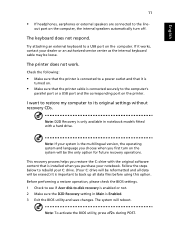
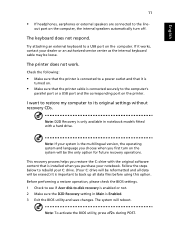
...the printer. If it is
turned on.
• Make sure that is installed when you purchase your dealer or an authorized service center as the internal keyboard cable may be loose. The printer does not work...please check the BIOS settings. 1 Check to see if Acer disk-to-disk recovery is enabled or not. 2 Make sure the D2D Recovery setting in Main is only available in notebook models fitted with the ...
Acer Aspire One D250 Netbook Series User Guide - Page 30


... the following information available when you call Acer for online service, and please be at the same time to
enter the recovery process. 3 Refer to the onscreen instructions to know about the ITW program. Please consult http://global.acer.com.
If there are traveling in contact with your problems efficiently. Before you call takes and...
Acer Aspire One D250 Netbook Series User Guide - Page 39
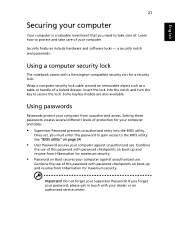
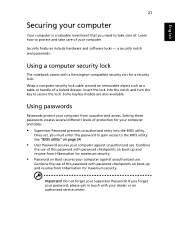
... lock
The notebook comes with your dealer or an authorized service center. Using passwords
Passwords protect your computer from Hibernation for a security lock.
Security features include hardware and software locks -
Setting these passwords creates several different levels of protection for maximum security.
• Password on boot-up and resume from unauthorized access.
Once...
Acer LU.S690D.048 Reviews
Do you have an experience with the Acer LU.S690D.048 that you would like to share?
Earn 750 points for your review!
We have not received any reviews for Acer yet.
Earn 750 points for your review!
