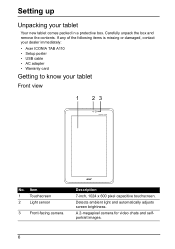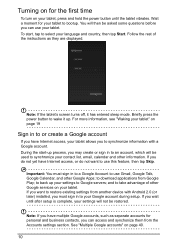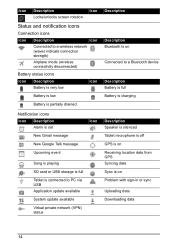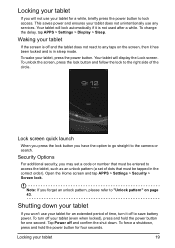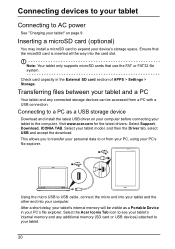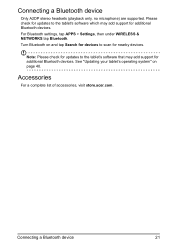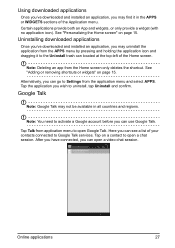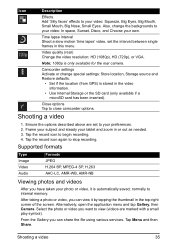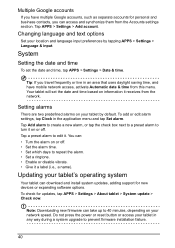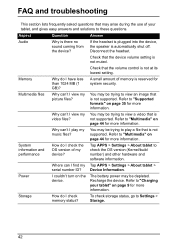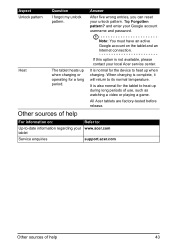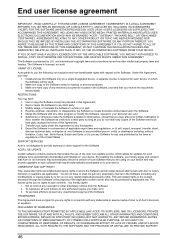Acer I110 Support and Manuals
Get Help and Manuals for this Acer Computers item

Most Recent Acer I110 Questions
How To Unlock Screen Lock With Pin Code?
(Posted by eligiopoliran 8 years ago)
Acer I110 Videos
Popular Acer I110 Manual Pages
Acer I110 Reviews
We have not received any reviews for Acer yet.