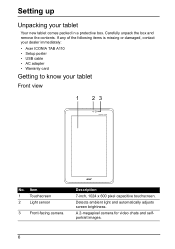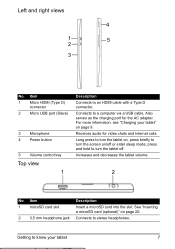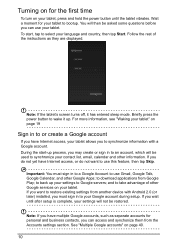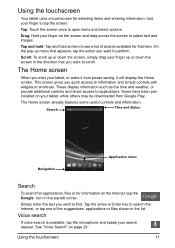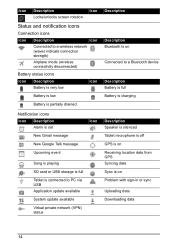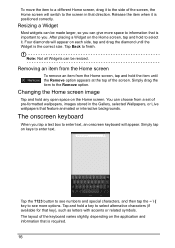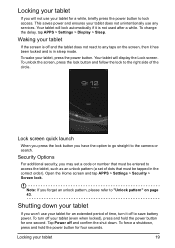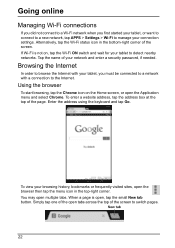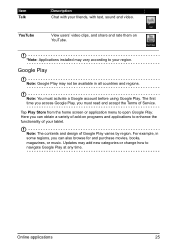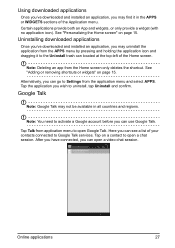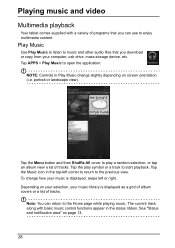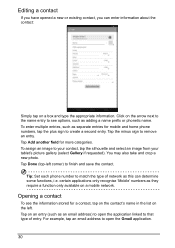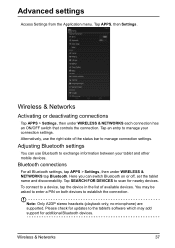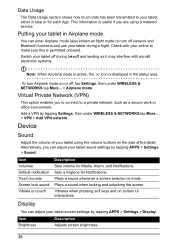Acer I110 Support Question
Find answers below for this question about Acer I110.Need a Acer I110 manual? We have 1 online manual for this item!
Question posted by eligiopoliran on May 7th, 2015
How To Unlock Screen Lock With Pin Code?
The person who posted this question about this Acer product did not include a detailed explanation. Please use the "Request More Information" button to the right if more details would help you to answer this question.
Current Answers
Answer #1: Posted by Brainerd on May 7th, 2015 10:14 PM
Hi, you'll need to hard rest it. Please go here for instructions:
http://www.worldgsmcodes.com/acer/Acer-I110-I1-network-unlock/
http://www.worldgsmcodes.com/acer/Acer-I110-I1-network-unlock/
I hope this helps you!
Please press accept to reward my effort or post again with more details if not satisfied.
Regards, Brainerd
Related Acer I110 Manual Pages
Similar Questions
What Is The Default Pin For Acer Z130
I Deleted Some Applications Then The Phone Started Saying Enter Pin Then Enter Default Pin After You...
I Deleted Some Applications Then The Phone Started Saying Enter Pin Then Enter Default Pin After You...
(Posted by 180378gz4 7 years ago)
How To Unlock Privacy Protection
how to unlock privacy protection acer liquid z205
how to unlock privacy protection acer liquid z205
(Posted by fadzli01042000 9 years ago)
How Can I Get Available Themes On My V630i Mobile Phones?
how can i get themes available on my mobile v630i?
how can i get themes available on my mobile v630i?
(Posted by tyalars 11 years ago)