Acer Z130 Support Question
Find answers below for this question about Acer Z130.Need a Acer Z130 manual? We have 1 online manual for this item!
Question posted by 180378gz4 on February 6th, 2017
What Is The Default Pin For Acer Z130
I Deleted Some Applications Then The Phone Started Saying Enter Pin Then Enter Default Pin After You Enter The First Pin
Current Answers
There are currently no answers that have been posted for this question.
Be the first to post an answer! Remember that you can earn up to 1,100 points for every answer you submit. The better the quality of your answer, the better chance it has to be accepted.
Be the first to post an answer! Remember that you can earn up to 1,100 points for every answer you submit. The better the quality of your answer, the better chance it has to be accepted.
Related Acer Z130 Manual Pages
User Manual - Page 2


© 2013 All Rights Reserved Acer Liquid Z3 Duo User's Manual Model: Z130 This revision: 7/2013
Acer Liquid Z3 Duo Smartphone Model number Serial number Date of purchase Place of purchase
2
User Manual - Page 5
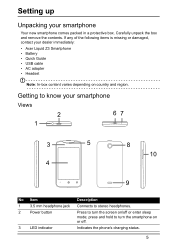
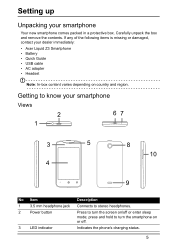
... and hold to know your smartphone
Your new smartphone comes packed in a protective box. Setting up
Unpacking your smartphone
Views
2
67
1
3
5
8
10
4
9
No. Indicates the phone's charging status.
5 Press to stereo headphones. If any of the following items is missing or damaged, contact your dealer immediately:
•...
User Manual - Page 6
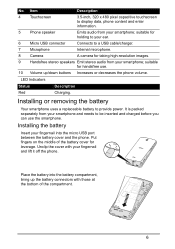
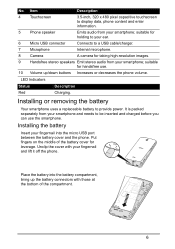
... Emit stereo audio from your fingernail into the battery compartment, lining up /down buttons Increases or decreases the phone volume.
Installing or removing the battery
Your smartphone uses a replaceable battery to a USB cable/charger.
7 ... smartphone and needs to display data, phone content and enter information.
5 Phone speaker
Emits audio from your fingernail and lift it off the...
User Manual - Page 9
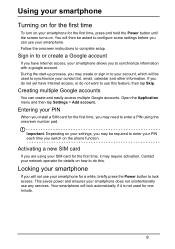
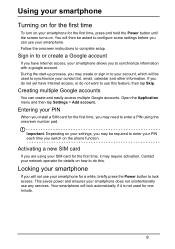
...smartphone will be required to enter your smartphone for a while, briefly press the Power button to enter a PIN using your contact list, email...first time, it may need to lock access.
During the start-up process, you will then be asked to synchronize your ... You will not use your PIN each time you are using the onscreen number pad. Open the Application menu and then tap Settings ...
User Manual - Page 17
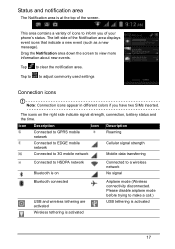
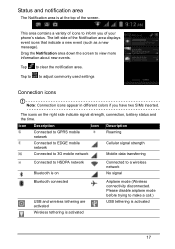
...mode before trying to make a call.)
USB tethering is at the top of your phone's status. This area contains a variety of the Notification area displays event icons that ...Icon Description
Icon Description
Connected to GPRS mobile network
Roaming
Connected to EDGE mobile network
Cellular signal strength
Connected to 3G mobile network
Mobile data transferring
Connected to a wireless network...
User Manual - Page 23


Open the Application menu, then tap the WIDGETS tab. To do so, open the Notification area, tap , and then tap the FLOAT... the call . The voice call screen
The voice call screen displays after you have dialed a phone number and after you will be able to select a contact to appear as the default voice call options. network provider for a contact on the Home screen. Direct dial widget
You ...
User Manual - Page 37


To change modes or revert back to enter a PIN. Note: The default PIN is "1111". Several user mode options now display. From the Home screen, tap QuickMode. The first time you enter QuickMode, you'll need to default mode, tap Settings (in some modes simply represented by the gear icon).
Navigate to -use mode. Tap the appropriate...
User Manual - Page 38


... takeoff and landing as it may interfere with your smartphone off during a flight. otherwise, choose another mode to the phone's default mode, tap Default Mode; Putting your smartphone in the
Restarting your phone
You can enter Airplane mode (also known as flight mode) to turn off
1. Open the Notification area.
2. Press and hold the Power...
User Manual - Page 39
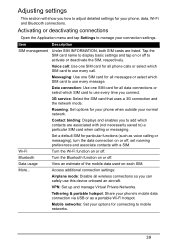
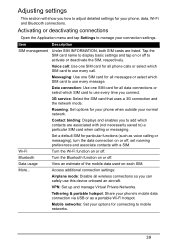
...default SIM for all wireless connections so you to add which contacts are listed.
Adjusting settings
This section will show you how to adjust detailed settings for your phone...mode. Mobile networks: Set your phone, data, Wi-Fi and Bluetooth connections. Activating or deactivating connections
Open the Application menu and tap Settings to manage your phone's mobile data connection...
User Manual - Page 40
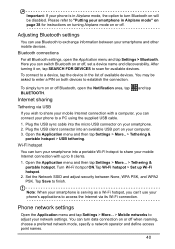
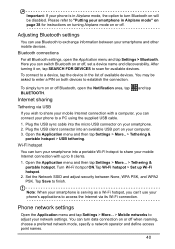
...Internet via USB
If you can connect your phone to turn Bluetooth on will be asked to enter a PIN on both devices to finish. You may be disabled.
Open the Application menu and then tap Settings > More.....Bluetooth settings
You can turn your smartphone into a portable Wi-Fi hotspot to share your mobile Internet connection with a computer, you can turn on , tap SEARCH FOR DEVICES to ...
User Manual - Page 41
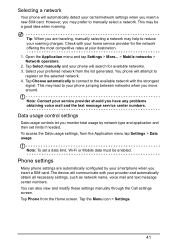
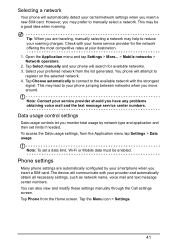
.... Tap Select manually and your carrier/network settings when you are automatically configured by network type and application and then set a data limit, Wi-Fi or Mobile data must be a good idea when roaming. You phone will search for the network offering the most competitive rates at your service provider should you insert...
User Manual - Page 42
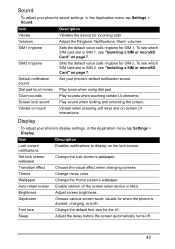
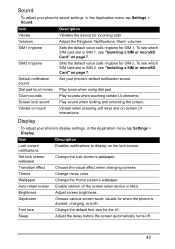
... screen saver visuals for SIM 1.
Choose the visual effect when changing screens. Sound
To adjust your phone's default notification sound. Sets the default voice calls ringtone for when the phone is tilted. Set your phone's sound settings, in the Application menu tap Settings > Display.
Item Lock screen notifications Set lock screen wallpaper Transition effect Theme Wallpaper...
User Manual - Page 44
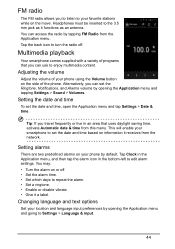
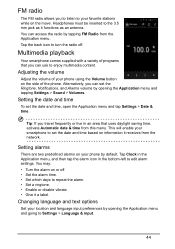
...Multimedia playback
Your smartphone comes supplied with a variety of the phone. Alternatively, you can use to edit alarm settings.
Tap Clock in the Application menu, and then tap the alarm icon in an area ...off .
This will enable your smartphone to your location and language input preferences by default. FM radio
The FM radio allows you to listen to set the date and time based ...
User Manual - Page 46


... To use of a smartphone as provide useful tips for instructions on your phone, obtain the access point name and settings (including username and password if ...using your smartphone.
Enter the APN settings.
This allows you to use when making calls, without the inconvenience of the phone. Open the Application menu and tap Settings > More... > Mobile networks >
Access Point...
User Manual - Page 47


... SIM for outgoing calls. 3. You can :
1. SIM Management
Open the Application menu and tap Settings > SIM management. Set the default SIM for sending messages. 4. A dialog opens;
tap the SIM
47 Tap Change to use for each action. Selecting which SIM is active). 3. Enter the number, then tap you can also access the SIM...
User Manual - Page 50
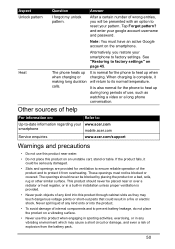
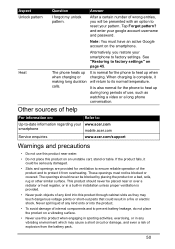
...register, or in a built-in installation unless proper ventilation is also normal for the phone to heat up when charging. This product should never be blocked or covered.
Note:...long duration calls. and enter your smartphone to its normal temperature. See "Restoring to reset your www.acer.com
smartphone
mobile.acer.com
Service enquiries
www.acer.com/support
Warnings and ...
User Manual - Page 52
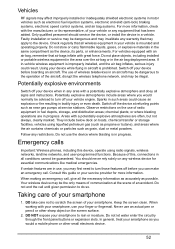
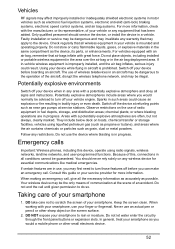
...explosion or fire resulting in the air bag deployment area. Potentially explosive atmospheres include areas where you would a mobile phone or other sharp object on boats, chemical transfer or storage facilities, vehicles using radio signals, wireless networks,... network, and may be guaranteed. Do not let water enter the circuitry through the front panel buttons or expansion slots.
User Manual - Page 59
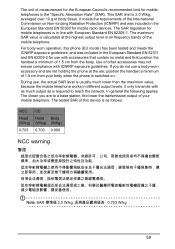
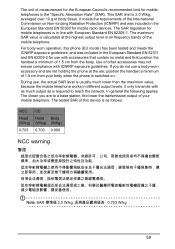
... on Non-Ionizing Radiation Protection (ICNIRP) and was included in the European Standard EN 50360 for mobile radio devices.
If you are not holding the phone at the highest output level in all frequency bands of this phone (EU model) has been tested and meets the ICNIRP exposure guidelines, and was included in...
User Manual - Page 62
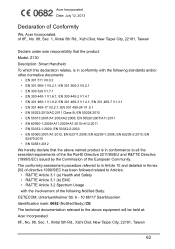
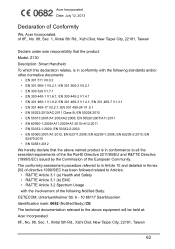
...; EN
62479:2010 • EN 50581:2012
We hereby declare that the product: Model: Z130 Description: Smart Handheld To which this declaration relates, is in conformity with the involvement of the..., New Taipei City, 22181, Taiwan
Declare under sole responsibility that the above equipment will be held at: Acer Incorporated 8F., No. 88, Sec. 1, Xintai 5th Rd., Xizhi Dist, New Taipei City, 22181, ...
User Manual - Page 64
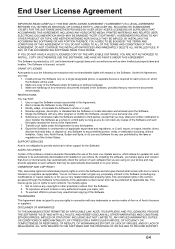
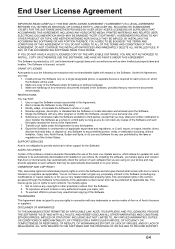
... INSTALLATION PROCESS AND IMMEDIATELY DELETE ALL INSTALLED FILES, IF ANY, OF THE ACCOMPANYING SOFTWARE FROM YOUR PHONE. The Software is not obligated to provide technical or other proprietary notices from the Software; 2. Under this Agreement. 7. Make one copy of the applicable content owner and may , after prior written notification to Acer, transfer the Software...
Similar Questions
How To Change The Ringtone On Iphone Z130
Hello how to change ringtone iphone Z130 knowing that in no parameters (other) thank you
Hello how to change ringtone iphone Z130 knowing that in no parameters (other) thank you
(Posted by joseeugenie 10 years ago)
How Can I Get Available Themes On My V630i Mobile Phones?
how can i get themes available on my mobile v630i?
how can i get themes available on my mobile v630i?
(Posted by tyalars 11 years ago)

