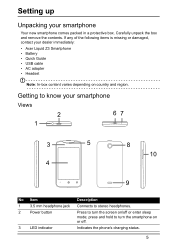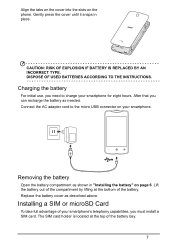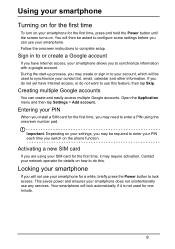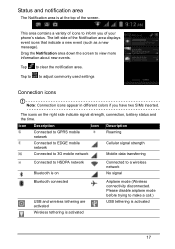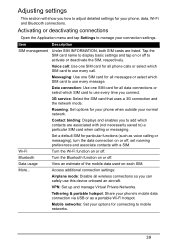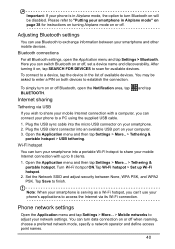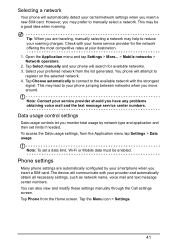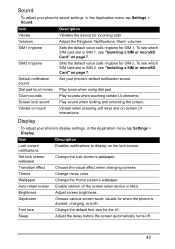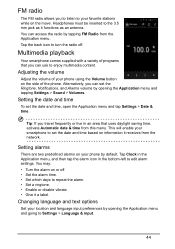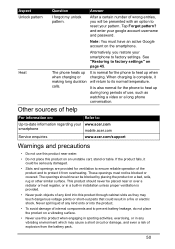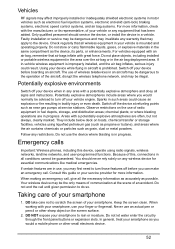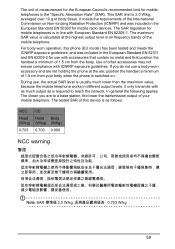Acer Z130 Support Question
Find answers below for this question about Acer Z130.Need a Acer Z130 manual? We have 1 online manual for this item!
Current Answers
Related Acer Z130 Manual Pages
Similar Questions
What Is The Default Pin For Acer Z130
I Deleted Some Applications Then The Phone Started Saying Enter Pin Then Enter Default Pin After You...
I Deleted Some Applications Then The Phone Started Saying Enter Pin Then Enter Default Pin After You...
(Posted by 180378gz4 7 years ago)
Manual Network Selection
I would like to select a specific network on one the 2SIM I have currently in use and prevent the ph...
I would like to select a specific network on one the 2SIM I have currently in use and prevent the ph...
(Posted by nixfuerdi 8 years ago)
How Can I Get Available Themes On My V630i Mobile Phones?
how can i get themes available on my mobile v630i?
how can i get themes available on my mobile v630i?
(Posted by tyalars 11 years ago)