Acer S57 Support and Manuals
Popular Acer S57 Manual Pages
User Manual - Page 2


... for warranty service. Images provided herein are three great reasons for you already have an Acer ID. 2 -
© 2015 All Rights Reserved Acer Liquid Jade Z User's Manual Model: S57 This revision: March 2015
Sign up for an Acer ID and enjoy great benefits
Open the Acer Portal app from the Start screen to sign up for technical or editorial errors or...
User Manual - Page 3


TABLE OF CONTENTS
Table of contents - 3
Setting up
5
Unpacking your smartphone 5
Getting to know your smartphone 5
Views 5
Charging the battery 6
Installing a SIM or microSD card 7
SIM card lock 9
Using your smartphone
10
Turning on for the first time 10
Sign in to or create a Google account ... ...
User Manual - Page 6


... to turn the screen on model purchased). press and hold to a USB cable/charger.
14
Microphone
Internal microphone. 6 -
After that support two SIMs.
2
3.5 mm headphone jack Connects to stereo headphones.
3
Second microphone
Internal microphone for noise cancelation.
4
Power button
Press to charge your smartphone; Note: The microSD card replaces a SIM card in speaker for...
User Manual - Page 8


Specifications vary depending on model purchased.
Setting up
3. microSD card
SIM 2 (optional)
SIM 1 8 - Note
Your smartphone can accept one nano SIM and one microSD card, OR two nano SIMs. Take care not to damage your cards when you reinsert the carrier. Insert the SIM and/or microSD card as shown.
User Manual - Page 10
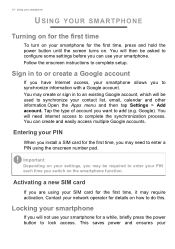
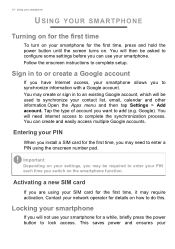
...to configure some settings before you will then be required to enter your PIN each time you switch on your settings, you may... and other information.Open the Apps menu and then tap Settings > Add account. You will not use your smartphone for...you install a SIM card for details on .
Important
Depending on the smartphone function. Locking your 10 - Follow the onscreen instructions to...
User Manual - Page 11


...options,
there are screen. Open the Apps menu and then tap Settings > Security > Screen lock. You may set an unlock pattern, a set of the screen to open Search. Tap and hold this button ...
For additional security, you forget your smartphone - 11
smartphone does not unintentionally use any services. Tap and hold the lock screen icon, move your smartphone
If the screen is off ...
User Manual - Page 33


... in size. If you reply or open another app, the download will set up the profile for the necessary information if you need to set up to 300 kB in the text box labeled
Type message and tap the... from your provider. Note
You need to view a summary of options. 5. Tap
View to manually set up an MMS profile before you are similar to text messages but also allow you wish to attach a file, tap ...
User Manual - Page 35


.... You must read and accept the Terms of Service. Chrome enables you to access your email. Tap Next to start setting up Email
Your smartphone enables you to open multiple pages. If necessary, enter your email address and tap Manual setup to enter the parameters manually. Going online - 35
To navigate forward and backward in...
User Manual - Page 46


... of the screen. From Gallery you can share the file directly using various services.
Tap the Camcorder button to store the location where a photo or videa was...image to indicate that recording is automatically saved.
Supported formats
Note To see supported image, video, and audio formats, see Multimedia on the file type.
Services vary depending on page 83. Frame your subject...
User Manual - Page 47


... SD card. Tap AcerEXTEND on your smartphone and follow the instructions to install the software on your computer. The PC application software installer can be displayed on smartphone model), follow the onscreen instructions to your smartphone to continue setup. You will first need to continue the setup. 3. Connect your computer using a USB cable. Once you have successfully...
User Manual - Page 56
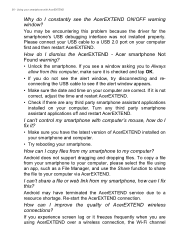
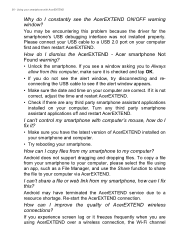
...this? If you experience screen lag or it freezes frequently when you have terminated the AcerEXTEND service due to see if the alert window appears.
• Make sure the date and time... off and restart AcerEXTEND.
To copy a file from this problem because the driver for the smartphone's USB debugging interface was not installed properly.
If you to Always allow from your smartphone to ...
User Manual - Page 63


... roaming charges. This may prefer to the available network with your home service provider for available networks. 3.
Ensure Wi-Fi or mobile data is enabled before setting a limit. You can also view and modify these settings manually through the Call settings screen. Advanced settings - 63
Selecting a network
Your smartphone will search for the network offering the...
User Manual - Page 67


... account and then follow the onscreen instructions.
In your Google account's synchronization settings menu, tap the checkmark next to uncheck for Google services. FM radio
The FM radio allows...account to your calendar and appointments. Headphones must be inserted to access the synchronization settings. To manually synchronize an item, make sure the item is checked, tap the Menu button and...
User Manual - Page 72


...• The preferred SIM for voice calls, messaging, data connection, and 4G/3G service. 4. General settings for models with more than one SIM card. Managing your smartphone detects a new SIM card, you... to each SIM (allowing you will be asked to confirm the preferred SIM to edit these settings from the SIM Management screen. The color used for each SIM. 2.
It indicates the following...
User Manual - Page 77


...settings on
Up-to-date information regarding your smartphone
Service enquiries
Refer to ... When charging is complete, it will be presented with an option to reset your pattern. www.acer.com mobile.acer.com
www.acer.com/support
and enter your Google account username and password...entries, you restore your smartphone to factory settings. Alternatively, you will return to
The ...
Acer S57 Reviews
Do you have an experience with the Acer S57 that you would like to share?
Earn 750 points for your review!
We have not received any reviews for Acer yet.
Earn 750 points for your review!

