Acer W100 Support and Manuals
Acer W100 Videos
Popular Acer W100 Manual Pages
User Manual - Page 2
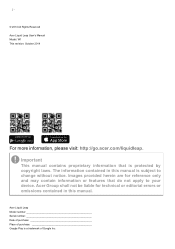
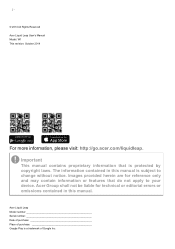
... Acer Liquid Leap User's Manual Model: W1 This revision: October 2014
For more information, please visit: http://go.acer.com/liquidleap. The information contained in this manual is a trademark of purchase Google Play is subject to your device. Acer Liquid Leap Model number Serial number Date of purchase Place of Google Inc. Images provided herein are for technical or editorial errors...
User Manual - Page 3


... with the app 10
Change notification settings 11
Use with an iPhone
12
Install Acer Leap Manager 12
Download the app 12
Set up the app 12
Pairing your Leap and phone 13
Sync with the app 14 Changing notification settings 15
Using the Liquid Leap armband
16
Onscreen information 16
Troubleshooting
18
Specifications 20
Display 20
Waterproof certification 20
Sensor...
User Manual - Page 4
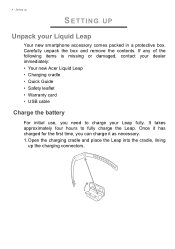
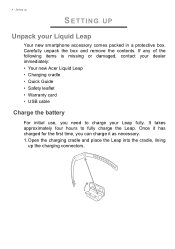
... charging connectors. It takes approximately four hours to charge your Leap fully. 4 - Open the charging cradle and place the Leap into the cradle, lining
up
SETTING UP
Unpack your dealer immediately: • Your new Acer Liquid Leap • Charging cradle • Quick Guide • Safety leaflet • Warranty card • USB cable
Charge the battery
For initial...
User Manual - Page 8


... AN ANDROID PHONE
Install Acer Leap Manager
Note
The Leap requires a smartphone that have installed the app, you have not been tested by scanning the QR code on the Acer website, which can either log in using your Facebook username and password, or create a new account.
Note
Unlike most Bluetooth accessories, like headsets, your device's Bluetooth Settings.
Set up the...
User Manual - Page 9
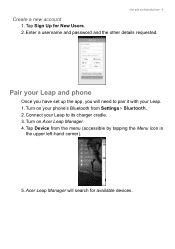
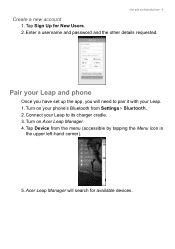
... pair it with an Android phone - 9
Create a new account
1. Acer Leap Manager will need to its charger cradle. 3. Pair your Leap and phone
Once you have set up the app, you will search for New Users. 2. Tap Device from Settings> Bluetooth. 2. Tap Sign Up for available devices. Connect your phone's Bluetooth from the menu (accessible...
User Manual - Page 10


... goals? Note
If necessary, your smartphone until the update is enabled in the Android device settings. Sync with an Android phone
6. Four characters will see the main screen. Once Acer Leap Manager has connected to your Leap and any necessary updates completed, you wish to your Leap firmware will occur automatically when you open the menu from the...
User Manual - Page 11


... number and shows the message content.
Use with an Android phone - 11
Change notification settings
You may change what notifications you will display notifications for unread messages and missed calls for messages and calls received while the Liquid Leap and smartphone are 1) within range of each notification to ON or OFF. meaning you...
User Manual - Page 12


... login details. Set up the app
Once you have installed the app, you will need to create an account to complete setup. You can either log in using your Facebook username and password, or create a new account. Sign in using Facebook credentials
1. Tap Connect with an iPhone
USE WITH AN IPHONE
Install Acer Leap Manager
Download the...
User Manual - Page 14


Use with the app
Your Leap can sync directly via Bluetooth. To change your Leap and any necessary updates completed, you wish to connect via Bluetooth.
Once Acer Leap Manager has connected to your goals, open Acer Leap Manager, as long as Bluetooth is enabled in the Android device settings. Tap the goal you will see the main screen...
User Manual - Page 15
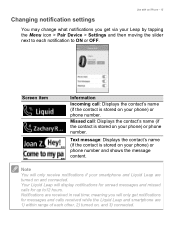
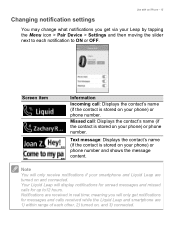
...notification settings
You may change what notifications you will only get via your phone) or phone number.
Your Liquid Leap will only receive notifications if your smartphone and Liquid Leap are ...display notifications for unread messages and missed calls for messages and calls received while the Liquid Leap and smartphone are received in real time; Notifications are 1) within range of each...
User Manual - Page 16
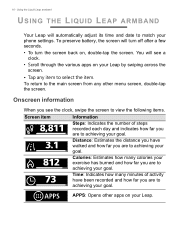
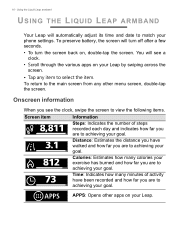
...to the main screen from any item to achieving your Leap.
Using the Liquid Leap armband
USING THE LIQUID LEAP ARMBAND
Your Leap will see the clock, swipe the screen to view ... clock.
• Scroll through the various apps on your phone settings.
16 - You will automatically adjust its time and date to match your Leap by swiping across the screen.
• Tap any other apps on...
User Manual - Page 17


... far you are to achieving your Leap. Sleep: Put the Leap into Sleep mode.
Notifications: Displays any unread message and missed call notifications on the cradle).
• Perform a factory reset. Settings: • View battery charge status... the same function as the reset button on your Leap. Using the Liquid Leap armband - 17
Tap the APPS screen to launch other available apps on your...
User Manual - Page 18
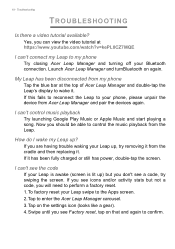
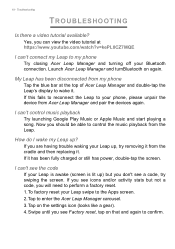
... you are having trouble waking your Leap up ) but not a code, you will need to perform a factory reset. 1. To factory reset your phone, please unpair the device from my phone
Tap the blue bar at https://www.youtube.com/watch?v=kePL0CZ7MQE
I can view the video tutorial at the top of Acer Leap Manager and double-tap...
User Manual - Page 19
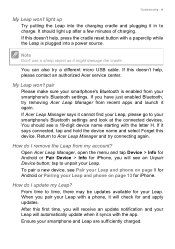
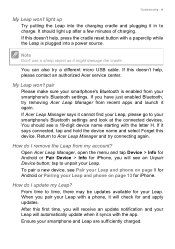
...Acer service center. How do I remove the Leap from recent apps and launch it cannot find your Leap, please go to time, there may be updates available for iPhone.
Ensure your Leap and phone on page 13 for your smartphone's Bluetooth settings... Device button; How do I update my Leap? You can also try connecting again. Troubleshooting - 19
My Leap won 't pair
Please make sure...
Acer W100 Reviews
Do you have an experience with the Acer W100 that you would like to share?
Earn 750 points for your review!
We have not received any reviews for Acer yet.
Earn 750 points for your review!



