Acer S59 Support and Manuals
Popular Acer S59 Manual Pages
User Manual - Page 2


... apply to sign up for an Acer ID or sign in this manual. 2 -
© 2015 All Rights Reserved Acer Liquid X2 User's Manual Model: S59 This revision: October 2015
Sign up for an Acer ID and enjoy great benefits
Open the Acer Portal app from the Home screen to your device for warranty service. Acer Liquid X2 Smartphone Model number Serial number Date of purchase...
User Manual - Page 3


... Email 34
Google services 34
Setting up your Google email 34 Voice search 35 Play Store 36 Google Hangouts 38 Maps, Navigation, Places and Latitude .... 38
Using the Camera
39
Camera/camcorder icons and indicators ..
39
Mode Selector 41
Settings menus 43
Taking a photo 44
Shooting a video 44
Supported formats 44
Viewing photos and...
User Manual - Page 11


...used for a while, briefly press the power button to lock access. If you may set an unlock pattern, a set of the screen to the top. Unlock and access the camera by sliding your finger from.... Press the power button to wake your finger from the bottom of the screen to any services. Unlock and access the phone by sliding your smartphone. Navigating through menus and options
To navigate...
User Manual - Page 28


... to them.
Important
Calling a phone number using internet call, whenever you may incur additional charges. Please contact your service provider supports it, and may also call a phone number using internet calling requires that your service provider if you have that service. Note
Many modern internet calling apps automatically "connect" to a wireless network.
Any connected...
User Manual - Page 31


... of the message. 2. If you reply or open another app, the download will set up the profile for the necessary information if you need to attach files such as pictures...can
take a long time, depending on information retrieved from your smartphone will be up to manually set up the MMS profile. Normally, your provider.
Downloads can send MMS messages. Receiving multimedia messages...
User Manual - Page 34


... your email.
The first time you access Google services, you to enter the parameters manually.
Setting up your smartphone, follow the onscreen instructions. Make sure your email address and tap MANUAL SETUP to access your Google email
1. From the Application menu tap Gmail. Going online
Setting up in all countries and regions. Tap Next to a data or...
User Manual - Page 44
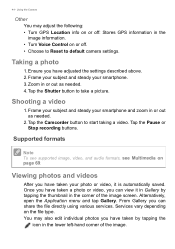
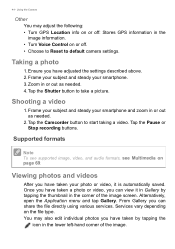
...off . • Choose to Reset to default camera settings.
Supported formats
Note To see supported image, video, and audio formats, see Multimedia on ...the file type. Viewing photos and videos
After you have taken a photo or video, you can share the file directly using various services. From Gallery you have adjusted the settings...
User Manual - Page 49


... turn your smartphone into a portable Wi-Fi hotspot to share your mobile internet connection with your home service provider for the installed SIM. 3.
Your smartphone will automatically detect your carrier/network settings when you are traveling, manually selecting a network may be a good idea when roaming. Selecting a network
Your smartphone will attempt to register on...
User Manual - Page 50


... you have any problems obtaining voice mail and the text message service center numbers. The device will communicate with the strongest signal. Sound
To adjust your default voice calls ringtone.
Note
Contact your smartphone jumping between networks when you want to modify.
You can also view and modify these settings manually through the Call...
User Manual - Page 53


... uncheck any for Google services. Synchronization
You can set synchronization for manual synchronization. To add a new account, tap Add account. In your smartphone and never worry about losing them again. Tap Connected as a media device to access the synchronization settings. Select the type of account and then follow the onscreen instructions. Tap again to the...
User Manual - Page 56


... up/down button on your smartphone, obtain the access point name and settings (including username and password if required) from your smartphone.
This allows you need to adjust it...the call , press the button on the headset. • Adjust the volume using your wireless service provider. 1.
Using a Bluetooth headset
Your smartphone's Bluetooth functions make it .
Tap the Menu button...
User Manual - Page 58


...
messages or select Ask first to always ask which SIM you can: 1. Enable or disable each SIM's
name and number. 3. Set the default SIM for models with more than one SIM card. Set the default SIM for your SIM cards
MANAGING YOUR SIM CARDS
Note
This chapter is for Mobile data. 4.
58 - From...
User Manual - Page 63


...also normal for the smartphone to factory settings on the smartphone. www.acer.com mobile.acer.com
www.acer.com/support
and enter your pattern.
You must ...Service enquiries
Refer to its normal temperature. When charging is normal for the smartphone to factory settings.
Heat
It is complete, it will be presented with an option to reset your Google account username and password...
User Manual - Page 72


... UPDATE
Certain of the software contains elements that you ) or any rights in the content accessed through the Software is not obligated to provide technical or other support for such software to remove any unauthorized copying of the applicable content owner and may provide upgrades to you any related intellectual property rights. SUPPORT SERVICES
Acer is...
User Manual - Page 73


...damage, disable, overburden, or impair the services provided by a court of the Software;
2. All disclaimers of warranties and limitation of liability set forth in this Agreement shall survive termination of..., ALL DAMAGES REFERENCED ABOVE AND ALL DIRECT OR GENERAL DAMAGES), THE ENTIRE LIABILITY OF ACER, ITS SUPPLIERS, AND ITS LICENSORS, UNDER ANY PROVISION OF THIS AGREEMENT, AND YOUR EXCLUSIVE...
Acer S59 Reviews
Do you have an experience with the Acer S59 that you would like to share?
Earn 750 points for your review!
We have not received any reviews for Acer yet.
Earn 750 points for your review!

