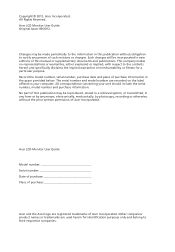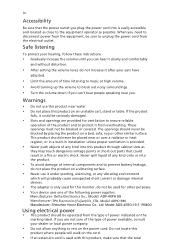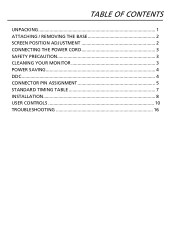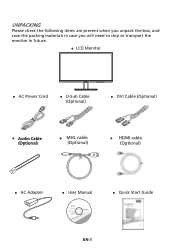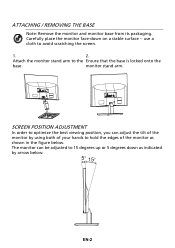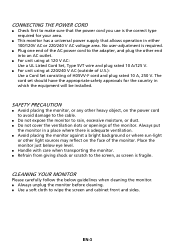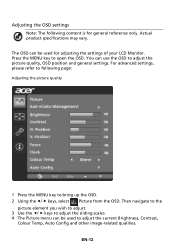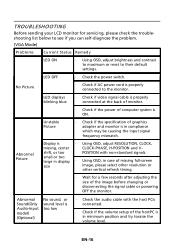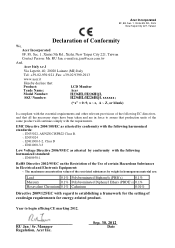Acer H226HQL Support and Manuals
Get Help and Manuals for this Acer Computers item

View All Support Options Below
Free Acer H226HQL manuals!
Problems with Acer H226HQL?
Ask a Question
Free Acer H226HQL manuals!
Problems with Acer H226HQL?
Ask a Question
Most Recent Acer H226HQL Questions
How Do I Remove The Stand Arm?
I removed the base from the arm but now I can't figure out how to remove the arm from the monitor it...
I removed the base from the arm but now I can't figure out how to remove the arm from the monitor it...
(Posted by kevin0kaijian 9 years ago)
Control Panel
Hello.:) I just bought this monitor. When I try using the control panel buttons on the monitor I don...
Hello.:) I just bought this monitor. When I try using the control panel buttons on the monitor I don...
(Posted by sahyo 10 years ago)
Acer H226HQL Videos
Popular Acer H226HQL Manual Pages
Acer H226HQL Reviews
We have not received any reviews for Acer yet.