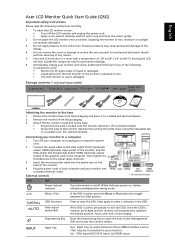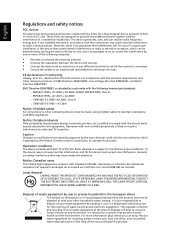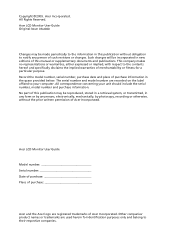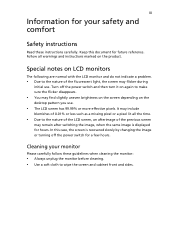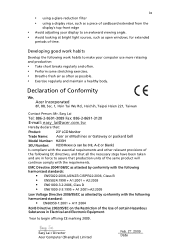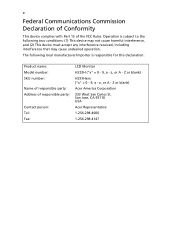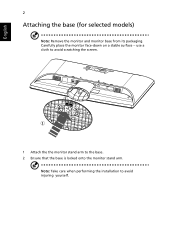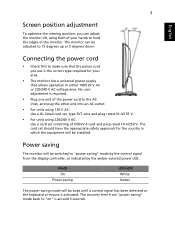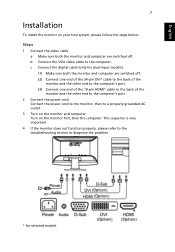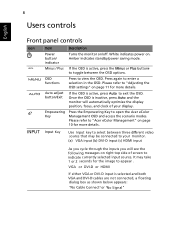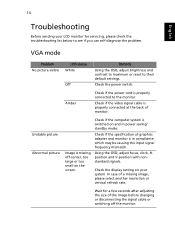Acer H233H Support and Manuals
Get Help and Manuals for this Acer Computers item

Most Recent Acer H233H Questions
How To Repair Acer H233h Schematic
(Posted by 121xiao 9 years ago)
Acer H233H Videos
Popular Acer H233H Manual Pages
Acer H233H Reviews
We have not received any reviews for Acer yet.