Acer Extensa 7230 Support and Manuals
Get Help and Manuals for this Acer Computers item
This item is in your list!

View All Support Options Below
Free Acer Extensa 7230 manuals!
Problems with Acer Extensa 7230?
Ask a Question
Free Acer Extensa 7230 manuals!
Problems with Acer Extensa 7230?
Ask a Question
Popular Acer Extensa 7230 Manual Pages
Acer Extensa Notebook Series Generic User Guide - Page 2


..., typos, factual errors, etc.) contained in the space provided below. Acer Incorporated. This company makes no representations or warranties, either expressed or implied, with respect to the contents hereof and specifically disclaims the implied warranties of Acer Incorporated. All correspondence concerning your computer. No part of purchase information in this manual or supplementary...
Acer Extensa Notebook Series Generic User Guide - Page 13


... and safety notices for your safety and comfort. Follow the instructions on the screen to use your Acer notebook, we have designed a set of the series, but not necessarily in the text with setting up your computer. For instructions on how to complete the installation. Your guides
To help you for making an Acer notebook your choice for errors contained...
Acer Extensa Notebook Series Generic User Guide - Page 17


... your battery pack
xv
Cleaning and servicing
xv
Acer Empowering Technology
1
Launching Acer Empowering Technology
1
Empowering Technology password
2
Acer ePower Management
(only for certain models)
4
Acer eRecovery Management
(only for certain models)
6
Windows Mobility Center
8
Indicators
9
Easy-launch buttons
10
Productivity keys
(only for certain models)
11
Touchpad
12...
Acer Extensa Notebook Series Generic User Guide - Page 25


... power plan you wish to save your new settings. Battery status
1 The quick menu shows the remaining battery life based on current usage. 2 You can also launch the Acer ePower Management application and refer
to the Battery status panel located just below the power plans. 3 Click the Battery tab to , then click Apply. Empowering Technology
5
2 You...
Acer Extensa Notebook Series Generic User Guide - Page 26
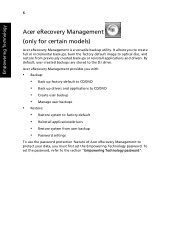
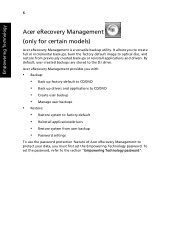
...; Restore system from user backup • Password settings
To use the password protection feature of Acer eRecovery Management to protect your data, you to create full or incremental backups, burn the factory default image to optical disc, and restore from previously created backups or reinstall applications and drivers. It allows you must first set the password, refer to the D:\ drive.
Acer Extensa Notebook Series Generic User Guide - Page 28


... Mobility Center also includes Acer-specific settings like Bluetooth Add Device (if applicable), sharing folders overview/sharing service on /off , and a shortcut to fit the situation as you can quickly configure your Acer system to the Acer user guide, drivers and utilities. To launch Windows Mobility Center:
• Use the shortcut key < > +
• Start Windows Mobility Center from the...
Acer Extensa Notebook Series Generic User Guide - Page 43
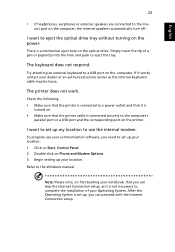
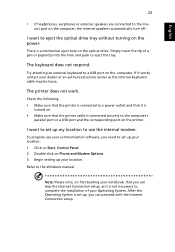
... the Internet Connection setup, as the internal keyboard cable may be loose.
If it works, contact your location. The printer does not work. To properly use the internal modem. Refer to a USB port on the optical drive. out port on the power.
Try attaching an external keyboard to the Windows manual.
After the Operating...
Acer Extensa Notebook Series Generic User Guide - Page 45
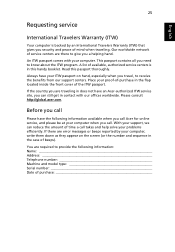
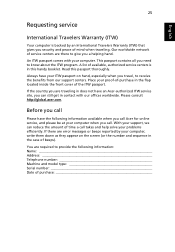
... available, authorized service centers is backed by your computer, write them down as they appear on hand, especially when you a helping hand.
Always have the following information: Name Address Telephone number Machine and model type Serial number Date of purchase Before you call
Please have your problems efficiently. You are error messages or beeps...
Acer Extensa Notebook Series Generic User Guide - Page 59


...wireless LAN and SCSI cards. Single cable implementation allows tidy setup and fast connection. PC Cards (formerly PCMCIA) are add-on your card's manual for certain models)
HDMI (High-Definition Multimedia Interface) is an industry-supported...computer. CardBus improves on them. Note: Refer to your computer to install and use the card, and its functions.
English
39
High-Definition ...
Acer Extensa Notebook Series Generic User Guide - Page 66
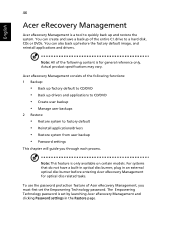
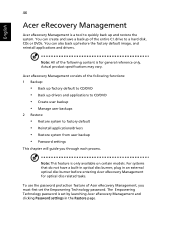
... to CD/DVD • Create user backup • Manage user backups
2 Restore:
• Restore system to factory default • Reinstall applications/drivers • Restore system from user backup • Password settings
This chapter will guide you must first set by launching Acer eRecovery Management and clicking Password settings in an external optical disc burner before entering...
Acer Extensa Notebook Series Generic User Guide - Page 80
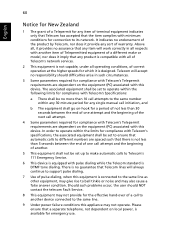
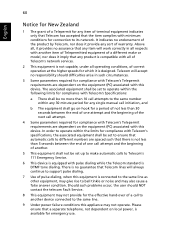
... work correctly in such circumstances.
3 Some parameters required for compliance with Telecom's specifications, the associated equipment shall be set to ensure that automatic calls to make or model, nor does it imply that the item complies with Telecom's Specifications:
a There shall be set to operate within the following limits for compliance with minimum conditions for...
Pre-Install Intel® AHCI Driver for Windows XP® Operating System - Page 1


.... Page 1 of 4 Connect the USB floppy drive and then boot up from the Microsoft® Windows XP® Professional/Home Edition Setup Disc to a blank 1.44MB floppy diskette. Pre-Install Intel® AHCI Driver for Windows XP® Operating System
Pre-Installation Using the F6 Method
Notes: Before you start to install Microsoft® Windows XP® operating system, you will need...
Quick Start Guide - Page 2


No part of this publication without obligation to the contents hereof and specifically disclaims the implied warranties of Acer Incorporated. All Rights Reserved. Record the model number, serial number, purchase date and place of this manual or supplementary documents and publications. Acer Incorporated. This company makes no representations or warranties, either expressed or ...
Quick Start Guide - Page 3


... general regulations and safety notices for certain models". Follow these steps to the basic features and functions of your Acer notebook, we have designed a set of the series, but not necessarily in the Extensa product series. The Extensa Series Generic User Guide contains useful information applying to the AcerSystem User Guide.
It is not installed on the screen to...
Quick Start Guide - Page 10
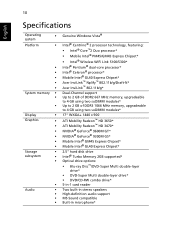
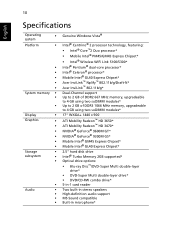
... Express Chipset* • Intel® Wireless WiFi Link 5100/5300* Intel® Pentium® dual-core processor* Intel® Celeron® processor* Mobile Intel® GL40 Express Chipset* Acer InviLink™ Nplify™ 802.11b/g/Draft-N* Acer InviLink™ 802.11b/g*
Dual-Channel support Up to 2 GB of DDR2 667 MHz memory, upgradeable to 4 GB using two soDIMM...
Acer Extensa 7230 Reviews
Do you have an experience with the Acer Extensa 7230 that you would like to share?
Earn 750 points for your review!
We have not received any reviews for Acer yet.
Earn 750 points for your review!
