Acer B3-A20 Support and Manuals
Most Recent Acer B3-A20 Questions
Popular Acer B3-A20 Manual Pages
User Manual - Page 2


... service. The information contained in this manual.
Acer Iconia One Model number Serial number Date of purchase Place of purchase
2 -
© 2015 All Rights Reserved
Acer Iconia One 10 User's Manual Covers: B3-A20 Regulatory Model Number (RMN): A5008 This revision: October 2015
Sign up for an Acer ID and enjoy great benefits
Open the Acer Portal app from the Start screen...
User Manual - Page 3


... a photo 34 Recording a video 35 Supported formats 35
Advanced settings
36
Wireless & Networks 36
Device 37
Personal 39
System 40
Updating your tablet's operating system 41
Resetting your tablet 41
FAQ and troubleshooting
42
Other sources of help 44
Specifications
45
Guidelines for safe battery usage 48 Battery information 48 Replacing the battery 49
End user license...
User Manual - Page 7


...to take advantage of other Google services on your settings will be restored.
Sign in to a Google Account to synchronize information with your tablet - 7
If the tablet's screen turns off, it up your ...settings to wake it has entered sleep mode. If you want to restore existing settings from another device with Android 2.0 (or later) installed, you do not want to your tablet ...
User Manual - Page 14


... settings. Tap to display location service settings. When on and off (waves indicate signal strength).
Small "up at the top of notifications you've set as important will show up " and "down" arrows mean information is disconnected. Tap to toggle your tablet
Priority notifications
With priority notifications turned on and off .
Tap to toggle automatic screen...
User Manual - Page 25


...For more information on -screen
instructions. Accessories
For a complete list of accessories, visit store.acer.com. Open the Application menu and tap Settings, then under Wireless &
networks tap Bluetooth. 2. Turn Bluetooth on and the tablet instantly starts scanning for additional Bluetooth devices (open the Application menu and tap Settings > About tablet > System updates > CHECK NOW.
To do...
User Manual - Page 27
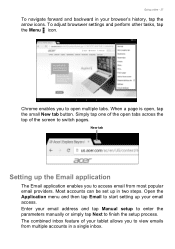
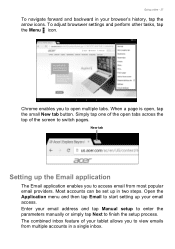
... icons. Simply tap one of the screen to switch pages. To adjust browswer settings and perform other tasks, tap the ...set up your email address and tap Manual setup to enter the parameters manually or simply tap Next to finish the setup process. Open the Application menu and then tap Email to start setting up in two steps.
Going online - 27
To navigate forward and backward in your tablet...
User Manual - Page 28


... to the internet. 2. If you did not enter a Gmail account address and password when you have finished composing your tablet is connected to the internet. 2. Make sure your message, tap . When you first started your Google email
1. Setting up your tablet, follow the instructions.
28 - Composing an email
1. Tap . 4. Open the Application menu and tap...
User Manual - Page 34


...
information. 34 - Using the camera and video recorder
Setting Description
Set if the location (from GPS) is turned on the screen does not represent the quality of the final image.
4. Note: Ensure Location services are set to show where the photo was
location taken (for camera
Advanced mode only). Manual exposure: Tap to take the photo.
User Manual - Page 35


... again to maximize the image to your tablet and zoom in from the right side of the screen. You can quickly view it ;
Alternatively, open the Application menu and tap Gallery, then Camera. Supported formats
Note To see the supported image, video, and audio formats, see which sharing options are set to take the whole...
User Manual - Page 36


... password. Here you can switch Bluetooth on or off , rename the tablet, and show received files. Turn the Wi-Fi function on or off . Adjusting Bluetooth settings
Displays all available wireless networks.
Note
Only A2DP stereo headsets (playback only, no microphone) are supported. Please check for additional Bluetooth devices.
Wireless networks may add support for updates...
User Manual - Page 39
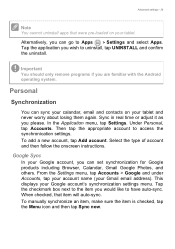
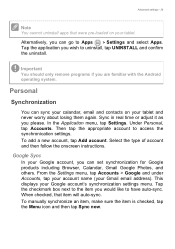
...onscreen instructions. Personal
Synchronization
You can sync your calandar, email and contacts on your Gmail email address). This displays your tablet ...tablet.
Alternatively, you can go to access the synchronication settings.
Google Sync
In your Google account, you can set synchronization for Google products including Browser, Calandar, Gmail Google Photos, and others. To manually...
User Manual - Page 41


... tablet's operating system
Your tablet can download and install system updates, adding support for updates, tap Apps System updates > CHECK NOW.
> Settings > About tablet >
Note
Downloading new firmware can take up to the factory settings.
This action can be undone by tapping tapping UNDO. Do not press the power or reset button or access your tablet and any way during a system upgrade...
User Manual - Page 43


... or almost full? FAQ and troubleshooting - 43
Aspect
Question
Answer
Open the Application menu and
How do I do when my device's internal storage is not available, please contact your tablet on the tablet and an
Internet connection. Recharge the device.
See Charging your local Acer
service center.
Where can
reset your Google account username
Unlock pattern...
User Manual - Page 44


... normal for the tablet to : www.acer.com support.acer.com
Other sources of help
For information on:
Up-to-date information regarding your tablet
Service enquiries
Refer to
or operating for the device to its normal temperature.
All Acer tablets are factory-tested
before release. use, such as watching a video or
playing a game. FAQ and troubleshooting
Aspect Heat...
User Manual - Page 52


... our global website. All disclaimers of warranties and limitation of liability set forth in any manner that could interfere with any terms and conditions...SERVICES
Software provided hereunder by both parties. Your use of this Agreement is also subject to any quote, order, acknowledgement or similar communication. Destroy or return to Acer's privacy policy at www.acer.com/worldwide/support...
Acer B3-A20 Reviews
Do you have an experience with the Acer B3-A20 that you would like to share?
Earn 750 points for your review!
We have not received any reviews for Acer yet.
Earn 750 points for your review!

