Acer AcerPower 1000 Support and Manuals
Get Help and Manuals for this Acer Computers item
This item is in your list!

View All Support Options Below
Free Acer AcerPower 1000 manuals!
Problems with Acer AcerPower 1000?
Ask a Question
Free Acer AcerPower 1000 manuals!
Problems with Acer AcerPower 1000?
Ask a Question
Popular Acer AcerPower 1000 Manual Pages
Power 1000 User's Guide EN - Page 2
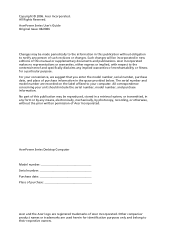
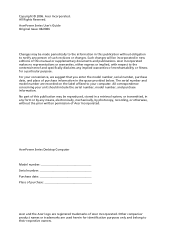
Acer Incorporated. All Rights Reserved. AcerPower Series User's Guide Original Issue: 06/2006
Changes may be incorporated in the space provided below. Other companies' product names or trademarks are recorded on the label affixed to the contents hereof and specifically disclaims any person of merchantability or fitness for identification purposes only and belong to notify any...
Power 1000 User's Guide EN - Page 9
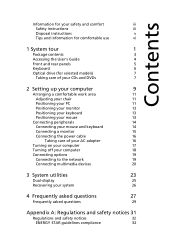
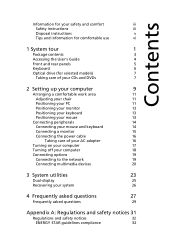
...
iii
Disposal instructions
v
Tips and information for comfortable use
vi
1 System tour
1
Package contents
3
Accessing the User's Guide
4
Front and rear panels
5
Keyboard
6
Optical drive (for selected models)
7
Taking care of your CDs and DVDs
7
2 Setting up your computer
9
Arranging a comfortable work area
11
Adjusting your chair
11
Positioning your PC
11
Positioning...
Power 1000 User's Guide EN - Page 13


... sure that you have enough space to set up your dealer immediately:
AcerPower computer or AcerPower computer without optical drive
Items contained in the accessory box • Keyboard • Mouse
User's guide (for selected models),
AC adapter and power cable
warranty card and installation poster
Other user documentation and third-party software If any of the following items are missing...
Power 1000 User's Guide EN - Page 14
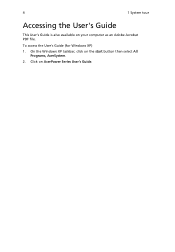
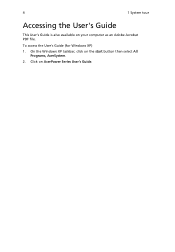
4
1 System tour
Accessing the User's Guide
This User's Guide is also available on AcerPower Series User's Guide. Click on your computer as an Adobe Acrobat PDF file.
On the Windows XP taskbar, click on the start button then select All
Programs, AcerSystem. 2. To access the User's Guide (for Windows XP) 1.
Power 1000 User's Guide EN - Page 17


... other damage. The DVD-Dual and DVD-Super multi drive allow you to play not only old CD-ROMs, CD-I disks, and video CDs, but digital video disks (DVDs) as well. Taking care of your CDs and DVDs
• Keep your CD or DVD drive periodically. 7
Optical drive (for selected models)
Your computer may refer to the Cleaning Kit for instructions. This drive is turned on...
Power 1000 User's Guide EN - Page 36


... + F10 combine key during BIOS to restore your system using the One Button Recovery feature, and the system DOES NOT respond, contact your local vendor or authorised Acer representative immediately.
Note : This feature occupies 5GB in a hidden partition on the C drive so make sure to store the default settings.
Follow all files previously saved on your hard drive to back...
Power 1000 User's Guide EN - Page 40
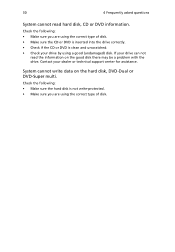
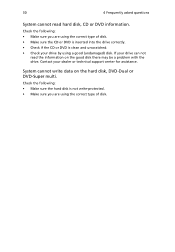
... drive by using the correct type of disk.
System cannot write data on the good disk there may be a problem with the drive. If your dealer or technical support center for assistance. Check the following : • Make sure you are using a good (undamaged) disk.
30
4 Frequently asked questions
System cannot read the information on the hard disk, DVD-Dual or DVD...
Power 1000 User's Guide EN - Page 51


...
A
accessing the online User's Guide 4
C
connecting options multimedia devices 20 audio line-in device 22 earphones/headphones 21 external speakers 20 microphone 20 network 19 serial mouse 19
D
disk drives CD-ROM/DVD-ROM/CD-RW drive inserting CDs/DVDs 7 taking care CDs/DVDs 7
F
Frequently-asked questions 29 blank screen 29 no audio 29 no sound 29 printer not working 29 system cannot read disk...
User Manual - Page 2
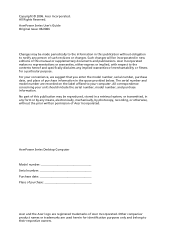
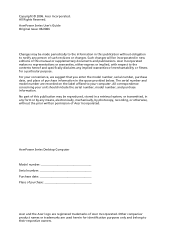
AcerPower Series User's Guide Original Issue: 06/2006
Changes may be incorporated in any form or by any implied warranties of purchase
Acer and the Acer logo are recorded on the label affixed to their respective owners. For your convenience, we suggest that you enter the model number, serial number, purchase date, and place of purchase information...
User Manual - Page 4
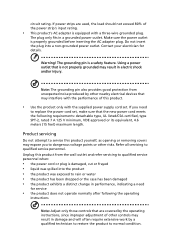
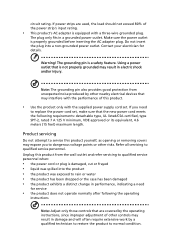
... by a qualified technician to restore the product to qualified service personnel when:
• the power cord or plug is damaged, cut or frayed • liquid was spilled into a non-grounded power outlet. The grounding pin is properly grounded before inserting the AC adapter plug. Using a power outlet that is equipped with the supplied power supply cord set , make sure that are...
User Manual - Page 9
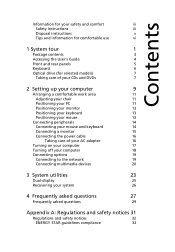
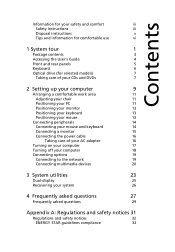
...
iii
Disposal instructions
v
Tips and information for comfortable use
vi
1 System tour
1
Package contents
3
Accessing the User's Guide
4
Front and rear panels
5
Keyboard
6
Optical drive (for selected models)
7
Taking care of your CDs and DVDs
7
2 Setting up your computer
9
Arranging a comfortable work area
11
Adjusting your chair
11
Positioning your PC
11
Positioning...
User Manual - Page 13


... sure that you have enough space to set up your dealer immediately:
AcerPower computer or AcerPower computer without optical drive
Items contained in the accessory box • Keyboard • Mouse
User's guide (for selected models),
AC adapter and power cable
warranty card and installation poster
Other user documentation and third-party software Carefully unpack the carton and remove the...
User Manual - Page 17


... or fingerprints.
• When cleaning disks, use to play not only old CD-ROMs, CD-I disks, and video CDs, but digital video disks (DVDs) as well. Taking care of dirt or damage can be handled with a DVD/CD-RW combo, DVD-Dual or DVD-Super multi drive. The DVD drive allows you to carry around. CDs and DVDs, like diskettes, are more delicate than...
User Manual - Page 36


... AcerPower series computer includes an OBR (see page5"Front and rear panels") button, a feature that makes restoring your important files before starting the recovery process. If you attempt to restore your system using the One Button Recovery feature, and the system DOES NOT respond, contact your hard drive to enter hidden partition.
3 This utility has same password protection with Acer...
User Manual - Page 51


...
A
accessing the online User's Guide 4
C
connecting options multimedia devices 20 audio line-in device 22 earphones/headphones 21 external speakers 20 microphone 20 network 19 serial mouse 19
D
disk drives CD-ROM/DVD-ROM/CD-RW drive inserting CDs/DVDs 7 taking care CDs/DVDs 7
F
Frequently-asked questions 29 blank screen 29 no audio 29 no sound 29 printer not working 29 system cannot read disk...
Acer AcerPower 1000 Reviews
Do you have an experience with the Acer AcerPower 1000 that you would like to share?
Earn 750 points for your review!
We have not received any reviews for Acer yet.
Earn 750 points for your review!
