Acer AcerPower ST Support and Manuals
Get Help and Manuals for this Acer Computers item
This item is in your list!

View All Support Options Below
Free Acer AcerPower ST manuals!
Problems with Acer AcerPower ST?
Ask a Question
Free Acer AcerPower ST manuals!
Problems with Acer AcerPower ST?
Ask a Question
Popular Acer AcerPower ST Manual Pages
Power ST User Guide - Page 1
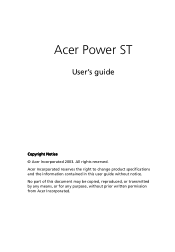
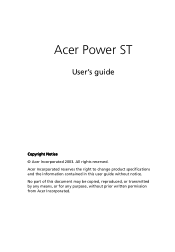
All rights reserved. Acer Power ST
User's guide
Copyright Notice © Acer Incorporated 2003. No part of this user guide without prior written permission from Acer Incorporated. Acer Incorporated reserves the right to change product specifications and the information contained in this document may be copied, reproduced, or transmitted by any means, or for any purpose, without notice.
Power ST User Guide - Page 6
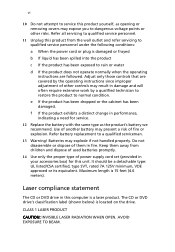
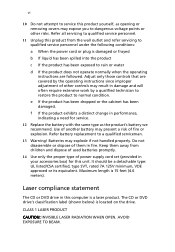
... of power supply cord set (provided in damage and will often require extensive work by the operating instructions since improper adjustment of them away from the wall outlet and refer servicing to qualified service personnel under the following conditions:
a When the power cord or plug is a laser product. Batteries may result in your accessories box) for service.
12 Replace...
Power ST User Guide - Page 11
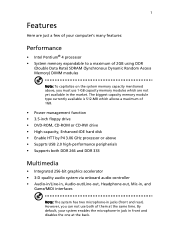
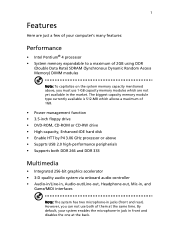
... 1-GB capacity memory modules which allows a maximum of 1GB.
• Power management function • 3.5-inch floppy drive • DVD-ROM, CD-ROM or CD-RW drive • High-capacity, Enhanced-IDE hard disk • Enable HTT by P4 3.06 GHz processor or above • Supprts USB 2.0 high-performance peripherials • Supports both of...
Power ST User Guide - Page 19
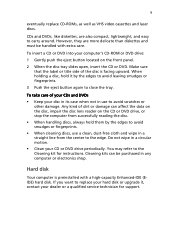
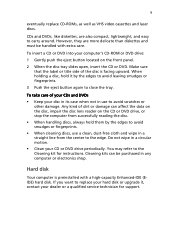
... to avoid leaving smudges or fingerprints.
3 Push the eject button again to replace your hard disk or upgrade it, contact your disc in its case when not in a straight line ... title side of your CDs and DVDs
• Keep your dealer or a qualified service technician for instructions. If you want to close the tray. However, they are also compact, lightweight,... kit for support.
Power ST User Guide - Page 20


... the speaker-out port at the back of the computer's PS2 ports. For more information on the models, your speaker set designed to the included manual.
Keyboard
Your AcerPower computer system includes a corded keyboard, you should connect the cord to one of the computer before starting Windows. Connect the cord to the PS/2 keyboard...
Power ST User Guide - Page 21


...manual.
The modem card helps to provide high quality visual images.
Plug your monitor into the VGA port at the back of the PCI slot. Modem Card (Optional)
Depending on the models, your AcerPower...more information on the system model you can enjoy the following features: • Link to Acer computer then you purchased. 11
Monitor (Optional)
Your AcerPower computer system might include a...
Power ST User Guide - Page 22


... not tilt forward or backward while you are using your computer.
• Adjust your chair height in such a way that you 'll be properly supported.
12
Setting up your system
Arranging a comfortable work area
Working safely begins with your thighs parallel to the floor and your feet resting flat on the floor...
Power ST User Guide - Page 24


...power cable. Power cable
Caution: Before you only have four things to the monitor manual for the location of the voltage selector switch on the rear panel of your area's voltage range. If they don't match, change your computer's voltage setting according to page 13 for additonal instructions...the most part, you proceed, check the voltage range in your computer is easy. 14
Connecting...
Power ST User Guide - Page 25
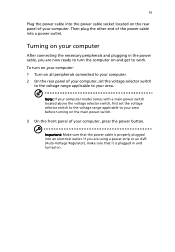
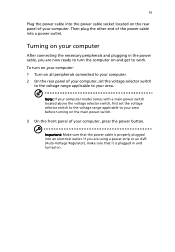
... the front panel of your area. 15
Plug the power cable into a power outlet.
Note: If your computer model comes with a main power switch located above the voltage selector switch, first set the voltage selector switch
to the voltage range applicable to your computer, press the power button. Important: Make sure that it is properly plugged...
Power ST User Guide - Page 26


...the main power switch only if: - your computer normally, press the power button ...for a long time or -
Quickly pressing the button may put the computer in Suspend mode only. 16
Turning off your computer
To turn off your computer, on the Windows® taskbar click on OK. then click on the Start button, highlight Shut Down, select Shut down your computer needs servicing...
Power ST User Guide - Page 27


... grounding strap and attach it to it . Preinstallation instructions
Always observe the following precautions before you install a computer component: 1 Do not remove a component from the power outlets. 2 Open your computer according to the instructions on the
component you can upgrade existing components to install.
17
Upgrading Your System
You can quickly and easily expand your...
Power ST User Guide - Page 28
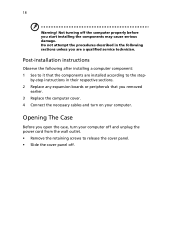
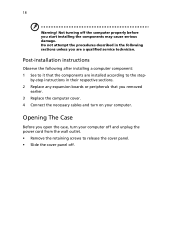
... sections unless you removed
earlier. 3 Replace the computer cover. 4 Connect the necessary cables and turn your computer. by-step instructions in the following after installing a computer component: 1 See to it that you are installed according to release the cover panel. • Slide the cover panel off and unplug the power cord from the wall outlet...
Power ST User Guide - Page 33


PowerDVD (for models with DVD)
PowerDVD is a CD-Recording software which links to your Windows desktop. 2 Follow all onscreen instructions. It also has the i-Power Internet Enabling feature, which allows you to create and copy audio, data and videos to the Norton AntiVirus Help menu. 23
Note: After you finish installing the Norton AntiVirus software, delete...
Power ST User Guide - Page 34
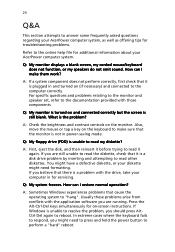
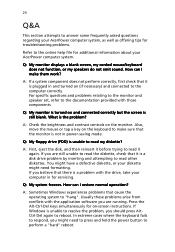
... the power button to perform a "hard" reboot. Q: My monitor is turned on -screen instructions.
A: Sometimes Windows experiences problems that there is the problem? You might have a defective diskette, or your diskette might need formatting. For specific questions and problems relating to the monitor and speaker set, refer to the documentation provided with the drive, take your AcerPower...
Power ST User Guide - Page 35
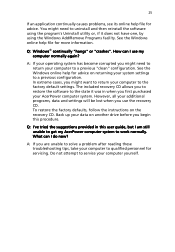
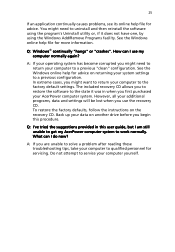
...To restore the factory defaults, follow the instructions on returning your system settings to uninstall and then reinstall the software ...problem after reading these troubleshooting tips, take your computer to qualified personnel for servicing. Back up your data on another drive before you might need to return your AcerPower computer system. In extreme cases, you begin this user guide...
Acer AcerPower ST Reviews
Do you have an experience with the Acer AcerPower ST that you would like to share?
Earn 750 points for your review!
We have not received any reviews for Acer yet.
Earn 750 points for your review!
