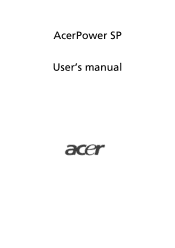Acer AcerPower SP Support and Manuals
Get Help and Manuals for this Acer Computers item
This item is in your list!

View All Support Options Below
Free Acer AcerPower SP manuals!
Problems with Acer AcerPower SP?
Ask a Question
Free Acer AcerPower SP manuals!
Problems with Acer AcerPower SP?
Ask a Question
Popular Acer AcerPower SP Manual Pages
Power Sp User Guide - Page 2


... respect to your unit should include the serial number, model number, and purchase information. All correspondence concerning your computer. No part of this publication may be reproduced, stored in a retrieval system, or transmitted, in this publication without obligation to their respective companies.
1 AcerPower SP User's Manual
Changes may be made periodically to the information in...
Power Sp User Guide - Page 4


Setting up new components 8 2. Upgrading your computer 12 3.1 Installation Precautions 12 Reminder for guarding against static electricity 12 ESD Guard 12 Pre-installation Instructions 12 Post-installation Instructions 13 3.2 Opening your computer 11 3. Starting your computer 11 Shutting down your Computer 13 Remove the side panel 13 Replace the side panel 13 3.2. ...
Power Sp User Guide - Page 5


... 19 To clean your optical mouse 20 To clean your computer 14
3.5. Troubleshooting 17 5. Upgrading CPU 15 Remove CPU 15 Install and upgrade CPU 16
4. Installing additional memory 14 Install DDR DIMM 14 Remove DDR DIMM 14 To reconfigure your monitor 20 5.3 When to contact a service technician 20 Asking for technical assistance 20
Remark: All the drawings in...
Power Sp User Guide - Page 7


... Network support with "wake on LAN"
1.4 System peripherals
The AcerPower SP computer consists the system itself, and system peripherals, like a mouse, a keyboard and a set of basic system peripherals.
6
1.3 System Features
Your computer features:
Performance
Intel Pentium 4/Celeron CPU Intel 845GL/ICH4 System Memory DDR-SDRAM 266, 2 DIMM Slots, expandable to 2GB Power management function...
Power Sp User Guide - Page 9


... the computer and unplug the power cord from a CD-ROM drive to ensure proper setup and installation, please consult the instructions provided with AcerPower SP computers. Probable upgrades are:
Upgrade to High Capacity HDD Expand high-level memory Upgrade from the outlet
Remove the two screws on the side panel.
Set up new components
You can also upgrade the components of your...
Power Sp User Guide - Page 10
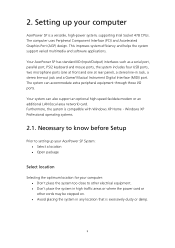
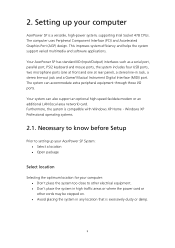
... efficiency and helps the system support varied multimedia and software applications. 2. Setting up your AcerPower SP System: • Select a location • Open package
Select location
Selecting the optimum location for your computer: • Don't place the system too close to setting up your computer
AcerPower SP is a versatile, high-power system, supporting Intel Socket 478 CPUs.
Power Sp User Guide - Page 11


... carefully and keep all packing materials for selected models only) • User's Guide and Starter poster Other user documentation and third party software.
2.2. Connecting the peripherals
Notice: Don't connect system power cord before connecting all items are missing or appear damaged, contact your dealer immediately.
• Acer Power SP Series • PS2 keyboard • PS2 mouse...
Power Sp User Guide - Page 12
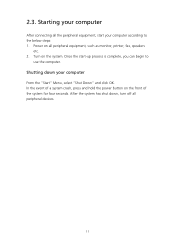
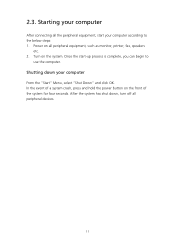
...according to
use the computer. Turn on the front of a system crash, press and hold the power button on the system. Once the start your computer
From the "Start" Menu, select "Shut ....
Shutting down , turn off all peripheral devices.
11 In the event of the system for four seconds. Power on all the peripheral equipment, start -up process is complete, you can begin to the below steps: ...
Power Sp User Guide - Page 13
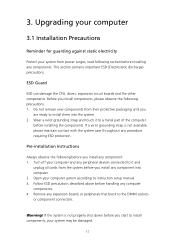
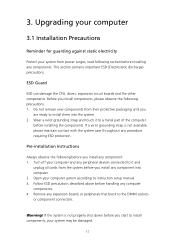
... expansion boards or peripherals that block to instruction setup manual. 3. Turn off your system may be damaged.
12
This section contains important ESD (Electrostatic discharge) precautions. Open your system from their protective packaging until you install any procedure requiring ESD protection. Do not remove new components from power surges, read following precautions: 1. ESD Guard...
Power Sp User Guide - Page 14
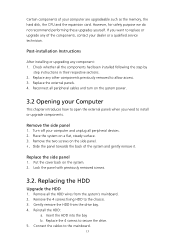
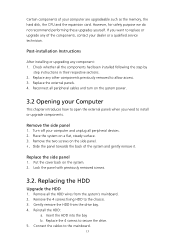
...removed screws.
3.2. Post-installation Instructions
After installing or upgrading any other components previously removed to the chassis. 3. Replace any component: 1.
Turn off your computer and unplug all peripheral cables and turn on the system. 2. Replace the side panel
1. Put the cover back on the system power.
3.2 Opening your dealer or a qualified service technician. Insert the HDD...
Power Sp User Guide - Page 18


... startup disk you properly plugged the power cable into the floppy drive and press Ctrl + Alt + Del to turn the display back on the rear panel of the computer is set to the correct voltage.
• Check if you created during the use of your dealer or the technical support center for assistance.
17...
Power Sp User Guide - Page 19
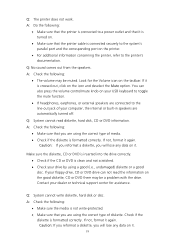
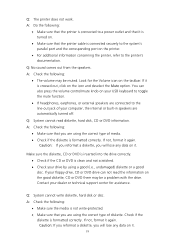
...you will lose any data on the good diskette, CD or DVD there may be a problem with the drive. A: Check the following :
• Make sure that the printer is ... media is clean and not scratched. • Check your dealer or technical support center for the Volume icon on .
• Make sure that the printer... to a power outlet and that it is formatted correctly. Q: System cannot write diskette, ...
Power Sp User Guide - Page 20


... power cord, do not pull on the cord itself but pull on top of all equipment plugged into a single wall outlet should not exceed the ampere rating of resolution and color. Do not place it . Do not subject the computer to magnetic fields. Taking Care of heat, such as a radiator. Following these instructions...
Power Sp User Guide - Page 21


... your optical mouse
For users of an optical mouse, refer to contact the service centers available in your area.
20 To clean your monitor
Make sure that came with your screen clean.
You may also access the Acer Web site (www.acersupport.com) for maintenance instructions. 3) Put the ball back and replace the cover.
Acer AcerPower SP Reviews
Do you have an experience with the Acer AcerPower SP that you would like to share?
Earn 750 points for your review!
We have not received any reviews for Acer yet.
Earn 750 points for your review!