Aastra OpenCom X320 Support and Manuals
Get Help and Manuals for this Aastra item
This item is in your list!

View All Support Options Below
Free Aastra OpenCom X320 manuals!
Problems with Aastra OpenCom X320?
Ask a Question
Free Aastra OpenCom X320 manuals!
Problems with Aastra OpenCom X320?
Ask a Question
Popular Aastra OpenCom X320 Manual Pages
User Guide - Page 2


...for choosing this Aastra DeTeWe product. The following operating instructions will assist you enjoy using your OpenCom X320 and answer most of the questions that may arise.
Welcome to all systems;
OpenCom 100 Product Family
This user guide applies to the OpenCom 100 product family comprising the OpenCom 130, OpenCom 131, OpenCom 150, OpenCom 510 and OpenCom X320 systems.
If a reference...
User Guide - Page 11
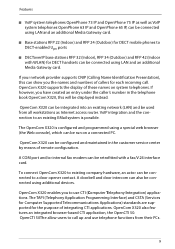
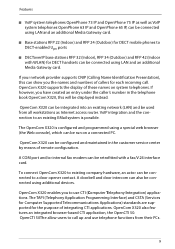
...a door opener contact. The TAPI (Telephony Application Programming Interface) and CSTA (Services for Computer Supported Telecommunications Applications) standards are supported for the purpose of these names on a connected PC. OpenCom X320 can be connected to use telephone functions from all workstations as VoIP system telephones OpenPhone 63 IP and OpenPhone 65 IP, can be connected...
User Guide - Page 12


... (RFP, Radio Fixed Parts) can expand wireless network coverage and provide a transparent handover between IP terminals and ordinary terminals, for data compression, for the generation of DTMF and dial tones and for this purpose.
Voice over IP (VoIP) OpenCom X320 supports the connection of a DECT network, enabling mobile office communications. The system software provides up of...
User Guide - Page 17
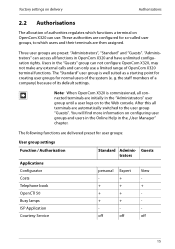
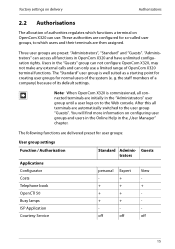
... group settings Function / Authorisation
Applications Configurator Costs Telephone book OpenCTI 50 Busy lamps ISP Application Courtesy Service
Standard Adminis- Note: When OpenCom X320 is...staff members of a company) because of its default settings. You will find more information on OpenCom X320 can only use . Factory settings on delivery
Authorisations
2.2 Authorisations
The allocation of ...
User Guide - Page 67
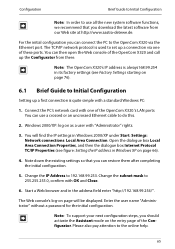
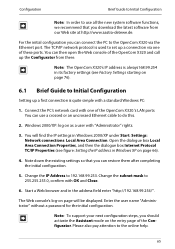
... user name "Administrator" without a password for the initial configuration. Note: The OpenCom X320's IP address is quite simple with one of the OpenCom X320.'s LAN ports You can use all the new system software functions, we recommend that you can restore them after completing the initial configuration.
5. Note down the existing settings so that you can then...
User Guide - Page 71


... at your Aastra DeTeWe Customer Service Centre or by clicking on TOC to the system. Determine an administrator password and enter it...settings in the Configurator, you must save the configuration (see also Saving and Loading the Configuration on using the Configurator and in this purpose, a OpenCom X320 installed here is programmed with Apply.
7. Confirm your choice by an authorised DeTeWe...
User Guide - Page 88
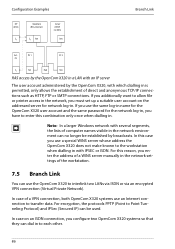
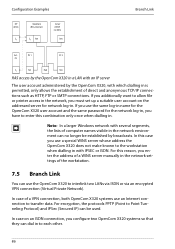
... you use the same log-in name for the OpenCom X320 user account and the same password for network log-in the network, you must set up a suitable user account on an ISDN connection, you configure two OpenCom X320 systems so that they can be established by the OpenCom X320, with IPSEC or ISDN.
For encryption, the protocols...
User Guide - Page 105


...; Subscribers are also supported.
8.4.1 External SIP connections
The PBX Configuration: Trunks: Route menu gives you with the hash key #on a normal ISDN line in a single data package (block dialling). Use the OpenCom X320 to the telephone network.A SIP connection can therefore be indicated by a time-out. You will also usually need the services of the number will...
User Guide - Page 107
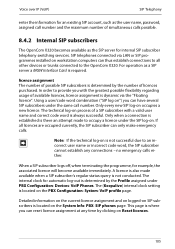
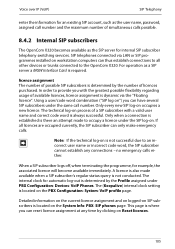
... the OpenCom X320. In order to occupy a licence under PBX Configuration: Devices: VoIP Phones. The technical log-on the PBX Configuration: System: VoIP profile page.
When a SIP subscriber logs off, when terminating the programme, for automatic log-out is determined by the number of available licences, licence assignment is dynamic via LAN or SIP programmes installed on...
User Guide - Page 108
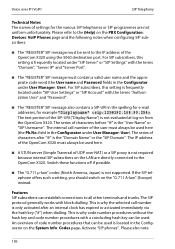
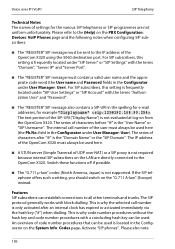
... not evaluated at log-on from the OpenCom X320. This is not required because internal SIP subscribers on the System Info: Codes page.
If the SIP telephone offers such a setting, you should switch on the PBX Configuration: Devices: VoIP Phones page and the following notes when configuring SIP subscribers:
■ The "REGISTER" SIP message must always be used here...
User Guide - Page 121
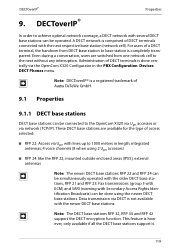
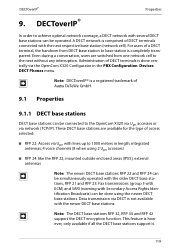
...OpenCom X320 Configurator in length; Administration of access selected:
■ RFP 22: Access via DECT is done centrally via network (TCP/IP). integrated antennas; 4 voice channels (8 when using the newer DECT base stations. mounted outside enclosed areas (IP55); Fax...and RFP 42 support the DECT encryption function. Note: DECToverIP® is comprised of Aastra DeTeWe GmbH.
9.1 ...
User Guide - Page 138
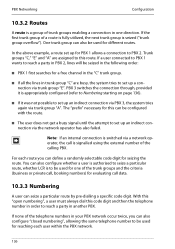
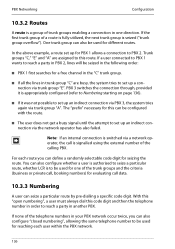
... a specific code digit. With this "open numbering", a user must always dial this route. PBX Networking
Configuration
10.3.2 Routes
A route is a group of trunk groups enabling a connection in one of the trunk groups and...route.
■ The user does not get a busy signal until the attempt to set up an indirect connection via PBX 3, the system tries again via the network operator has also...
User Guide - Page 165


...Setting up TAPI
With a TAPI (Telephony Application Programming Interface) you must therefore have to enter the computer name "localhost" into the exceptions list (No proxy for a system telephone. Here, the CTI application uses the services of the OpenCom X320...program instructions.
163 Configuring the PC Software
Setting up TAPI
■ If there is an existing web-server service installed on ...
User Guide - Page 167


..., the OpenCom X320 allows the use of an ISDN card. Installing the NET CAPI driver
1. Please note:
Before installing the CAPI driver for the OpenCom X320, any existent ISDN card must be removed and any CAPI drivers on the selected system telephone.
Select Software: NET CAPI Driver from the Phone calls list.
3. The number you activate the Connections component.
14.3 Setting up...
User Guide - Page 170


....
168 From the start mask from the product CD (see Configuring the PC Software on the Microsoft Windows 2000 and XP operating systems.
Set up Video Telephony
Installing the browser
1. Follow the program instructions.
3. Connect a standard web cam to switch on all participating workplace computers. Select the Readme command. Registration in the online help...
Aastra OpenCom X320 Reviews
Do you have an experience with the Aastra OpenCom X320 that you would like to share?
Earn 750 points for your review!
We have not received any reviews for Aastra yet.
Earn 750 points for your review!
