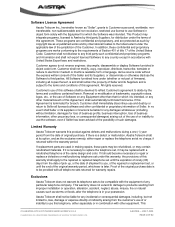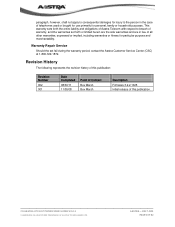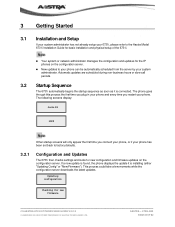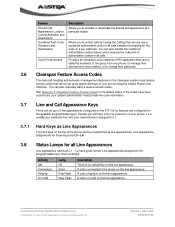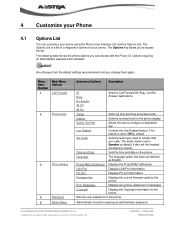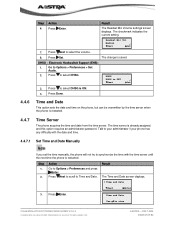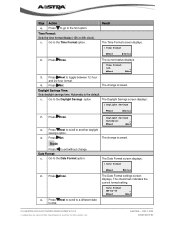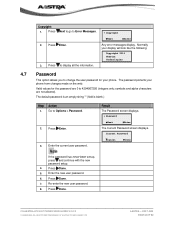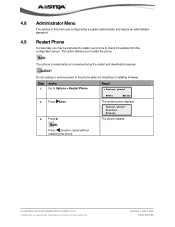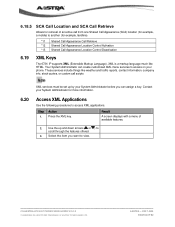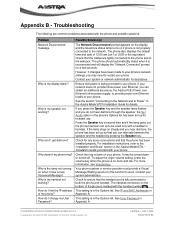Aastra 6731i Support and Manuals
Get Help and Manuals for this Aastra item

View All Support Options Below
Free Aastra 6731i manuals!
Problems with Aastra 6731i?
Ask a Question
Free Aastra 6731i manuals!
Problems with Aastra 6731i?
Ask a Question
Most Recent Aastra 6731i Questions
Aastra 6731i Videos
Popular Aastra 6731i Manual Pages
Aastra 6731i Reviews
We have not received any reviews for Aastra yet.