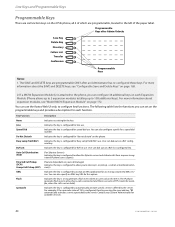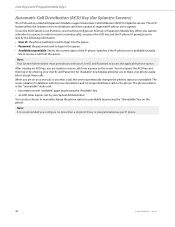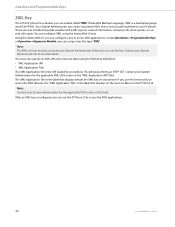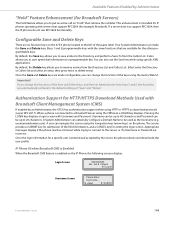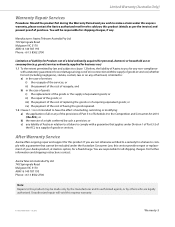Aastra 6753i Support and Manuals
Get Help and Manuals for this Aastra item

View All Support Options Below
Free Aastra 6753i manuals!
Problems with Aastra 6753i?
Ask a Question
Free Aastra 6753i manuals!
Problems with Aastra 6753i?
Ask a Question
Aastra 6753i Videos

Aastra 6753i / 6755i / 6757i Tutorial - End User Training and Features
Duration: 15:25
Total Views: 93
Duration: 15:25
Total Views: 93
Popular Aastra 6753i Manual Pages
Aastra 6753i Reviews
We have not received any reviews for Aastra yet.