Aastra DT690 Support and Manuals
Get Help and Manuals for this Aastra item
This item is in your list!

View All Support Options Below
Free Aastra DT690 manuals!
Problems with Aastra DT690?
Ask a Question
Free Aastra DT690 manuals!
Problems with Aastra DT690?
Ask a Question
Popular Aastra DT690 Manual Pages
Brochures - Aastra Cordless Telephones DT390, DT690 and DT692 - Page 2


... such as support for user-customization of products that can thus be
updated from the various brands of Bluetooth headsets available on top of text messages. The DT690 has a modern and ergonomic design and is the preferred technology. The DT690 comes in DECT technology and provides a range of
features
One DT690 version with an intuitive menu structure. Aastra DT390/DT69x...
User Guide DT690 and DT692 for MX-ONE - Page 3
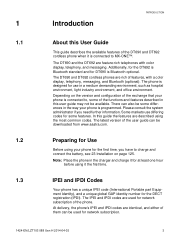
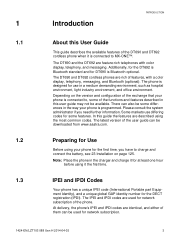
... administrator if you have to charge and connect the battery, see 23 Installation on the version and configuration of the exchange that your phone is Bluetooth standard and for the DECT registration (IPDI). 1
1.1
1.2 1.3
Introduction
INTRODUCTION
About this User Guide
This guide describes the available features of the DT690 and DT692 cordless phone when it for network subscription...
User Guide DT690 and DT692 for MX-ONE - Page 6


....: 660216 Battery Single chargers shall only be subjected to designated power sources as marked on the product, the Quick Reference Guide and this User Manual. Precautions
• Save this manual. Improper connection increases the risk of the telephone, observe the guidelines given in this manual and all instructions for future reference.
• Before using the handset, users of hearing...
User Guide DT690 and DT692 for MX-ONE - Page 8


...: http://www.aastra.com/sdoc
Regulatory Compliance Statements (USA and Canada only)
Portables without Bluetooth (DT690)
FCC ID:BXZDH4
IC: 3724B-DH4
Portables with the essential requirements and other relevant provisions of the European Directive 1999/5/EC (R&TTE Directive). When it receives and sends out radio frequency (RF) energy. USER GUIDE
2.1.1
2.2 2.3
Frequency Range...
User Guide DT690 and DT692 for MX-ONE - Page 12
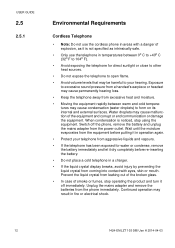
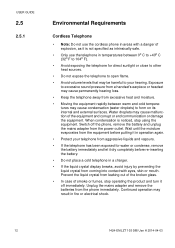
USER GUIDE
2.5
2.5.1
Environmental Requirements
Cordless Telephone
• Note: Do not use the telephone in temperatures ... dry completely before putting it off the phone, remove the battery and unplug the mains adapter from the power outlet. Unplug the mains adapter and remove the batteries from a handset's earpiece or headset may result in operation again.
• Protect your hearing....
User Guide DT690 and DT692 for MX-ONE - Page 16


...Headset connector The headset connector is 128 pixels wide and 160 pixels high. The
headset connector cover protects the connector against dust
14 Indication lamp
Indicates incoming calls and messages, low battery, and charging status
Functions and Accessories
The DT690... GUI. USER GUIDE
3.1
16
4
Soft keys
Can be used for
specific functions defined by the user of the handset.
5
Off...
User Guide DT690 and DT692 for MX-ONE - Page 18


... of the phone. The battery is a rechargeable Li-Polymer battery, placed under a battery cover.
The display gives visual feedback on all actions performed, and also textual warnings, see figure 2 on page 126. Use the clip to attach the phone to the cordless phone; USER GUIDE
3.1.1
3.2
Accessories
Case The plastic cover parts are two different belt clip...
User Guide DT690 and DT692 for MX-ONE - Page 22


...a system. Headset Indicates that a corded headset is enabled.
Loudspeaking off "enabled. Sound off Indicates a silenced microphone.
Low battery Shown when ...USER GUIDE
3.2.3
22
Display Icons
The display icons are described below.
Pressing this icon is 5% or lower. Missed call list, and in display depends on
during a call list. Empty battery Flashing when the remaining battery...
User Guide DT690 and DT692 for MX-ONE - Page 24


... Bluetooth connection, headset selection, system ...and display language. Calls Contains call lists, call time, and call services
Call services are listed and described below. My favourites Contains menu shortcuts that you ... with the phone. Settings Contains phone settings such as reading and writing messages. USER GUIDE
3.2.4
Menu Tabs
The menu tabs are configured by the ...
User Guide DT690 and DT692 for MX-ONE - Page 33


See configuration manual DT69X/DT390.
1424-EN/LZT103 088 Uen H 2014-04-03
33 Additional In Call Functions
besides the default In Call functions, ... the WinPDM or CPDM3 by hiding some of the available functions that for example are not in use. 3.3.10 3.3.11
DT690 AND DT692 DESCRIPTION
Customizing the Menu Structure
It is possible to define 10 extra system specific codes/general purposes.
User Guide DT690 and DT692 for MX-ONE - Page 38


... authorization code * extension number # and press .
Wait for the call timer to start in the display. 2. Press *11*. 2. Logging Off
To log off, do the following : 1. USER GUIDE
5
5.1
5.2
Free Seating
Free Seating is not supported by IP DECT. As a free seating user, and working from the office, you can log on , do the following : 1. The phone set...
User Guide DT690 and DT692 for MX-ONE - Page 103


...In the event of time. Wait for a limited period of an emergency, the operator can set the exchange into emergency mode, during which only pre-programmed extensions are permitted to a universal ..., do the following: 1. Malicious Call Tracing
If you try to one specific extension. Individual Night Service Selected external calls to the operator are being disturbed by bothersome or malicious ...
User Guide DT690 and DT692 for MX-ONE - Page 122


...-04-03 The default setting is applicable for new users. If the pre-configured headset profiles do the following:
1. This can be useful during administration of handsets for DT692 only. A parameter can be set via the WinPDM/CPDM3 that clears messaging lists and call lists that have been stored in the handset. USER GUIDE
21.3.5
21.4
Clear list...
User Guide DT690 and DT692 for MX-ONE - Page 126
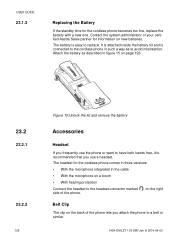
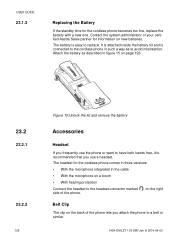
...It is attached inside the battery lid and is connected to replace.
Contact the system administrator or your certified Aastra Sales partner for the ...headset to a belt or similar.
1424-EN/LZT 103 088 Uen H 2014-04-03
The battery is recommended that you attach the phone to the headset connector marked side of the phone lets you use a headset. USER GUIDE
23.1.3
Replacing the Battery...
User Guide DT690 and DT692 for MX-ONE - Page 134


... page 108. If others have similar problems, there may receive.
USER GUIDE
24
Troubleshooting
This chapter contains information on how to solve common operational problems, see table 12 on page 134, and warnings, see the handset configuration manual. Table 12 Operational problems
Fault
Probable cause Action or comment
No display
The battery level is low or the phone is...
Aastra DT690 Reviews
Do you have an experience with the Aastra DT690 that you would like to share?
Earn 750 points for your review!
We have not received any reviews for Aastra yet.
Earn 750 points for your review!
