Aastra 6731i Support Question
Find answers below for this question about Aastra 6731i.Need a Aastra 6731i manual? We have 5 online manuals for this item!
Question posted by leifkarlsson on July 13th, 2015
Aastra Ta7102i?
What is the password for AASTRA TA7102i?
Current Answers
Answer #1: Posted by TommyKervz on July 14th, 2015 1:37 AM
This answer was accepted by the poster of the original question.
Related Aastra 6731i Manual Pages
Brochure Aastra 400 Terminals, Applications, Communication Server - Page 2


...Aastra 6700i is also ideal for telephony workstations, for callswitching and call appearance lines, Busy Lamp Field support and extensive storage capacity for Aastra 5370/5370ip and Aastra 5380/5380ip. Aastra 6739i
Aastra...its largearea alphanumeric key module, highly efficient operation is ideal for Aastra 400 includes Aastra 6730i, 6731i, 6735i, 6753i, 6737i, 6739i as well as user-friendly ...
SIP Telephones with MX-ONE and A700 - Page 2


...6700i models support Power over Ethernet (PoE) and AC power options with Aastra MX-ONETM and Aastra 700 communication servers. Aastra 6730i
Slimmer design Up to 6 lines with call appearances Shared Call and...with LEDs 10 pre-defined hard keys Aastra Hi-Q™ Audio Technology
Aastra 6731i
Slimmer design Up to 6 lines with LEDs 10 pre-defined hard keys Aastra Hi-Q™ Audio Technology
2
SIP Telephones with MX-ONE and A700 - Page 4
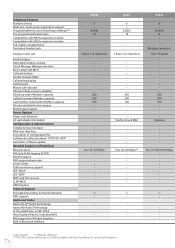
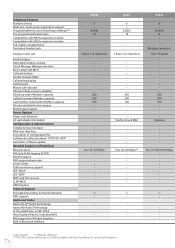
...-Q™ Audio Technology Aastra HD Audio Technology G.711µ-law/A-law, G.729, G722 Voice Quality Metrics, including MOS EHS support for Wireless headsets Built-in Bluetooth interface
6730i
6731i
6735i
6 • 8 (8/0) 10
•
3 lines x 16 characters
200 200 100 • •
•
One 10/100 Mbps
6 • 8 (8/0) 10
•
3 lines x 16 characters...
SIP Telephones with MX-ONE and A700 - Page 7
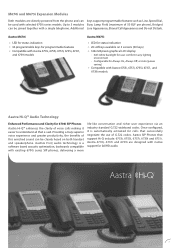
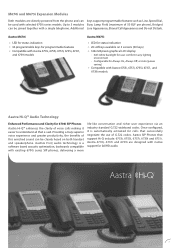
...Aastra...Aastra 6753i, 6755i, 6757i, 6735i, 6737i, and 6739i models
Aastra M675i
LED for fall HD audio.
7 Aastra...designed with a single telephone. Aastra 6735i, 6737i and 6739i are ... for 6700i SIP Phones
Aastra Hi-Q™ enhances the...Aastra M670i
LED for status indication 36 programmable keys for programmable features Compatible with Aastra 6755i, 6757i, 6735i, 6737i, and 6739i models
Aastra...
Aastra IP Phone Matrix - Page 2
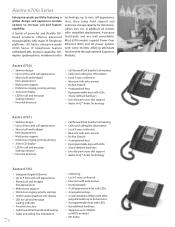
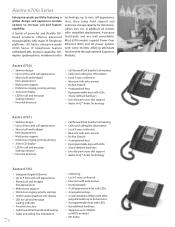
... pre-defined hard keys Live dial pad or pre-dial support Aastra Hi-Q™ Audio Technology
Aastra 6731i
Slimmer design Up to 6 lines with call appearances Shared call and...family of powerful and flexible SIPbased products offering advanced interoperability with major IP Telephony platforms. All Aastra enterprise-grade 6700i Series IP telephones feature embedded XML browser capability, fullduplex...
Aastra IP Phone Matrix - Page 4


... Support IETF SIP (RFC3261) XML support Audio and Codec Aastra Hi-Q™ Audio Technology Aastra HD Audio Technology G.711µ-law/A-law, G.729, ...8226;
Two 10/100 Mbps
• •
• •
9480i
9 • 20 (0/6) 8
6730i
6 • 8 (8/0) 10
6731i
6 • 8 (8/0) 10
• Modular connector
8 lines x 20 characters
200 200 100 • •
•
•
Headset...
6731i Datasheet - Page 1
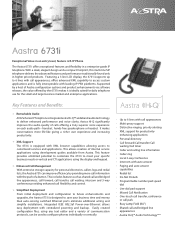
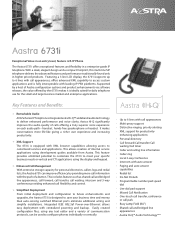
... extensive storage capacity for personal directories, callers logs and redial lists, the Aastra 6731i can be used to configure phones individually or centrally.
• Up to... headset.
Simplified Deployment From initial deployment and configuration to future enhancements and upgrades, the Aastra 6731i is equipped with auto-answer • Paging and auto-answer
capabilities
• Redial list...
6731i Datasheet - Page 2


... waiting
indication
Security*
• User and administrator level passwords
for Paging and Intercom
applications
• IEEE 802.1x...0131-48-20 (Universal)
* Feature availability dependant on the IP Telephony System ** Not available on 3-way conference scenarios *** Requires proper setup...
Package content
• Aastra 6731i phone • Handset and coil cord • 2 x ...
User Guide - Page 3


... registered trademarks control ownership of them after the publication release date into the next scheduled release of Aastra USA Inc.; CS AASTRA 6731i IP PHONE USER GUIDE V3.2.2
AASTRA - 2817-002
CLEARSPAN® IS A RGISTERED TRADEMARK OF AASTRA TECHNOLOGIES LTD.
Technical Publications freezes the information in this manual based on the specified software and hardware...
User Guide - Page 4
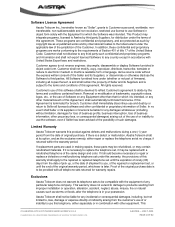
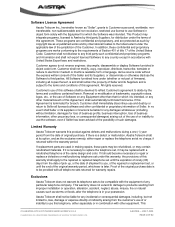
...is later. In no charge, if returned within the warranty period.
Limited Warranty
Aastra Telecom warrants this Agreement is terminated for any incidental or consequential damages, including, ...the end of original purchase. This
CS AASTRA 6731i IP PHONE USER GUIDE V3.2.2
AASTRA - 2817-002
CLEARSPAN® IS A RGISTERED TRADEMARK OF AASTRA TECHNOLOGIES LTD. Removal or modification of ...
User Guide - Page 8


... Set Audio ...35 4.4.6 Time and Date...37 4.4.7 Time Server ...37 4.5 Language ...40 4.6 Phone Status...40 4.7 Password...42 4.8 Administrator Menu...43 4.9 Restart Phone ...43 4.10 Phone Lock ...44
5 Call Handling ...45
5.1 Place a ... Retrieve a Held Call 49
6.2.3 Automatic Hold ...50
CS AASTRA 6731i IP PHONE USER GUIDE V3.2.2
AASTRA - 2817-002
CLEARSPAN® IS A RGISTERED TRADEMARK OF...
User Guide - Page 15
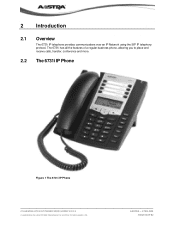
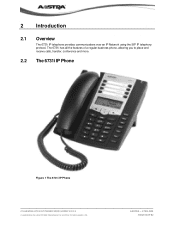
... telephone provides communications over an IP Network using the SIP IP telephony protocol. The 6731i IP Phone
Figure 1 The 6731i IP Phone
CS AASTRA 6731i IP PHONE USER GUIDE V3.2.2
AASTRA - 2786-002
CLEARSPAN® IS A RGISTERED TRADEMARK OF AASTRA TECHNOLOGIES LTD. The 6731i has all the features of a regular business phone, allowing you to place and receive...
User Guide - Page 29
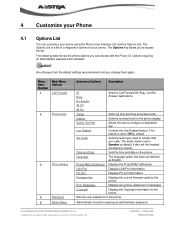
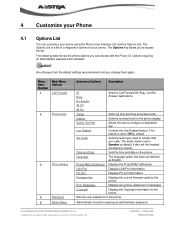
...menu Options
Description
1. Set Audio
Sets the audio type used by default.
Options requiring an administrator password are permanent until you change them again. Call Forward
All
Busy
Sets the Call Forward All, ... Menu
Administrator functions requiring an administrator password. CS AASTRA 6731i IP PHONE USER GUIDE V3.2.2
AASTRA - 2786-002
CLEARSPAN® IS A RGISTERED TRADEMARK OF...
User Guide - Page 37
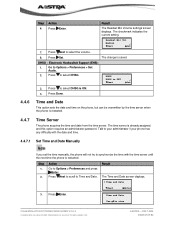
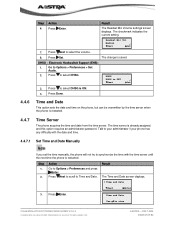
... 4.4.6
Step Action 6. DHSG
DHSG is already assigned, and this option requires an administrator password.
Press Enter. Time and Date
Use to select the volume.
8. The checkmark indicates ... screen displays. Press Next to view
CS AASTRA 6731i IP PHONE USER GUIDE V3.2.2
AASTRA - 2817-002
CLEARSPAN® IS A RGISTERED TRADEMARK OF AASTRA TECHNOLOGIES LTD. The time server is OFF
...
User Guide - Page 39


... Next to scroll to the Time Zone option. Time Server 1, 2, and 3: Requires an Administrator Password. Press Enter.
3. Next
Enter
The time setting screen displays.
02:14pm *=am/pm
Cancel
Done... Time Server option is saved. CS AASTRA 6731i IP PHONE USER GUIDE V3.2.2
AASTRA - 2817-002
CLEARSPAN® IS A RGISTERED TRADEMARK OF AASTRA TECHNOLOGIES LTD.
The change . Press ...
User Guide - Page 42
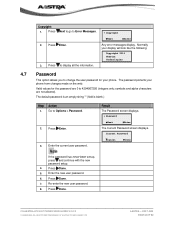
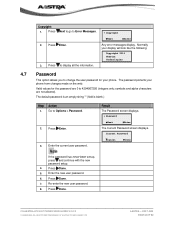
...
Next
Enter
Any error messages display.
Press Done. CS AASTRA 6731i IP PHONE USER GUIDE V3.2.2
AASTRA - 2817-002
CLEARSPAN® IS A RGISTERED TRADEMARK OF AASTRA TECHNOLOGIES LTD. 4.7
Copyright: 1. Press to 4294967295 (integers only; Enter the current user password. Press Enter.
3.
Current Password
Cancel
Done
If the password has never been set up, press and continue with...
User Guide - Page 43
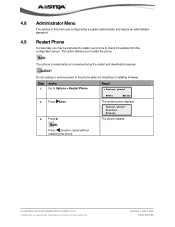
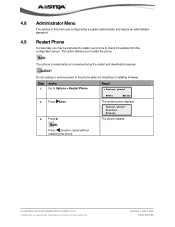
...checking or installing firmware. CS AASTRA 6731i IP PHONE USER GUIDE V3.2.2
AASTRA - 2817-002
CLEARSPAN® IS A RGISTERED TRADEMARK OF AASTRA TECHNOLOGIES LTD. Do not ...unplug or remove power to cancel without restarting the phone.
4.8 Administrator Menu
The options in this menu are configured by a system administrator and require an administrator password...
User Guide - Page 44


... status lamp (MWI) at the top right of the phone turns on. The password screen displays. The phone is permitted. CS AASTRA 6731i IP PHONE USER GUIDE V3.2.2
AASTRA - 2817-002
CLEARSPAN® IS A RGISTERED TRADEMARK OF AASTRA TECHNOLOGIES LTD.
Press Lock.
Password:
Clear
Enter
2. The red status lamp at the top right of the phone...
User Guide - Page 79
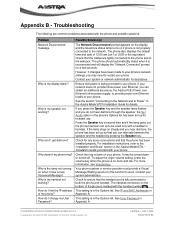
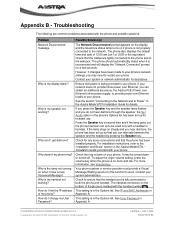
...the cables are common problems associated with the handset symbol .
Why can't I change my User Password? Why is in the Options list. If the lamp stays on when I find the IP ....
How do not hear dial tone through the speaker, the Set Audio option in the Aastra Model 6731i Installation Guide provided with a headset or handset.
If your phone. Press the Speaker key ...
User Guide - Page 82


... lock 44 phone status 40 preferences menu 33 restart phone 43 tones 33 user password 42
P
park 53 Park softkey 53 password 42 PC port 29, 41 phone lock 30, 44 phone status 29, 40... and date 29 time server 37 timer 27 tone sets 33, 34 tones 29
U
unlock phone 44 user password 29, 42, 77
V
visual message waiting 77 volume
handset 26 headset 26 ringer 26 speaker 26 Volume key...
Similar Questions
Regarding Ip Card Administrator User Name And Password
I want admin user name and password?
I want admin user name and password?
(Posted by Anonymous-171421 1 year ago)
How To Unlock The Aastra 6863i Phone Do Not Have Password. Locked By Accident
(Posted by Anonymous-145603 9 years ago)


