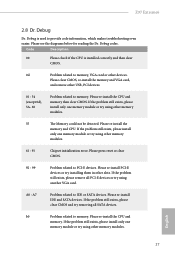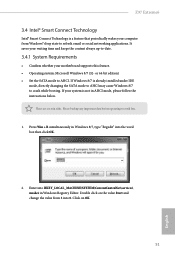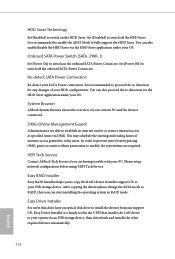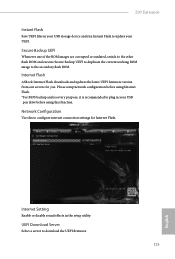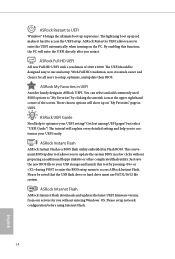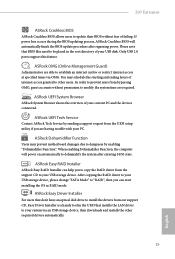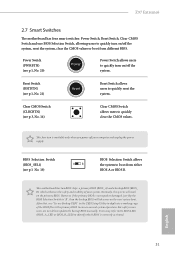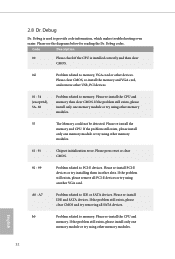ASRock Z97 Extreme6 Support and Manuals
Get Help and Manuals for this ASRock item

View All Support Options Below
Free ASRock Z97 Extreme6 manuals!
Problems with ASRock Z97 Extreme6?
Ask a Question
Free ASRock Z97 Extreme6 manuals!
Problems with ASRock Z97 Extreme6?
Ask a Question
ASRock Z97 Extreme6 Videos
Popular ASRock Z97 Extreme6 Manual Pages
ASRock Z97 Extreme6 Reviews
We have not received any reviews for ASRock yet.