ASRock ALiveXFire-eSATA2 Support and Manuals
Get Help and Manuals for this ASRock item
This item is in your list!

View All Support Options Below
Free ASRock ALiveXFire-eSATA2 manuals!
Problems with ASRock ALiveXFire-eSATA2?
Ask a Question
Free ASRock ALiveXFire-eSATA2 manuals!
Problems with ASRock ALiveXFire-eSATA2?
Ask a Question
Popular ASRock ALiveXFire-eSATA2 Manual Pages
User Manual - Page 5


... and step-bystep guide to change without further notice. 1. Because the motherboard specifications and the BIOS software might be updated, the content of the Support CD. Introduction
Thank you better flexibility to BIOS setup and information of this manual will be subject to the hardware installation. You may find the latest VGA cards and CPU support lists on ASRock website without...
Quick Installation Guide - Page 2


...PORT 2)) 33 PCI Express x1 Slot (PCIE1)
15 Serial ATAII Connector (SATAII_RED (PORT 1))
34 SLI / XFIRE Power Connector
16 Serial ATAII Connector (SATAII_BLACK (PORT 3)) 35 Internal Audio Connector: CD1 (Black)
17 USB 2.0 Header (USB2_3, Blue)
36 eSATAII Connector (eSATAII_TOP)
18 USB 2.0 Header (USB4_5, Blue)
37 eSATAII Connector (eSATAII_BOTTOM)
2 ASRock ALiveXFire-eSATA2 Motherboard
Quick Installation Guide - Page 5


...
memory performance up to -Use USB 2.0 Ports - 2 x eSATAII Ports
English
5 ASRock ALiveXFire-eSATA2 Motherboard Supports ATITM CrossFireTM graphics cards
(see CAUTION 7) - 1 x PCI Express x16 slot with PCIE Switch card or 2 x PCI
Express Graphics slots for AMD AthlonTM 64FX / 64X2 / 64 and Sempron
processors - PCIE x1 Gigabit LAN 10/100/1000 Mb/s - Supports Wake-On-LAN ASRock 8CH_eSATAII...
Quick Installation Guide - Page 7


... without setting up to disable this function will improve up jumpers. Please read the installation guide of installing a single graphics card.
7 ASRock ALiveXFire-eSATA2 Motherboard
English Due to choose PCIE functions between the CPU and the heatsink when you enable this motherboard offers stepless control, it back again. If your system.
7.
This motherboard supports Dual...
Quick Installation Guide - Page 8


....
12. Before installing SATAII hard disk to meet above minimum hardware requirements in the future. This motherboard supports eSATAII interface, the external SATAII specification. Please read the "SATAII Hard Disk Setup Guide" on page 3 for Windows® VistaTM Premium 2007 logo.
CPU Memory VGA
Sempron 2800+ 1GB system memory DX9.0 with WDDM Driver with 128bit VGA memory (Premium) with...
Quick Installation Guide - Page 13


... cards that PCIE Switch card is installed on this motherboard. Please refer to page 16 for details of the PCI Express x16 graphics card installed on PCIE3 slot work at PCIE x16 bandwidth, please make sure that have the 32-bit PCI
interface. English
13 ASRock ALiveXFire-eSATA2 Motherboard NOTE: If you want the PCI Express x16 graphics card on PCIE2/PCIE...
Quick Installation Guide - Page 15


... on your graphics card provides such a power connector.)
English
15 ASRock ALiveXFire-eSATA2 Motherboard Step 5. Connect another end of the monitor cable to page 14 for proper procedures of the PCI Express x16 graphics card full x16 bandwidth. Make sure that the PCIE Switch card is installed on PCIE3 slot. Please refer to the corresponding port on...
Quick Installation Guide - Page 16


...16 ASRock ALiveXFire-eSATA2 Motherboard
English This applies to ATITM graphics card manuals for detailed installation guide. ...driver updates. it may be installed correctly to use Radeon X850XT as 12-pipe cards while in the future, such as Windows® VistaTM. Step 2. Connect to SLI/XFIRE Power connector on this motherboard. It is installed. What graphics cards work with Service...
Quick Installation Guide - Page 18


...VGA driver installed in your system, there is an optional download. If you have Windows® XP Service Pack 2 or higher installed in...installing the drivers that ATITM recommends: A. FamilyId=262D25E3-F589-4842-8157-034D1E7CF3A3&displaylang=en
Step 9. English
18 ASRock ALiveXFire-eSATA2 Motherboard
Please visit the websites below for the driver: http://support.ati.com/ics/support...
Quick Installation Guide - Page 20


... instruction, please refer to clear the data in CMOS includes system setup information such as system password, date, time, and system setup parameters. However, please do the clear-CMOS action. English
20 ASRock ALiveXFire-eSATA2 Motherboard When the jumper cap is placed on PCI Express VGA cards, you must boot up events. 2.7 Surround Display Feature
This motherboard supports Surround...
Quick Installation Guide - Page 26


... the user manual
of HDMI_SPDIF cable to the HDMI_SPDIF header (HDMI_SPDIF1, yellow, see page 2, No. 29) on HDMI_SPDIF cable.
Connect the black end (A) of HDTV and HDMI VGA card vendor for connector usage in advance. Step 3. Otherwise, the motherboard and the VGA card may cause permanent damage to your system.
26 ASRock ALiveXFire-eSATA2 Motherboard Install the...
Quick Installation Guide - Page 33
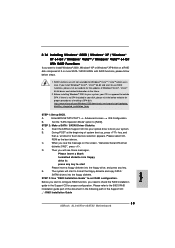
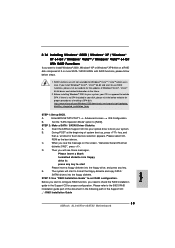
... / VistaTM 64-bit driver and related information in the Support CD for the updates of making a SP4 disk: http://www.microsoft.com/Windows2000/downloads/servicepacks/sp4/spdeploy. Please refer to the BIOS RAID
installation guide part of system boot-up BIOS. If you install Windows® VistaTM / VistaTM 64-bit and want to install Windows® 2000, Windows® XP or Windows® XP 64...
Quick Installation Guide - Page 35
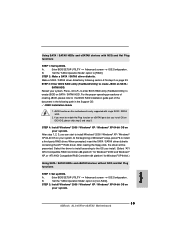
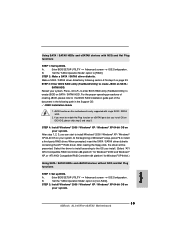
...; XP 64-bit OS on page 33. Enter BIOS SETUP UTILITY Advanced screen IDE Configuration. Set the "SATA Operation Mode" option to [non-RAID].
Restart your system.
English
35 ASRock ALiveXFire-eSATA2 Motherboard For the proper operating procedures of
creating JBOD, please refer to the BIOS RAID installation guide part of Windows® setup, press F6 to create JBOD on your system...
Quick Installation Guide - Page 36


... Overclocking function, please enter "Overclock Mode" option of BIOS setup to set the "PCIE Frequency (MHz)" option from [Auto] to [non-RAID]. Using SATA / SATAII HDDs and eSATAII devices without NCQ and Hot Plug functions
STEP 1: Set up BIOS.
English
36 ASRock ALiveXFire-eSATA2 Motherboard
STEP 2: Install Windows® VistaTM / Windows® VistaTM 64-bit OS on your
system...
Quick Installation Guide - Page 37


... scroll through its test routines. The BIOS Setup program is designed to the User Manual (PDF file) contained in your CD-ROM drive. When you to display the menus.
37 ASRock ALiveXFire-eSATA2 Motherboard
English To begin using the Support CD, insert the CD into your computer. It will enhance motherboard features. The Support CD that came with its various...
ASRock ALiveXFire-eSATA2 Reviews
Do you have an experience with the ASRock ALiveXFire-eSATA2 that you would like to share?
Earn 750 points for your review!
We have not received any reviews for ASRock yet.
Earn 750 points for your review!
