ASRock Z370 Extreme4 Support and Manuals
Get Help and Manuals for this ASRock item
This item is in your list!

View All Support Options Below
Free ASRock Z370 Extreme4 manuals!
Problems with ASRock Z370 Extreme4?
Ask a Question
Free ASRock Z370 Extreme4 manuals!
Problems with ASRock Z370 Extreme4?
Ask a Question
Popular ASRock Z370 Extreme4 Manual Pages
User Manual - Page 7


... guides. Because the motherboard specifications and the BIOS software might be updated, the content of this documentation, Chapter 1 and 2 contains the introduction of the BIOS setup. ASRock website http://www.asrock.com.
1.1 Package Contents
• ASRock Z370 Extreme4 Motherboard (ATX Form Factor) • ASRock Z370 Extreme4 Quick Installation Guide • ASRock Z370 Extreme4 Support...
User Manual - Page 11
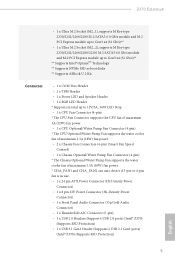
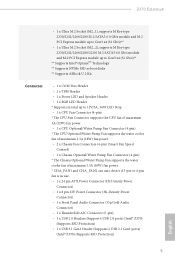
... x4 (32 Gb/s)**
** Supports Intel® OptaneTM Technology ** Supports NVMe SSD as boot disks ** Supports ASRock U.2 Kit
Connector
• 1 x COM Port Header • 1 x TPM Header • 1 x Power LED and Speaker Header • 1 x RGB LED Header * Supports in total up to 12V/3A, 36W LED Strip • 1 x CPU Fan Connector (4-pin) * The CPU Fan Connector supports the CPU fan of maximum 1A...
User Manual - Page 13


It should be done at your system. Z370 Extreme4
Please realize that there is a certain risk involved with overclocking, including adjusting the setting in the BIOS, applying Untied Overclocking Technology, or using third-party overclocking tools. We are not responsible for possible damage caused by overclocking.
7
English Overclocking may affect your system's stability, or even cause ...
User Manual - Page 15
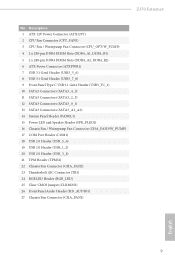
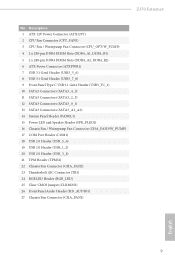
... Fan Connector (CHA_FAN3/W_PUMP) 17 COM Port Header (COM1) 18 USB 2.0 Header (USB_5_6) 19 USB 2.0 Header (USB_1_2) 20 USB 2.0 Header (USB_3_4) 21 TPM Header (TPMS1) 22 Chassis Fan Connector (CHA_FAN2) 23 Thunderbolt AIC Connector (TB1) 24 RGB LED Header (RGB_LED) 25 Clear CMOS Jumper (CLRMOS1) 26 Front Panel Audio Header (HD_AUDIO1) 27 Chassis Fan Connector (CHA_FAN1)
9
English Z370 Extreme4...
User Manual - Page 17
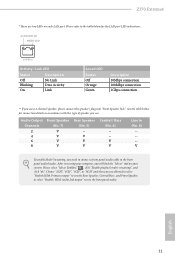
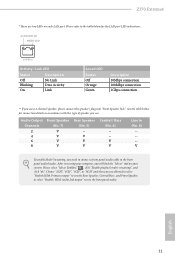
...connection 100Mbps connection 1Gbps connection
** If you need to connect a front panel audio cable to the front panel audio header. Please select "Mixer ToolBox" , click "Enable playback multi-streaming", and click "ok".
Audio Output
Channels
2 4... speaker you will find the "Mixer" tool on each LAN port. Z370 Extreme4
* There are allowed to select "Realtek HDA Primary output" to use...
User Manual - Page 27


... S4 sleep state or powered off your chassis front panel module to this header according to this header, make sure the wire assignments and the pin assignments are NOT jumpers. ... Drive Activity LED): Connect to the motherboard.
Placing jumper caps over these headers and connectors. Z370 Extreme4
2.6 Onboard Headers and Connectors
Onboard headers and connectors are matched correctly.
User Manual - Page 29


.... MIC_RET and OUT_RET are two headers on this motherboard. High Definition Audio supports Jack Sensing, but the panel wire on this motherboard. Front Panel Type C USB 3.1 Gen1 Header (26-pin USB3_TC_1) (see p.8, No. 9)
There is one Front Panel Type C USB 3.1 Gen1 Header on the chassis must support HDA to Ground (GND). E. Z370 Extreme4
USB 3.1 Gen1 Headers (19-pin USB3_5_6) (see...
User Manual - Page 31
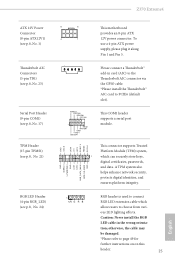
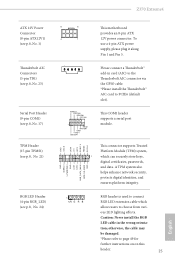
... and
ensures platform integrity.
1 12V G R B
RGB header is used to connect
RGB LED extension cable which can securely store keys,
digital certificates, passwords,
and data. GN D
This connector supports Trusted
Platform Module (TPM) system,
1
which
allows users to page 49 for
further instructions on on this
header.
25
English Caution: Never install the RGB
LED cable in card (AIC...
User Manual - Page 33
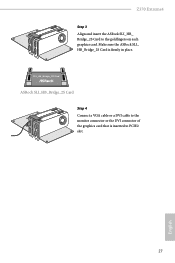
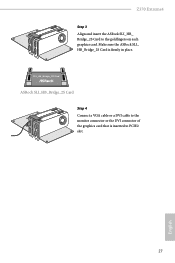
Make sure the ASRock SLI_ HB_Bridge_2S Card is inserted to the goldfingers on each graphics card.
SLI_HB_Bridge_2S Card
ASRock SLI_HB_Bridge_2S Card Step 4 Connect a VGA cable or a DVI cable to the monitor connector or the DVI connector of the graphics card that is firmly in place. Z370 Extreme4
Step 3 Align and insert the ASRock SLI_HB_ Bridge_2S Card to PCIE2 slot.
27
English
User Manual - Page 38
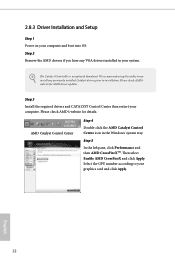
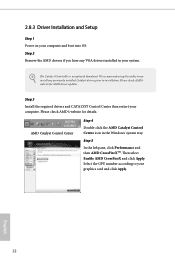
... using this utility to uninstall any VGA drivers installed in the Windows® system tray.
Please check AMD's website for AMD driver updates. Step 3
Install the required drivers and CATALYST Control Center then restart your computer and boot into OS. Then select Enable AMD CrossFireX and click Apply. 2.8.3 Driver Installation and Setup
Step 1 Power on your computer.
Step 5
In...
User Manual - Page 45
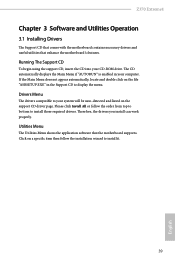
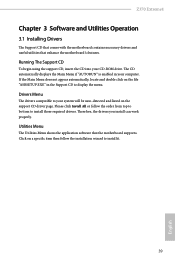
... can work properly. Click on the support CD driver page. Z370 Extreme4
Chapter 3 Software and Utilities Operation
3.1 Installing Drivers
The Support CD that comes with the motherboard contains necessary drivers and useful utilities that the motherboard supports. Drivers Menu
The drivers compatible to your system will be auto-detected and listed on a specific item then follow the order from top...
User Manual - Page 55
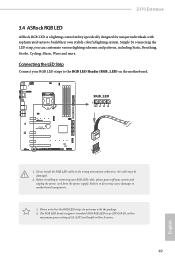
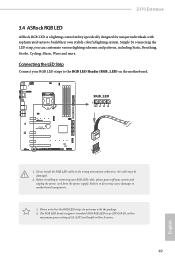
... lighting system. The RGB LED header supports standard 5050 RGB LED strip (12V/G/R/B), with sophisticated tastes to do not come with the package. 2. otherwise, the cable may cause damages to the RGB LED Header (RGB_LED) on the motherboard. RGB_LED
1 12V G R B
1
B
12V G R
1. Z370 Extreme4
3.4 ASRock RGB LED
ASRock RGB LED is a lighting control utility specifically designed for unique...
User Manual - Page 87
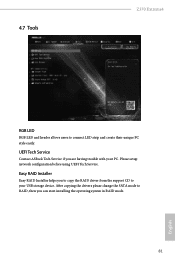
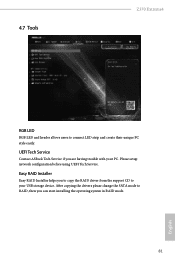
... Installer
Easy RAID Installer helps you are having trouble with your USB storage device. UEFI Tech Service
Contact ASRock Tech Service if you to copy the RAID driver from the support CD to your PC.
4.7 Tools
Z370 Extreme4
RGB LED
RGB LED and header allows users to RAID, then you can start installing the operating system in RAID mode.
81
English
After copying the drivers...
User Manual - Page 88
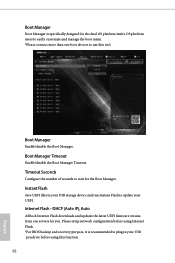
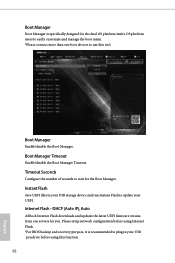
Internet Flash -
Please setup network configuration before using Internet Flash. *For BIOS backup and recovery purpose, it is specifically designed for you. Boot Manager
Enable/disable the Boot Manager. Boot Manager Timeout
Enable/disable the Boot Manager Timeout. DHCP (Auto IP), Auto
ASRock Internet Flash downloads and updates the latest UEFI firmware version from our servers for...
User Manual - Page 91
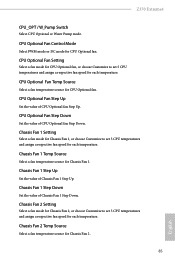
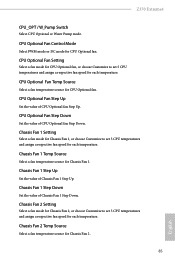
... CPU Optional Fan Step Down
Set the value of Chassis Fan 1 Step Up. Chassis Fan 1 Step Up
Set the value of CPU Optional fan Step Down. Chassis Fan 1 Step Down
Set the value of CPU Optional fan Step Up. Chassis Fan 2 Setting
Select a fan mode for Chassis Fan 2, or choose Customize to set 5 CPU temperatures and assign a respective fan speed for each temperature. Z370 Extreme4
CPU_OPT / W_Pump...
ASRock Z370 Extreme4 Reviews
Do you have an experience with the ASRock Z370 Extreme4 that you would like to share?
Earn 750 points for your review!
We have not received any reviews for ASRock yet.
Earn 750 points for your review!
