ASRock ConRoe865PE Support and Manuals
Get Help and Manuals for this ASRock item
This item is in your list!

View All Support Options Below
Free ASRock ConRoe865PE manuals!
Problems with ASRock ConRoe865PE?
Ask a Question
Free ASRock ConRoe865PE manuals!
Problems with ASRock ConRoe865PE?
Ask a Question
Popular ASRock ConRoe865PE Manual Pages
User Manual - Page 3


... Pre-installation Precautions 11 2.3 CPU Installation 12 2.4 Installation of CPU Fan and Heatsink 14 2.5 Installation of Memory Modules (DIMM 15 2.6 Expansion Slots (PCI and AGP Slots 17 2.7 Jumpers Setup 18 2.8 Onboard Headers and Connectors 19 2.9 Serial ATA (SATA) Hard Disks Installation 22 2.10 Driver Installation Guide 22 2.11 Untied Overclocking Technology 22
3 BIOS SETUP UTILITY...
User Manual - Page 5


...the Support CD. In this manual, chapter 1 and 2 contain introduction of this manual will be available on ASRock website as well. Chapter 3 and 4 contain the configuration guide to quality and endurance. Because the motherboard specifications and the BIOS software might be subject to the hardware installation.
You may find the latest VGA cards and CPU support lists on ASRock website...
User Manual - Page 6


1.2 Specifications
Platform CPU
Chipset Memory
Hybrid Booster Expansion Slot Audio LAN Rear Panel I /O - 1 x PS/2 Mouse Port - 1 x PS/2 Keyboard Port - 1 x Serial Port: COM1 - 1 x Parallel Port (ECP/EPP Support) - 4 x Ready-to-Use USB 2.0 Ports - 1 x RJ-45 LAN Port - Northbridge: Intel® 865PE / 865G - Support DDR400/333/266 (see CAUTION 7) - ASRock U-COP (see CAUTION 5) - Realtek ...
User Manual - Page 9
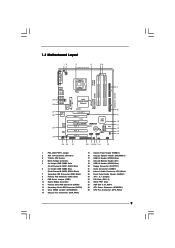
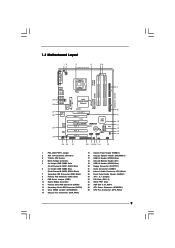
...
Dual Core CPU Dual Channel DDR400
Top: REAR SPK
Center: SIDE SPK
Bottom: CTR BASS
CPU_FAN1
29 28 27 26
25
24
Top: LINE IN
Center: FRONT
Bottom: MIC IN
ATXPWR1
Intel 865PE/865G
Chipset
Super IO
4Mb BIOS
PCI LAN
AUDIO CODEC
JR1 JL1
1 AUDIO1
CD1
AGP 8X
1.5V_AGP1
PCI 1
1 FSB1
7.1CH
PCI 2
ConRoe865PE
PCI 3
PCI...
User Manual - Page 14


... fastened and in good contact with 775-Pin socket that the CPU and the heatsink are oriented on side closest to the CPU fan connector on the socket surface. For proper installation, please kindly refer to ensure cable does not interfere with tie-wrap to the instruction manuals of IHS on the motherboard (CPU_FAN1, see page 9, No. 29). Step...
User Manual - Page 22


... one end of BIOS setup to your system can be auto-detected and listed on this step.
For the configuration details, please refer to the instruction on page 29.
2.10 Driver Installation Guide
To install the drivers to your system, please insert the support CD to [Auto], which means during overclocking, but AGP / PCI bus is complete at this motherboard for internal...
User Manual - Page 24


...BIOS SETUP UTILITY
Main Advanced
H/W Monitor
Boot
Security
Exit
System Overview
System Time System Date
[14:00:09] [Fri 05/19/2006]
BIOS Version : ConRoe865PE BIOS P1.00
Processor Type : Intel (R) CPU 3.40 GHz
(64bit supported)
Processor Speed : 3400 MHz
Cache Size
: 1024KB
Microcode Update...values for all the settings To save changes and exit the BIOS SETUP UTILITY To jump to the ...
User Manual - Page 37


... may also specify the boot sequence from the available devices.
BIOS SETUP UTILITY
Main
Advanced
H/W Monitor
Boot
Security
Exit
Security Settings
Supervisor Password : Not Installed
User Password
: Not Installed
Change Supervisor Password Change User Password Clear User Password
Install or Change the password.
A device enclosed in parenthesis has been disabled in your system...
User Manual - Page 39


...dealer for general reference only. Because motherboard settings and hardware options vary, use the setup procedures in the Support CD to reduce the risks of LGA 775 CPU in order to display the menus.
4.2.2 Drivers Menu The Drivers Menu shows the available devices drivers if the system detects installed devices. Please install the necessary drivers to visit ASRock's website at http://www...
Quick Installation Guide - Page 2
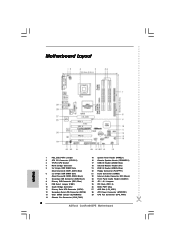
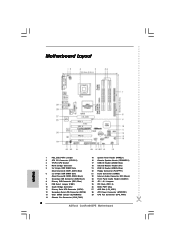
...Connector: CD1 (Black) 23 Front Panel Audio Header (AUDIO1) 24 JR1 / JL1 Jumpers 25 PCI Slots (PCI1- 5) 26 BIOS FWH Chip 27 AGP Slot (1.5V_AGP1) 28 ATX Power Connector (ATXPWR1) 29 CPU Fan Connector (CPU_FAN1)
2 ASRock ConRoe865PE Motherboard Motherboard Layout
English
1
PS2_USB_PWR1 Jumper
2
ATX 12V Connector (ATX12V1)
3
775-Pin CPU Socket
4
North Bridge Controller
5
2 x 184-pin DDR...
Quick Installation Guide - Page 4


... Guide ASRock ConRoe865PE Support CD
(including LGA 775 CPU Installation Live Demo) One 80-conductor Ultra ATA 66/100 IDE Ribbon Cable One Ribbon Cable for purchasing ASRock ConRoe865PE motherboard, a reliable motherboard produced under ASRock's consistently stringent quality control.
Because the motherboard specifications and the BIOS software might be updated, the content of this manual...
Quick Installation Guide - Page 5
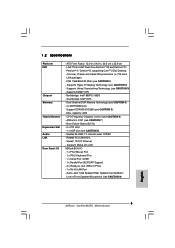
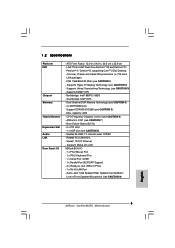
... Technology (see CAUTION 9)
English
5 ASRock ConRoe865PE Motherboard Southbridge: Intel® ICH5 - CPU Frequency Stepless Control (see CAUTION 2) - 1.2 Specifications
Platform CPU
Chipset Memory
Hybrid Booster Expansion Slot Audio LAN Rear Panel I /O - 1 x PS/2 Mouse Port - 1 x PS/2 Keyboard Port - 1 x Serial Port: COM1 - 1 x Parallel Port (ECP/EPP Support) - 4 x Ready-to-Use USB...
Quick Installation Guide - Page 7


..., remember to spray thermal
grease between the CPU and the heatsink when you want this motherboard offers stepless control, it
back again. English
7 ASRock ConRoe865PE Motherboard Please read the
installation guide of "User Manual" in the support CD.
3. It may cause permanent damage!
9. For audio output, this motherboard supports both stereo and mono
modes.
Power...
Quick Installation Guide - Page 18


... instruction on page 29 of BIOS setup to the motherboard's secondary SATA connector (SATA2). You may set "CPU Host Frequency" option of "User Manual" in the fixed mode so that supports Serial ATA (SATA) hard disks. STEP 5: Connect the SATA power cable to the SATA hard disk. 2.7 Serial ATA (SATA) Hard Disks Installation
This motherboard adopts Intel® ICH5 south bridge chipset...
Quick Installation Guide - Page 19


..., POST continues with the motherboard contains necessary drivers and useful utilities that Intel has released. "LGA 775 CPU Installation Live Demo" This motherboard is equipped with Intel LGA 775 socket, which is a new CPU socket interface that will display the Main Menu automatically if "AUTORUN" is stored in the motherboard's Support CD through this Live Demo in the BIOS FWH chip.
ASRock ConRoe865PE Reviews
Do you have an experience with the ASRock ConRoe865PE that you would like to share?
Earn 750 points for your review!
We have not received any reviews for ASRock yet.
Earn 750 points for your review!
