ASRock A55 Pro Support and Manuals
Get Help and Manuals for this ASRock item
This item is in your list!

View All Support Options Below
Free ASRock A55 Pro manuals!
Problems with ASRock A55 Pro?
Ask a Question
Free ASRock A55 Pro manuals!
Problems with ASRock A55 Pro?
Ask a Question
Popular ASRock A55 Pro Manual Pages
RAID Installation Guide - Page 5
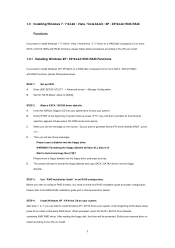
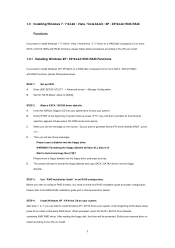
... your system. C. The system will see the message on your required driver to install according to [RAID]. Before you start to check this document for proper configuration. B.
STEP 3: Use "RAID Installation Guide" to boot your optical drive to set RAID configuration. Insert the ASRock Support CD into the floppy diskette. Please select CD-ROM as the boot...
RAID Installation Guide - Page 20


... Host PC with the AMD Controller, where you install RAIDXpert, you are not supported. Double-click the Installer icon to work with the AMD SATA RAID
Controller (the "Host PC"). 2. RAIDXpert is an instruction for you do not have one of RAIDXpert Installation Software
RAIDXpert installation software will install two major components to avoid incompatibility issues with...
User Manual - Page 5


... notice. In case any modifications of this manual occur, the updated version will be available on ASRock website as well. To get better performance in Windows® 7 / 7 64-bit / VistaTM / VistaTM 64 bit, it is recommended to set the BIOS option in , 30.5 cm x 18.3 cm)
ASRock A55 Pro Quick Installation Guide ASRock A55 Pro Support CD 2 x Serial ATA (SATA) Data Cables (Optional...
User Manual - Page 19


... Driver Installation and Setup
...Service Pack 2 or higher installed in your system, there is an optional download. Click "View", select "CrossFireXTM", and then check the item "Enable CrossFireXTM". Step 2. Step 5. Install the required drivers to installation. For Windows® 7 / VistaTM OS: Install the CATALYST Control Center. Please check AMD website for AMD driver updates. Install...
User Manual - Page 23


... DVI-D port on the I /O panel. If you have installed onboard VGA driver from our support CD to your system already, you haven't installed onboard VGA driver yet, please install onboard VGA driver from our support CD to your system and restart your system boots. With the internal VGA output support (D-Sub and DVI-D), you can drive same or different...
User Manual - Page 37
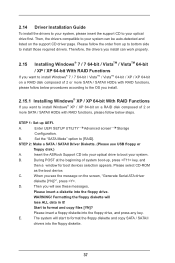
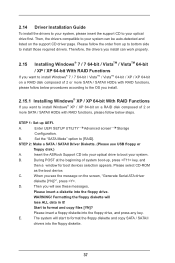
... into the floppy drive. Enter UEFI SETUP UTILITY Advanced screen Storage
Configuration. The system will start to install those required drivers. Insert the ASRock Support CD into the floppy drive, and press any key.
2.14 Driver Installation Guide
To install the drivers to your system, please insert the support CD to your system. Set the "SATA Mode" option to format and copy...
User Manual - Page 51


...default value is for SATA_5 and SATA_6 ports. Configuration options: [Disabled], [Enabled].
51
If you set this item to enable or disable the S.M.A.R.T. (Self-Monitoring, Analysis, and Reporting Technology) feature.
... this option is suggested to adjust SATA Mode. Use this item to install SATA ODD driver on SATA_5 and SATA_6 ports, please disable this item to RAID mode,...
User Manual - Page 60
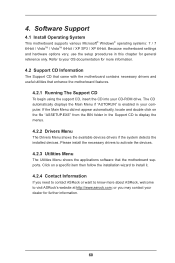
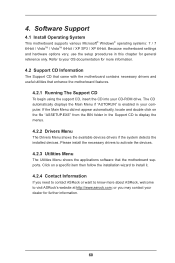
...-bit. Because motherboard settings and hardware options vary, use the setup procedures in the Support CD to display the menus.
4.2.2 Drivers Menu
The Drivers Menu shows the available devices drivers if the system detects the installed devices. If the Main Menu did not appear automatically, locate and double click on a specific item then follow the installation wizard to know...
User Manual - Page 65


... instructions to confirm. Type "systempropertiesprotection" in a large hard disk (ex. De-select Local Disks for this problem, you install Windows® 7 64-bit / VistaTM 64-bit in the Start Menu. a. If you encounter this problem. Below steps are Microsoft® suggested solution: A.
b. Follow Windows® Installation Guide to boot into Windows® or install driver...
Quick Installation Guide - Page 4


... to set the BIOS option in our support CD for purchasing ASRock A55 Pro motherboard, a reliable motherboard produced under ASRock's consistently stringent quality control. This Quick Installation Guide contains introduction of the motherboard can be subject to this manual occur, the updated version will be found in the user manual presented in , 30.5 cm x 18.3 cm)
ASRock A55 Pro Quick...
Quick Installation Guide - Page 16


...
16 ASRock A55 Pro Motherboard
Step 3. For Windows® XP OS: A. ATI Catalyst Control Center
Step 6. Double-click "ATI Catalyst Control Center". Select "2 GPUs" and click "Apply" (if you have Microsoft .NET Framework installed prior to your system, and restart your system.
Please check AMD website for details. Please check Microsoft website for AMD driver updates...
Quick Installation Guide - Page 23


English
23 ASRock A55 Pro Motherboard Please connect the HDMI_SPDIF connector of HDMI VGA card to this header.
2.8 Driver Installation Guide
To install the drivers to your system, please insert the support CD to connect HDMI Digital TV/ projector/LCD devices. HDMI_SPDIF Header
(2-pin HDMI_SPDIF1)
(see p.2 No. 26)
HDMI_SPDIF header, providing SPDIF audio output to HDMI VGA card, allows the ...
Quick Installation Guide - Page 25


.... The BIOS Setup program is designed to the User Manual (PDF file) contained in your CDROM drive. Software Support CD information
This motherboard supports various Microsoft®...ASRock A55 Pro Motherboard
English It is enabled in the Support CD.
4. If you wish to enter BIOS Setup utility; otherwise, POST continues with the motherboard contains necessary drivers...
Quick Installation Guide - Page 37
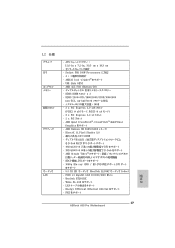
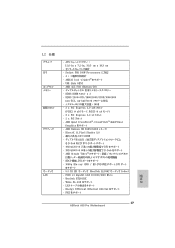
...;ト
5.1 CH HD Realtek ALC662 Codec) - 1.2 仕様
CPU
LAN
- ATX 12.0-in x 7.2-in, 30.5 cm x 18.3 cm
Socket FM1 100W Processors 4 + 1 AMD 社 Cool 'n' QuietTM UMI-Link GEN2 - AMD A55 FCH (Hudson-D2 DDR3 DDR3 DIMM x 2 - Realtek RTL8111E - Wake-On-LAN LAN Energy Efficient Ethernet 802.3az PXE
日本語
37 ASRock A55 Pro Motherboard
Quick Installation Guide - Page 74


...Press "Ok".
74 ASRock A55 Pro Motherboard
English a.
b. De-select Local Disks for this problem. Type "systempropertiesprotection" in a large hard disk (ex. Disk volume > 2TB), it may take more time to install OS. Below steps are Microsoft® suggested solution: A. 16. Follow Windows® Installation Guide to boot into Windows® or install driver/ utilities. If you...
ASRock A55 Pro Reviews
Do you have an experience with the ASRock A55 Pro that you would like to share?
Earn 750 points for your review!
We have not received any reviews for ASRock yet.
Earn 750 points for your review!
