ASRock X99 Extreme4/3.1 Support and Manuals
Get Help and Manuals for this ASRock item
This item is in your list!

View All Support Options Below
Free ASRock X99 Extreme4/3.1 manuals!
Problems with ASRock X99 Extreme4/3.1?
Ask a Question
Free ASRock X99 Extreme4/3.1 manuals!
Problems with ASRock X99 Extreme4/3.1?
Ask a Question
Popular ASRock X99 Extreme4/3.1 Manual Pages
User Manual - Page 7


... updated version will be subject to quality and endurance. ASRock website http://www.asrock.com.
1.1 Package Contents
• ASRock X99 Extreme4/3.1 Motherboard (ATX Form Factor) • ASRock X99 Extreme4/3.1 Quick Installation Guide • ASRock X99 Extreme4/3.1 Support CD • 1 x I/O Panel Shield • 1 x ASRock USB 3.1/A+C • 1 x ASRock SLI_Bridge_2S Card • 1 x ASRock...
User Manual - Page 12
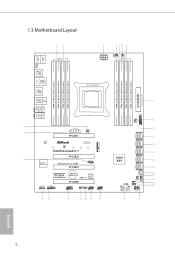
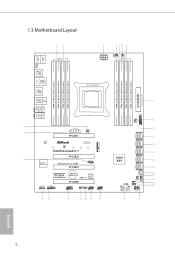
1.3 Motherboard Layout
12
3
4 56 7
PS2 Mouse
PS2 Keyboard
CLRC BTN1
USB 2.0 T: USB0 B: USB1
USB 2.0 T: USB2 B: USB3
ESATA1
USB 3.0 T: USB0 B: USB1
USB 3.0 T: USB2 ...1
32
PCIE_PWR1
31
PWR_FAN1
PCIE1
M2_1
LAN
Ultra M.2
PCIe Gen3 x4
CT5
CT4
CT3
CT2
CT1
X99 Extreme4/3.1
PCIE2 30
Purity SoundTM 2
PCI Express 3.0 RoHS
PCIE3
1 T BT1
PCIE4
CMOS Battery
Super
USB 3.1 I/O
PCIE5...
User Manual - Page 41
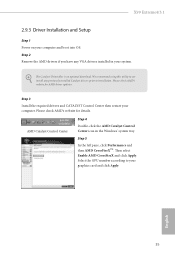
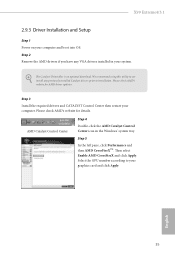
...AMD's website for AMD driver updates. hen select Enable AMD CrossFireX and click Apply. Select the GPU number according to uninstall any VGA drivers installed in the Windows®... click Performance and then AMD CrossFireXTM.
Please check AMD's website for details. X99 Extreme4/3.1
2.9.3 Driver Installation and Setup
Step 1 Power on your graphics card and click Apply. AMD Catalyst Control...
User Manual - Page 47
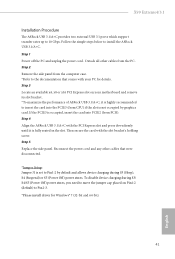
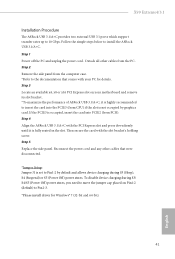
... 5 Replace the side panel. Step 2 Remove the side panel from the PC. To disable device charging during S3 (Sleep), S4 (Suspend) or S5 (Power Of) power states. X99 Extreme4/3.1
Installation Procedure
he ASRock USB 3.1/A+C provides two external USB 3.1 ports which support transfer rates up to install the ASRock USB 3.1/A+C. Detach all other cables that comes with your motherboard and...
User Manual - Page 48


... on a speciic item then follow the order from top to bottom to install it.
Utilities Menu
he Support CD that comes with the motherboard contains necessary drivers and useful utilities that the motherboard supports. "KB2720599": http://support.microsot.com/kb/2720599/en-us
42
English Drivers Menu
he CD automatically displays the Main Menu if "AUTORUN" is enabled...
User Manual - Page 49
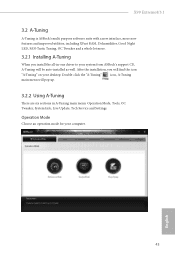
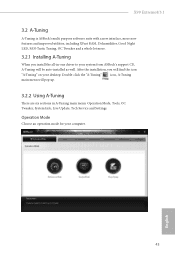
... auto-installed as well. Operation Mode
Choose an operation mode for your system from ASRock's support CD, A-Tuning will pop up.
3.2.2 Using A-Tuning
here are six sections in -one driver to your computer.
43
English Ater the installation, you install the all-in A-Tuning main menu: Operation Mode, Tools, OC Tweaker, System Info, Live Update, Tech Service and Settings.
User Manual - Page 90
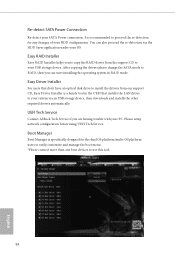
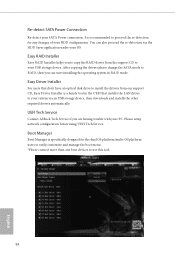
... and installs the other required drivers automatically. UEFI Tech Service
Contact ASRock Tech Service if you to your HDD coniguration.
Re-detect SATA Power Connection
Re-detect your PC.
It is speciically designed for any changes of your USB storage device. Easy RAID Installer
Easy RAID Installer helps you are having trouble with your SATA Power connection.
Please setup network...
User Manual - Page 91


... Manager.
Secure Backup UEFI
Whenever one of seconds to update your USB pen drive before using this function. X99 Extreme4/3.1
Boot Manager
Enable/disable the Boot Manager. Internet Flash - Boot Manager Timeout
Enable/disable the Boot Manager Timeout.
Please setup network coniguration before using Internet Flash. *For BIOS backup and recovery purpose, it is recommended to...
Quick Installation Guide - Page 3
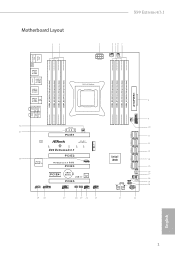
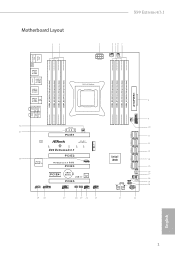
Motherboard Layout
12
PS2 Mouse
PS2 Keyboard
CLRC BTN1
USB 2.0 T: USB0 B: USB1
USB 2.0 T: USB2 B: USB3
ESATA1
USB 3.0 T: USB0 B: USB1
USB 3.0 T: USB2 B: USB3
Top: RJ-45
X99 Extreme4/3.1...PCIE_PWR1
31
PWR_FAN1
PCIE1
M2_1
LAN
Ultra M.2
PCIe Gen3 x4
CT5
CT4
CT3
CT2
CT1
X99 Extreme4/3.1
PCIE2 30
Purity SoundTM 2
PCI Express 3.0 RoHS
PCIE3
1 T BT1
PCIE4
CMOS Battery
Super
USB ...
Quick Installation Guide - Page 7


... occur, the updated version will be available on ASRock's website as well. ASRock website http://www.asrock.com.
1.1 Package Contents
• ASRock X99 Extreme4/3.1 Motherboard (ATX Form Factor) • ASRock X99 Extreme4/3.1 Quick Installation Guide • ASRock X99 Extreme4/3.1 Support CD • 1 x I/O Panel Shield • 1 x ASRock USB 3.1/A+C • 1 x ASRock SLI_Bridge_2S Card...
Quick Installation Guide - Page 9
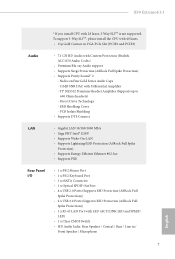
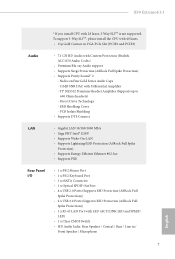
... ALC1150 Audio Codec)
• Premium Blu-ray Audio support • Supports Surge Protection (ASRock Full Spike Protection) • Supports Purity Sound™ 2
- X99 Extreme4/3.1
* If you install CPU with Diferential Ampliier - Direct Drive Technology - PCB Isolate Shielding • Supports DTS Connect
LAN
• Gigabit LAN 10/100/1000 Mb/s • Giga PHY Intel® I218V •...
Quick Installation Guide - Page 11
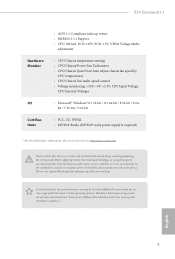
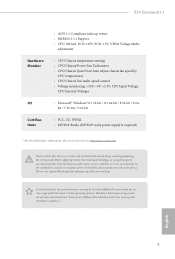
...certain risk involved with overclocking, including adjusting the setting in the BIOS, applying Untied Overclocking Technology, or using third...ASRock XFast RAM to the components and devices of your own risk and expense. English
9 Overclocking may be done at your system. X99 Extreme4/3.1
Hardware Monitor
OS Certiications
• ACPI 1.1 Compliant wake up events • SMBIOS 2.3.1 Support...
Quick Installation Guide - Page 27


... CCTS#1
1 RRI#1
RRTS#1 GND TTXD1 DDCD#1
his connector supports Trusted Platform Module (TPM) system, which can securely store keys, digital certiicates, passwords, and data.
PCICLK FRAM E PCIRST #
LAD3 +3V
LAD0... when more than three PCI Express cards are installed. X99 Extreme4/3.1
PCIe Power Connector (4-pin PCIE_PWR1) (see p.1, No. 31)
Please connect a 4 pin molex power cable to this...
Quick Installation Guide - Page 31
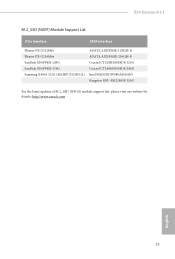
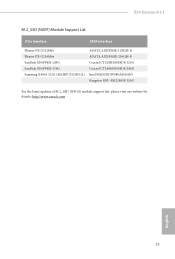
X99 Extreme4/3.1
M.2_SSD (NGFF) Module Support List
PCIe Interface
SATA Interface
Plextor PX-G512M6e Plextor PX-G256M6e SanDisk SD6PP4M-128G SanDisk SD6PP4M-256G Samsung XP941-512G (MZHPU512HCGL)
ADATA AXNS381E-128GM-B ADATA AXNS381E-256GM-B Crucial CT120M500SSD4/120G Crucial CT240M500SSD4/240G Intel SSDSCKGW080A401/80G Kingston RBU-SM2280S3/120G
For the latest updates of M.2_SSD (NFGG) ...
Quick Installation Guide - Page 33
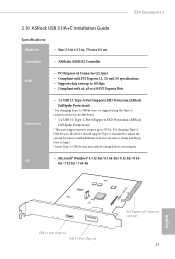
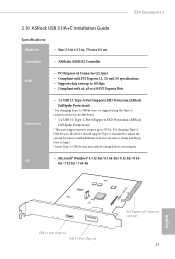
... 64-bit / 8 32-bit / 8 64-
bit / 7 32-bit / 7 64-bit
USB 3.1/A+C
English
J1
USB 3.1 Port (Type-C) USB 3.1 Port (Type-A)
PCI Express x4 Connector (x2 lane)
31 For charging Type-C USB devices, the device should support Type-C standards to 5V/3A. X99 Extreme4/3.1
2.10 ASRock USB 3.1/A+C Installation Guide
Speciications
Platform
• Size: 3.1-in x 3.2-in Power On state (3 Amp) and...
ASRock X99 Extreme4/3.1 Reviews
Do you have an experience with the ASRock X99 Extreme4/3.1 that you would like to share?
Earn 750 points for your review!
We have not received any reviews for ASRock yet.
Earn 750 points for your review!
