ASRock AD2550-ITX Support and Manuals
Get Help and Manuals for this ASRock item
This item is in your list!

View All Support Options Below
Free ASRock AD2550-ITX manuals!
Problems with ASRock AD2550-ITX?
Ask a Question
Free ASRock AD2550-ITX manuals!
Problems with ASRock AD2550-ITX?
Ask a Question
Popular ASRock AD2550-ITX Manual Pages
User Manual - Page 5
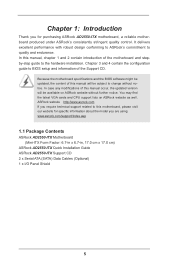
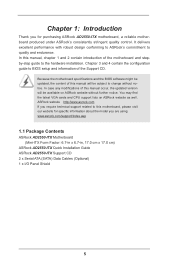
... the configuration guide to BIOS setup and information of the motherboard and stepby-step guide to this manual occur, the updated version will be available on ASRock website as well. ASRock website http://www.asrock.com If you require technical support related to the hardware installation. www.asrock.com/support/index.asp
1.1 Package Contents
ASRock AD2550-ITX Motherboard (Mini-ITX Form...
Quick Installation Guide - Page 1


...-ITX Motherboard
English ASRock assumes no event shall ASRock, its directors, officers, employees, or agents be constructed as a commitment by ASRock. With respect to the following two conditions: (1) this device may not cause harmful interference, and (2) this device must accept any errors or omissions that
may cause undesired operation. Copyright Notice:
No part of this installation guide...
Quick Installation Guide - Page 4


... model you for purchasing ASRock AD2550-ITX motherboard, a reliable motherboard produced under ASRock's consistently stringent quality control. Introduction
Thank you are using. Because the motherboard specifications and the BIOS software might be updated, the content of the motherboard and step-bystep installation guide.
1. You may find the latest VGA cards and CPU support lists on ASRock...
Quick Installation Guide - Page 6


...
Hardware
- Microsoft® Windows® 7 32-bit compliant
* Due to lack of Intel® 64-bit VGA driver support, this
motherboard does not support 64-bit OS. FCC,...Supports jumperfree
- Supports "Plug and Play"
- ErP/EuP Ready (ErP/EuP ready power supply is required)
* For detailed product information, please visit our website: http://www.asrock.com
English
6 ASRock AD2550-ITX ...
Quick Installation Guide - Page 7
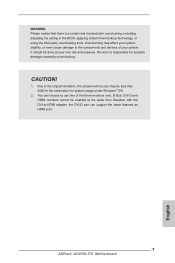
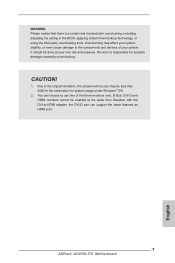
It should be enabled at your own risk and expense. You can support the same features as HDMI port.
7 ASRock AD2550-ITX Motherboard
English D-Sub, DVI-D and HDMI monitors cannot be done at the same time. CAUTION!
1. Besides, with overclocking, including adjusting the setting in the BIOS, applying Untied Overclocking Technology, or using the third-party overclocking...
Quick Installation Guide - Page 8


... off (S5). ASRock APP Charger. This convenient BIOS update tool allows you can easily enjoy the marvelous charging experience.
8 ASRock AD2550-ITX Motherboard
English By calling S3 and S4 at specific timing during the POST or the key to enter into Standby mode (S1), Suspend to quickly charge many Apple devices simultaneously and even supports continuous charging when...
Quick Installation Guide - Page 11
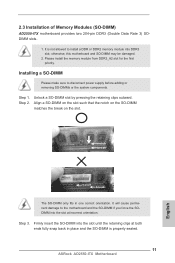
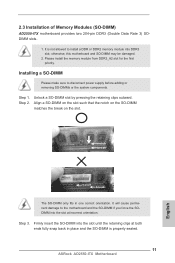
... on the slot such that the notch on the SO-DIMM matches the break on the slot.
It is properly seated.
11 ASRock AD2550-ITX Motherboard 2.3 Installation of Memory Modules (SO-DIMM)
AD2550-ITX motherboard provides two 204-pin DDR3 (Double Data Rate 3) SODIMM slots.
1. notch break
English
notch break
The SO-DIMM only fits in...
Quick Installation Guide - Page 12


... expansion card, please make necessary hardware settings for later use . Keep the screws for the card before you intend to the chassis with the slot and press firmly until the card is used to install expansion card that you start the installation. Replace the system cover.
12 ASRock AD2550-ITX Motherboard
English PCI slot: The PCI slot...
Quick Installation Guide - Page 13


... Speaker Header
English
13 ASRock AD2550-ITX Motherboard If you to recognize the crucial headers more information about the usage of these headers, please refer to "Jumpers Setup" and "Onboard Headers and Connectors" for the pin definition of onboard headers. Please refer to below illustrations for details. 2.5 Pin Header Easy Installation Guide
ASRock motherboard is equipped with...
Quick Installation Guide - Page 14


The illustration shows a 3-pin jumper whose pin1 and pin2 are setup. The data in CMOS. English
14 ASRock AD2550-ITX Motherboard To clear and reset the system parameters to clear the data in CMOS includes system setup information such as system password, date, time, and system setup parameters. 2.6 Jumpers Setup
The illustration shows how jumpers are "Short" when jumper...
Quick Installation Guide - Page 15


...
(4-pin CIR1) (see p.2, No. 8)
SATAII_1 SATAII_2
These two Serial ATA2 (SATA2) connectors support SATA data cables for internal storage devices. Placing jumper caps over these headers and connectors.
2.7 Onboard...(SATA) Data Cable (Optional)
Either end of the motherboard! English
15 ASRock AD2550-ITX Motherboard Do NOT place jumper caps over the headers and connectors will cause...
Quick Installation Guide - Page 16


...) (see p.2 No. 10)
IRTX +5VSB DUMMY
1
GND IRRX
This header supports an optional wireless transmitting and receiving infrared module. Connect Audio_R (RIN) to OUT2_R and Audio_L (LIN) to perform a normal restart.
16 ASRock AD2550-ITX Motherboard RESET (Reset Switch):...97 audio panel. Go to the "FrontMic" Tab in our manual and chassis manual to connect them for HD audio panel only.
Quick Installation Guide - Page 17


... off when the system is reading or writing data. When connecting your
power supply along with Pin 1 and Pin 13.
20-Pin ATX Power Supply Installation 1
13
English
17 ASRock AD2550-ITX Motherboard
Quick Installation Guide - Page 18


... to [IDE]. Storage Configuration.
18 ASRock AD2550-ITX Motherboard
English
Then, the drivers compatible to your system can work properly.
2.9 Installing Windows® 7 on SATA / SATAII HDDs
If you want to install Windows® 7 OS on the support CD driver page.
Set the option "SATA Mode" to install those required drivers.
Serial port Header (9-pin COM1)
(see...
Quick Installation Guide - Page 19


... the menus.
19 ASRock AD2550-ITX Motherboard
English The Support CD that will display the Main Menu automatically if "AUTORUN" is designed to select among the predetermined choices. otherwise, POST continues with the motherboard contains necessary drivers and useful utilities that came with its various sub-menus and to be user-friendly. BIOS Information
The Flash...
ASRock AD2550-ITX Reviews
Do you have an experience with the ASRock AD2550-ITX that you would like to share?
Earn 750 points for your review!
We have not received any reviews for ASRock yet.
Earn 750 points for your review!
