ASRock K7S8X Support and Manuals
Get Help and Manuals for this ASRock item
This item is in your list!

View All Support Options Below
Free ASRock K7S8X manuals!
Problems with ASRock K7S8X?
Ask a Question
Free ASRock K7S8X manuals!
Problems with ASRock K7S8X?
Ask a Question
Popular ASRock K7S8X Manual Pages
User Manual - Page 3
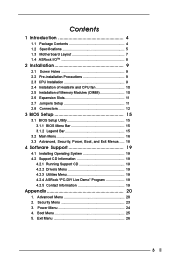
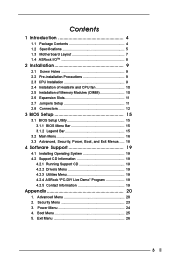
... Contents 4 1.2 Specifications 5 1.3 Motherboard Layout 7 1.4 ASRock I/OTM 8
2 Installation 9
2.1 Screw Holes 9 2.2 Pre-installation Precautions 9 2.3 CPU Installation 9 2.4 Installation of Heatsink and CPU fan 10 2.5 Installation of Memory Modules (DIMM 10 2.6 Expansion Slots 11 2.7 Jumpers Setup 11 2.8 Connectors 12
3 BIOS Setup 15
3.1 BIOS Setup Utility 15 3.1.1 BIOS Menu Bar 15...
User Manual - Page 4


Chapter 3 and 4 contain basic BIOS setup and support CD information. Because the motherboard specifications and the BIOS software might be updated, the content of this manual occur, the updated version will be available on page 20 offers more advanced BIOS setup information.
In case any modifications of the motherboard and step-by-step installation guide for new DIY system builders....
User Manual - Page 6
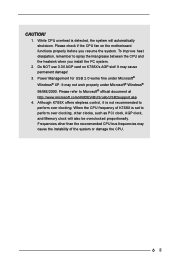
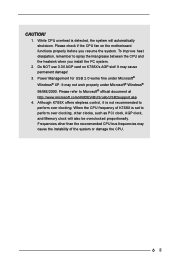
... work properly under Microsoft® Windows® XP. It may cause permanent damage!
3. While CPU overheat is set to spray thermal grease between the CPU and the heatsink when you resume the system. Do NOT use 3.3V AGP card on the motherboard functions properly before you install the PC system.
2. Although K7S8X offers stepless control, it is...
User Manual - Page 10
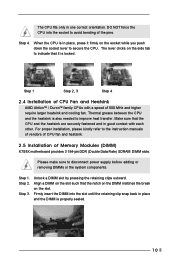
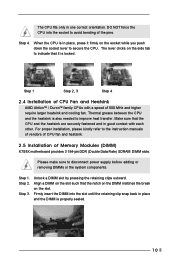
... in good contact with a speed of Memory Modules (DIMM)
K7S8X motherboard provides 3 184-pin DDR (Double Data Rate) SDRAM DIMM slots. Thermal grease between the CPU and the heatsink is also needed to the instruction manuals of vendors of CPU fan and heatsink.
2.5 Installation of 600 MHz and higher require larger heatsink and cooling fan.
For proper...
User Manual - Page 11
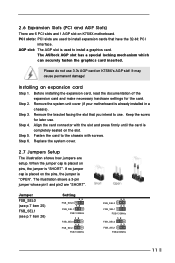
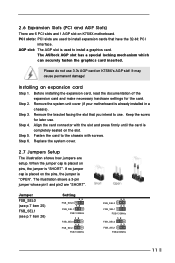
... jumper is "OPEN".
Replace the system cover.
2.7 Jumpers Setup
The illustration shows how jumpers are "SHORT". 2.6 Expansion Slots (PCI and AGP Slots)
There are 6 PCI slots and 1 AGP slot on K7S8X's AGP slot! AGP slot: The AGP slot is already installed in a chassis). Please do not use 3.3v AGP card on K7S8X motherboard.
Step 5. When the...
User Manual - Page 12
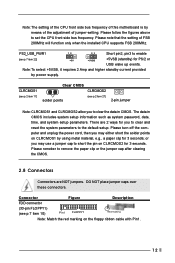
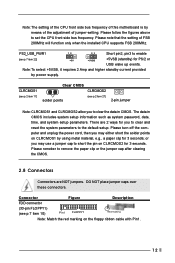
... when the installed CPU supports FSB 200MHz. Please turn off the computer and unplug the power cord, then you to clear and reset the system parameters to short the pin on CLRCMOS1 by using metal material, e.g., a paper clip for 3 seconds. Note:The setting of the CPU front side bus frequency of this motherboard is by power supply. PS2_USB_PWR1...
User Manual - Page 15
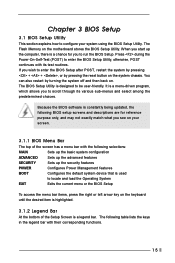
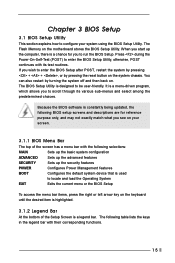
....
The BIOS Setup Utility is constantly being updated, the following BIOS setup screens and descriptions are for you to enter the BIOS Setup Utility, otherwise, POST continues with their corresponding functions.
15 Press during the Power-On-Self-Test (POST) to scroll through its test routines. Chapter 3 BIOS Setup
3.1 BIOS Setup Utility
This section explains how to be user-friendly.
User Manual - Page 16
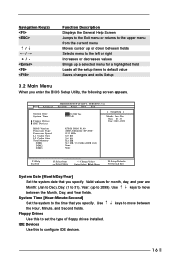
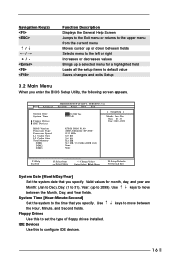
... this to set the type of floppy drives installed.
Valid values for month, day, and year are
Month: (Jan to Dec), Day: (1 to 31), Year: (up a selected menu for a highlighted field Loads all the setup items to move between the Month, Day, and Year fields. Dec Day: 01 - 31 Year: 1980 - 2099
K7S8X BIOS P1...
User Manual - Page 17
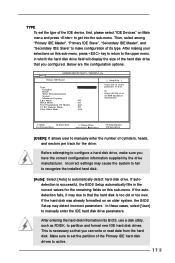
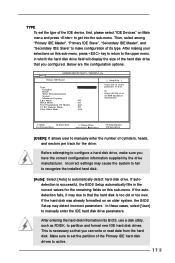
...set the partition of cylinders, heads, and sectors per track for the remaining fields on an older system, the BIOS Setup may detect incorrect parameters. If autodetection is successful, the BIOS Setup...-Menu
F9:Setup Defaults F10:Save & Exit
[USER]: It allows user to manually enter the number of the Primary IDE hard disk drives to set all HDD parameters automatically. TYPE To set the type ...
User Manual - Page 19
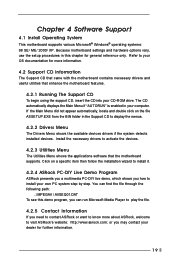
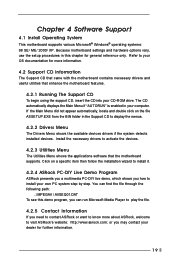
...this chapter for general reference only. Chapter 4 Software Support
4.1 Install Operating System
This motherboard supports various Microsoft® Windows® operating systems: 98 SE/ ME/ 2000/ XP. Refer to install your OS documentation for further information.
19 Install the necessary drivers to visit ASRock's website: http://www.asrock.com; You can run Microsoft Media Player to play...
User Manual - Page 20
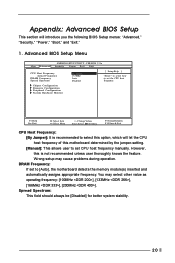
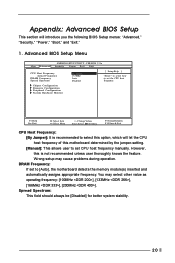
... - However, this is recommended to select this motherboard determined by the jumper-setting. [Manual]: This allows user to set the CPU host frequency.
Appendix: Advanced BIOS Setup
This section will let the CPU host frequency of this option, which will introduce you the following BIOS Setup menus: "Advanced," "Security," "Power," "Boot," and "Exit."
1. Spread Spectrum: This field...
User Manual - Page 22
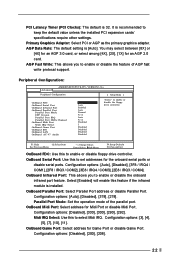
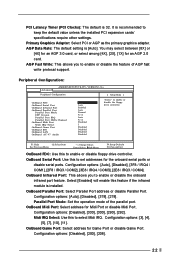
...LAN OnBoard AC' 97 Audio
Auto Auto Enabled Auto...
+/-:Change Values Enter:Select Sub-Menu
F9:Setup Defaults F10:Save & Exit
OnBoard FDC: ...set addresses for Midi Port or disable Midi Port. Parallel Port Mode: Set the operation mode of AGP fast write protocal support...installed PCI expansion cards' specifications require other settings. It is 32. AGP Data Rate: The default setting is installed...
User Manual - Page 23
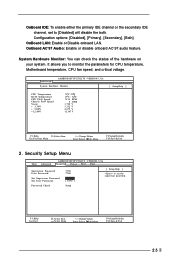
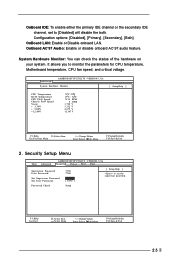
... Values Enter:Select Sub-Menu
F9:Setup Defaults F10:Save & Exit
2. VERSION 3.31a Security Power Boot Exit
Supervisor Password User Password
Set Supervisor Password Set User Password
Clear Clear
[ Enter ] [ Enter ]
[ Setup Help ]
to monitor the parameters for CPU temperature, Motherboard temperature, CPU fan speed, and critical voltage. OnBoard AC'97 Audio: Enable or disable onboard AC'97...
User Manual - Page 24
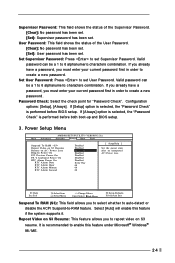
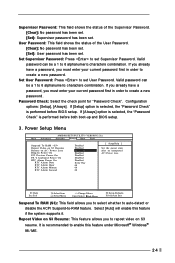
... Off Disabled Disabled Disabled Disabled Every Day 00 00 00
[ Setup Help ]
Set the power state after an unexpected AC / Power loss. Valid password can be a 1 to set User Password. Set User Password: Press to -RAM feature. If [Setup] option is selected, the "Password Check" is performed before BIOS setup. F1:Help Esc:Exit
:Select Item :Select Menu
+/-:Change Values Enter:Select Sub-Menu...
User Manual - Page 26
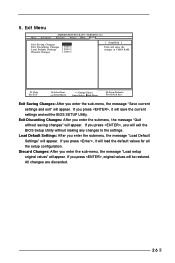
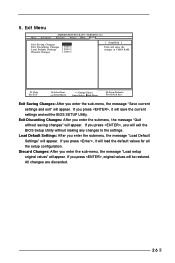
... all the setup configuration. VERSION 3.31a Security Power Boot Exit
Exit Saving Changes Exit Discarding Changes Load Default Settings Discard Changes
[ Enter ]
[ Enter ] [ Enter ] [ Enter ]
[ Setup Help ]
Exits and saves the changes in CMOS RAM. If you enter the sub-menu, the message "Load setup original values" will save the current settings and exit the BIOS SETUP Utility. Discard...
ASRock K7S8X Reviews
Do you have an experience with the ASRock K7S8X that you would like to share?
Earn 750 points for your review!
We have not received any reviews for ASRock yet.
Earn 750 points for your review!
