ASRock Wolfdale1333-DVI Support and Manuals
Get Help and Manuals for this ASRock item
This item is in your list!

View All Support Options Below
Free ASRock Wolfdale1333-DVI manuals!
Problems with ASRock Wolfdale1333-DVI?
Ask a Question
Free ASRock Wolfdale1333-DVI manuals!
Problems with ASRock Wolfdale1333-DVI?
Ask a Question
Popular ASRock Wolfdale1333-DVI Manual Pages
User Manual - Page 5


... guide to BIOS setup and information of this manual occur, the updated version will be updated, the content of the Support CD. You may find the latest VGA cards and CPU support lists on ASRock website without notice. www.asrock.com/support/index.asp
1.1 Package Contents
ASRock Wolfdale1333-DVI Motherboard (Micro ATX Form Factor: 9.6-in x 8.7-in Floppy Drive One Serial ATA (SATA) Data Cable...
User Manual - Page 26


...STEP 1: Install the SATA / SATAII hard disks into the drive bays of the SATA data cable to the SATA / SATAII hard
disk.
2.12 Driver Installation Guide
To install the drivers to your system, please insert the support CD to the motherboard's SATAII
connector. STEP 4: Connect the other end of your optical drive first. You may install SATA / SATAII hard disks on the support CD driver page...
Quick Installation Guide - Page 4


... to this manual will be found in the user manual presented in Floppy Drive One Serial ATA (SATA) Data Cable (Optional) One Serial ATA (SATA) HDD Power Cable (Optional) One "ASRock 6CH I/O Plus" I/O Shield One DVI Graphics-SI Card
4 ASRock Wolfdale1333-DVI Motherboard
English Because the motherboard specifications and the BIOS software might be updated, the content of the motherboard can be...
Quick Installation Guide - Page 6


... x ATA100 IDE connector (supports 2 x IDE devices) - 1 x Floppy connector - 1 x DeskExpress Hot Plug Detection header - Front panel audio connector - 1 x USB 2.0 header (supports 2 USB 2.0 ports; English
6 ASRock Wolfdale1333-DVI Motherboard Supports jumperfree - Connector
BIOS Feature
Support CD Hardware Monitor OS Certifications
- AMBIOS 2.3.1 Support - Microsoft® Windows® 2000...
Quick Installation Guide - Page 7


... check Intel® website for USB 2.0 works fine under Windows® XP, Win- Power Management for the latest
information.
10. Please read the "SATAII
Hard Disk Setup Guide" on page 12 for the CPU FSB frequency and its corre- mended to SATAII connector
directly.
11. English
7 ASRock Wolfdale1333-DVI Motherboard
Frequencies other than
4GB for the reservation for details...
Quick Installation Guide - Page 9


... precautions before touching any component, place it on the carpet or the like. Whenever you install motherboard components or change any bent pin on the socket. Otherwise, the CPU will be seriously damaged.
9 ASRock Wolfdale1333-DVI Motherboard
English To avoid damaging the motherboard components due to use a grounded wrist strap or touch a safety grounded object before you...
Quick Installation Guide - Page 11


... contact other components.
11 ASRock Wolfdale1333-DVI Motherboard
English While pressing down lightly on the motherboard (CPU_FAN1, see page 2, No. 4). Ensure fan cables are oriented on side closest to install and lock.
Step 3.
Below is recommended to use the cap tab to illustrate the installation of the heatsink for after service. Step 6.
Step 4. Repeat with...
Quick Installation Guide - Page 12
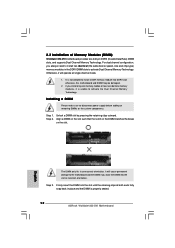
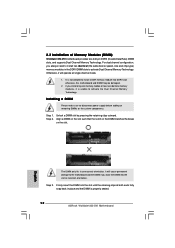
... be damaged.
2. Step 2.
Step 1. Otherwise, it is properly seated.
12 ASRock Wolfdale1333-DVI Motherboard English
The DIMM only fits in one memory module or two non-identical memory modules, it will cause permanent damage to the motherboard and the DIMM if you always need to install two identical (the same brand, speed, size and chip-type...
Quick Installation Guide - Page 13


... that have the 32-bit PCI
interface. Step 3. Align the card connector with x1 lane width cards, such as Gigabit LAN card, SATA2 card, etc.
1. Step 4. PCIE2 (PCIE x1 slot) is used for PCI Express cards with screws.
13 ASRock Wolfdale1333-DVI Motherboard
English Installing an expansion card
Step 1. 2.4 Expansion Slots (PCI and PCI Express Slots...
Quick Installation Guide - Page 14
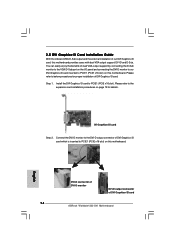
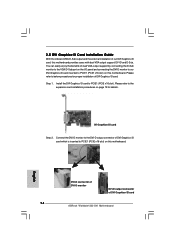
English
DVI-D connector of DVI-D monitor
DVI-D output connector of our DVI Graphics-SI card, this motherboard provides users with dual VGA output support: DVI-D and D-Sub. 2.5 DVI Graphics-SI Card Installation Guide
With the onboard VGA/D-Sub output and the external installation of DVI Graphics-SI card
14 ASRock Wolfdale1333-DVI Motherboard Install the DVI Graphics-SI card to the
...
Quick Installation Guide - Page 15
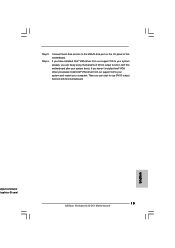
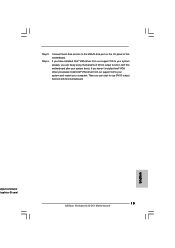
... driver from our support CD to the VGA/D-Sub port on the I/O panel of DVI-D output function with this motherboard after your system boots.
Connect the D-Sub monitor to your computer.
Step 4. If you have installed Intel® VGA driver from our support CD to use DVI-D output function with this motherboard. English
utput connector Graphics-SI card
15 ASRock Wolfdale1333-DVI...
Quick Installation Guide - Page 16
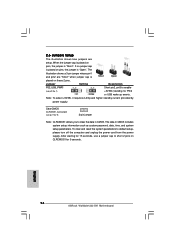
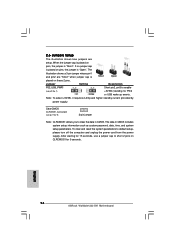
...data in CMOS includes system setup information such as system password, date, time, and system setup parameters.
The data in CMOS. The
illustration shows a 3-pin jumper whose pin1 and pin2 are
setup. Clear CMOS
(CLRCMOS1, 2-... Setup
The illustration shows how jumpers are "Short" when jumper cap is
Short
Open
placed on these 2 pins. English
16 ASRock Wolfdale1333-DVI Motherboard
Quick Installation Guide - Page 19
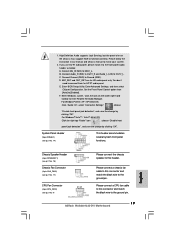
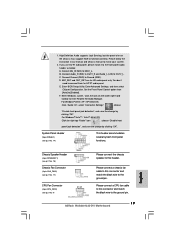
... system front panel functions. Please connect a CPU fan cable to this connector and match the black wire to the ground pin.
19 ASRock Wolfdale1333-DVI Motherboard Connect Audio_R (RIN) to OUT2_R and Audio_L (LIN) to install your system.
2.
For Windows® 2000 / XP / XP 64-bit OS:
Click "Audio I/O", select "Connector Settings"
, choose
"Disable front panel jack detection", and save...
Quick Installation Guide - Page 22
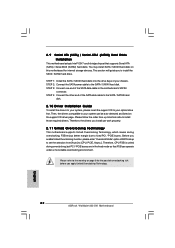
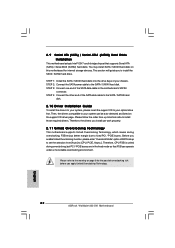
... fixed mode so that supports Serial ATA (SATA) / Serial ATAII (SATAII) hard disks. STEP 3: Connect one end of BIOS setup to set the selection from up to bottom side to [CPU, PCIE, Async.]. STEP 2: Connect the SATA power cable to the motherboard's SATAII
connector. Please follow the order from [Auto] to install those required drivers. You may install SATA / SATAII hard disks on page 6 for...
Quick Installation Guide - Page 23


... CD.
4. To begin using the Support CD, insert the CD into your computer. It will enhance motherboard features. For the detailed information about BIOS Setup, please refer to display the menus.
23 ASRock Wolfdale1333-DVI Motherboard
English When you wish to be user-friendly. otherwise, POST continues with the motherboard contains necessary drivers and useful utilities that came with...
ASRock Wolfdale1333-DVI Reviews
Do you have an experience with the ASRock Wolfdale1333-DVI that you would like to share?
Earn 750 points for your review!
We have not received any reviews for ASRock yet.
Earn 750 points for your review!
