ASRock P4i65PE Support and Manuals
Get Help and Manuals for this ASRock item
This item is in your list!

View All Support Options Below
Free ASRock P4i65PE manuals!
Problems with ASRock P4i65PE?
Ask a Question
Free ASRock P4i65PE manuals!
Problems with ASRock P4i65PE?
Ask a Question
Popular ASRock P4i65PE Manual Pages
User Manual - Page 5
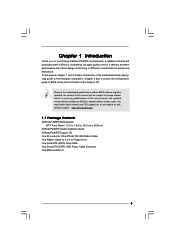
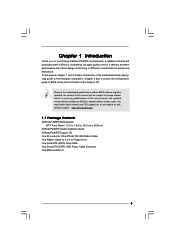
....
Because the motherboard specifications and the BIOS software might be updated, the content of this manual will be subject to change without further notice. ASRock website http://www.asrock.com
1.1 Package Contents
ASRock P4i65PE Motherboard (ATX Form Factor: 12.0-in x 8.2-in, 30.5 cm x 20.8 cm)
ASRock P4i65PE Quick Installation Guide ASRock P4i65PE Support CD One 80-conductor...
User Manual - Page 21


... appear and display the system overview
BIOS SETUP UTILITY
Main Advanced
H/W Monitor
Boot
Security
Exit
System Overview
System Time System Date
[14:00:09] [Fri 10/22/2004]
BIOS Version : P4i65PE BIOS P1.00
Processor Type : Intel (R) Pentium (R) CPU 3.20 GHz
Processor Speed : 3200 MHz
Cache Size
: 1024KB
Microcode Update : 0F34/0E
Total Memory
DIMM 1 DIMM...
User Manual - Page 33


BIOS SETUP UTILITY
Main
Advanced
H/W Monitor
Boot
Security
Exit
Security Settings
Supervisor Password : Not Installed
User Password
: Not Installed
Change Supervisor Password Change User Password
Install or Change the password. Select Screen Select Item Enter Change F1 General Help F9 Load Defaults F10 Save and Exit ESC Exit
v02.54 (C) Copyright 1985-2003, American Megatrends, ...
User Manual - Page 35
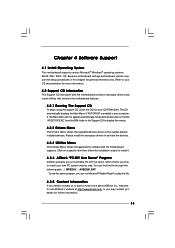
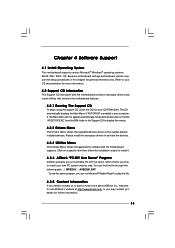
Because motherboard settings and hardware options vary, use the setup procedures in the Support CD to install your computer. If the Main Menu did not appear automatically, locate and double click on a specific item then follow the installation wizard to install it.
4.2.4 ASRock "PC-DIY Live Demo" Program
ASRock presents you a multimedia PC-DIY live demo, which shows you how...
Quick Installation Guide - Page 2
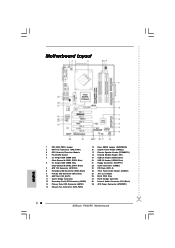
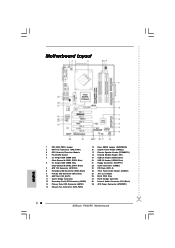
... JR1 / JL1 Jumpers 26 BIOS FWH Chip 27 North Bridge Controller 28 Internal Audio Connector: CD1 (Black) 29 ATX Power Connector (ATXPWR1)
2 ASRock P4i65PE Motherboard Blue)
6
2 x 184-pin DDR DIMM Slots
(Dual Channel B: DDR2, DDR4; Motherboard Layout
English
1
PS2_USB_PWR1 Jumper
2
CPU Fan Connector (CPU_FAN1)
3
CPU Heatsink Retention Module
4
P4-478 CPU Socket
5
2 x 184-pin DDR...
Quick Installation Guide - Page 4


...Optional) One ASRock 8CH I/O Shield
4 ASRock P4i65PE Motherboard
English Because the motherboard specifications and the BIOS software might be updated, the content of this manual will be available on ASRock website as well. More detailed information of the motherboard and step-bystep installation guide. You may find the latest memory and CPU support lists on ASRock website without...
Quick Installation Guide - Page 5
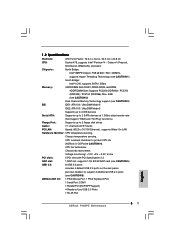
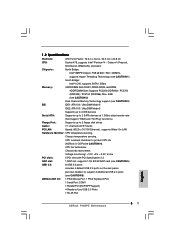
1.2 Specifications
Platform:
ATX Form Factor: 12.0-in x 8.2-in, 30.5 cm x 20.8 cm
CPU:
Socket 478, supports Intel® Pentium® 4 / Celeron® (Prescott,
Northwood, Willamatte) processor
Chipsets:
North Bridge:
Intel® 865PE chipset, FSB @ 800 / 533 / 400MHz,
supports Hyper-Threading Technology (see CAUTION 1)
South Bridge:
Intel® ICH5, supports SATA 1.5Gb/s
Memory:
...
Quick Installation Guide - Page 6


... motherboard supports 2-channel, 4-channel,
6-channel, and 8-channel modes.
Power Management for USB 2.0 works fine under Microsoft® Windows® 98/
ME.
7. Although this motherboard, it
back again. About the setting of "Hyper Threading Technology", please check page 23
of memory modules on the AGP slot of the system or damage the
CPU.
6 ASRock P4i65PE...
Quick Installation Guide - Page 10
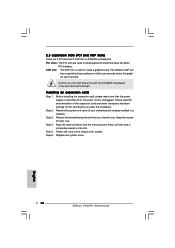
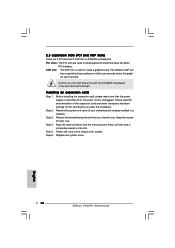
... cards that have the 32-bit
PCI interface. Step 6.
Replace the system cover.
10 ASRock P4i65PE Motherboard
English Please read the documentation of P4i65PE motherboard!
Step 4. Remove the system unit cover (if your motherboard is unplugged. Step 3. Before installing the expansion card, please make necessary hardware settings for later use a 3.3V AGP card on the slot...
Quick Installation Guide - Page 11


...English
11 ASRock P4i65PE Motherboard JR1(see p.2 No. 25) JL1(see p.2 No. 25)
Note: If the jumpers JL1 and JR1 are setup. To clear and reset the system parameters to default setup, please...in CMOS includes system setup information such as system password, date, time, and system setup parameters.
If you need to clear the CMOS when you just finish updating the BIOS, you to remove the...
Quick Installation Guide - Page 12
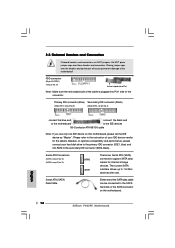
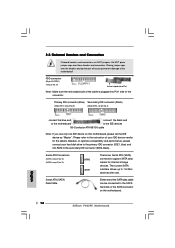
... disk or the SATA connector on this motherboard, please set the IDE device as "Master". Serial ATA Connectors
(... No. 12)
SATA2 SATA1
These two Serial ATA (SATA) connectors support SATA data cables for the details.
Serial ATA (SATA) Data Cable...ASRock P4i65PE Motherboard
English Placing jumper caps over these headers and connectors. The current SATA interface allows up to the instruction...
Quick Installation Guide - Page 14
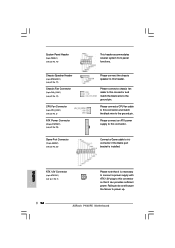
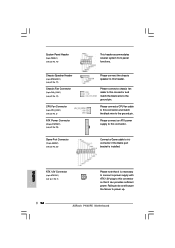
... cable to this connector and match the black wire to power up.
14 ASRock P4i65PE Motherboard Failing to do so will cause the failure to the ground pin.
...
Please note that it can provides sufficient power.
Connect a Game cable to this connector so that it is installed. Please connect the chassis speaker to this connector if the Game port bracket is necessary to connect a power ...
Quick Installation Guide - Page 15


... bridge chipset that supports Serial ATA (SATA) hard disks. This section will guide you need to check and ensure the configuration of the OnBoard IDE Operate Mode option in the Support CD.
15 ASRock P4i65PE Motherboard
English For the configuration details, please refer to the SATA hard disk. STEP 5: Connect the SATA power cable to the instruction...
Quick Installation Guide - Page 16


..., you wish to enter the BIOS Setup Utility after POST, please resume the system by -step guide to display the menus. 3. "PC-DIY Live Demo" ASRock presents you a multimedia PC-DIY live demo, which can be found through the following path: ..\ MPEGAV \ AVSEQ01.DAT
16 ASRock P4i65PE Motherboard
English The Support CD that will display the Main...
ASRock P4i65PE Reviews
Do you have an experience with the ASRock P4i65PE that you would like to share?
Earn 750 points for your review!
We have not received any reviews for ASRock yet.
Earn 750 points for your review!

