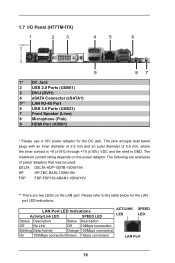ASRock H77TM-ITX Support and Manuals
Get Help and Manuals for this ASRock item
This item is in your list!

View All Support Options Below
Free ASRock H77TM-ITX manuals!
Problems with ASRock H77TM-ITX?
Ask a Question
Free ASRock H77TM-ITX manuals!
Problems with ASRock H77TM-ITX?
Ask a Question
Popular ASRock H77TM-ITX Manual Pages
Intel Rapid Storage Guide - Page 13


... driver and Windows setup should continue. When you see a message in the status line that says, Please insert the disk labeled
Manufacturer-supplied hardware support disk into Drive A:, insert ;a floppy disk containing the following steps to install a third party SCSI or RAID driver. 7.
Nothing will temporarily continue loading drivers. Select the volume size and press Enter...
Intel Smart Response Installation Guide - Page 1


... "Maximized" mode.
7. Intel Smart Response Technology Installation Guide
This motherboard supports Intel Smart Response Technology. Complete initial system setup, including installing the OS to build RAID 0 or RAID 1 in the near future.
After clicking OK button, SRT will enable automatically, and the RST GUI will update the new version RST driver in RAID ROM. For the new version...
User Manual - Page 1


H77TM-ITX B75TM-ITX H61TM-ITX
User Manual
Version 1.0 Published January 2013 Copyright©2013 ASRock INC. All rights reserved.
1
User Manual - Page 3
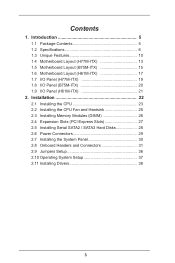
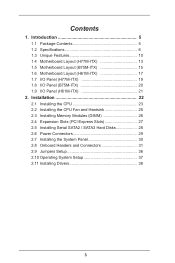
... Headers and Connectors 31 2.9 Jumpers Setup 36 2.10 Operating System Setup 37 2.11 Installing Drivers 38
3 Contents
1. Introduction 5 1.1 Package Contents 5 1.2 Specifications 6 1.3 Unique Features 10 1.4 Motherboard Layout (H77M-ITX 13 1.5 Motherboard Layout (B75M-ITX 15 1.6 Motherboard Layout (H61M-ITX 17 1.7 I/O Panel (H77M-ITX 19 1.8 I/O Panel (B75M-ITX 20 1.9 I/O Panel (H61M...
User Manual - Page 5


... specifications and the BIOS software might be updated, the content of this manual occur, the updated version will be available on ASRock's website as well. www.asrock.com/support/index.asp
1.1 Package Contents ASRock H77TM-ITX / B75TM-ITX / H61TM-ITX Motherboard
(Thin Mini-ITX Form Factor: 6.7-in x 6.7-in, 17.0 cm x 17.0 cm) ASRock H77TM-ITX / B75TM-ITX / H61TM-ITX Quick Installation Guide...
User Manual - Page 7
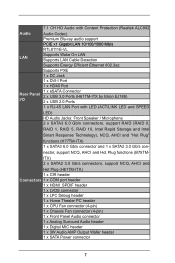
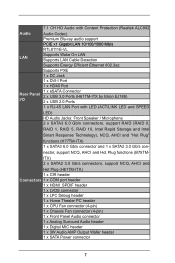
... Rapid Storage and Intel
Smart Response Technology), NCQ, AHCI and "Hot Plug"
functions (H77TM-ITX) 1 x SATA3 6.0 Gb/s connector and 1 x SATA2 3.0 Gb/s con- nector, support NCQ, AHCI and Hot Plug functions (B75TM-
ITX) 2 x SATA2 3.0 Gb/s connectors, support NCQ, AHCI and
Hot Plug (H61TM-ITX) 1 x CIR header Connectors 1 x COM port header 1 x HDMI_SPDIF header 1 x LVDS connector 1 x LPC Debug...
User Manual - Page 8


... product information, please visit our website: http://www.asrock.com
WARNING
Please realize that there is a certain risk involved with GUI support Supports "Plug and Play"
ACPI 1.1 Compliance Wake Up Events
BIOS
Supports jumperfree SMBIOS 2.3.1 Support CPU Core, IGPU, DRAM, 1.8V PLL, VTT, VCCSA Voltage
Multi-adjustment Drivers, Utilities, AntiVirus Software (Trial Version), Cyber- We are...
User Manual - Page 10
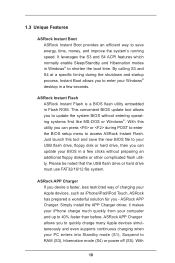
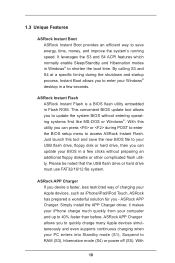
... supports continuous charging when your Windows® desktop in a few seconds. This convenient BIOS update tool allows you desire a faster, less restricted way of charging your computer and up to RAM (S3), hibernation mode (S4) or power off (S5).
By calling S3 and S4 at a specific timing during POST to enter the BIOS setup...
User Manual - Page 22
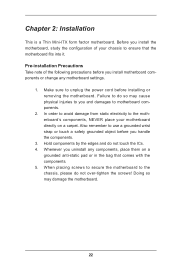
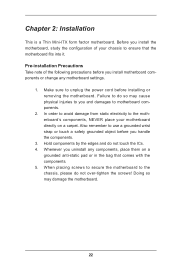
... the components. 5.
Failure to do so may damage the motherboard.
22 When placing screws to secure the motherboard to the motherboard's components, NEVER place your chassis to motherboard components.
2. Chapter 2: Installation
This is a Thin Mini-ITX form factor motherboard. Pre-installation Precautions Take note of your motherboard directly on a
grounded anti-static pad or in the bag...
User Manual - Page 27


...the card before you install a Sandy Bridge CPU, the PCI Express will run PCI Express in Gen 3 speed, please install an Ivy Bridge CPU.
Fasten the card to use . PCIE1 slot supports Gen 3 speed. ...until the card is completely seated on this motherboard.
Mini-PCIE Slot: MINI_PCIE1 is used for mini PCIE cards. Step 2. If you start the installation. Remove the bracket facing the slot that...
User Manual - Page 38


... ASRock, you're welcome to install those required drivers. If the Main Menu does not appear automatically, locate and double click on the file "ASRSETUP.EXE" in your CD-ROM drive. or you install can work properly. 2.11.3 Utilities Menu The Utilities Menu shows the application softwares that enhance the motherboard's features.
2.11.1 Running The Support...
RAID Installation Guide - Page 1


RAID Configuration Guide
1. RAID Configuration 4
2.1 Install the hard disk drives 5 2.2 Set up UEFI 5 2.3 Configure Intel RAID BIOS 6 3. Installing Windows® 8 / 8 64-bit / 7 / 7 64-bit / VistaTM / VistaTM 64-bit / XP / XP 64-bit on a HDD in RAID mode..10
1 Introduction of RAID 2 2.
RAID Installation Guide - Page 2


... mirroring that optimizes two identical hard disk drives to the user manual for creating a RAID volume. Please refer to read and write data in the other requirements such as it has no fault tolerance.
Introduction of RAID your motherboard supports, and notice that supports RAID. It provides data protection and increases fault tolerance to...
RAID Installation Guide - Page 5
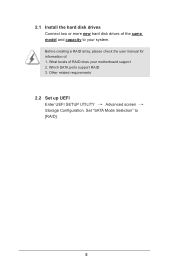
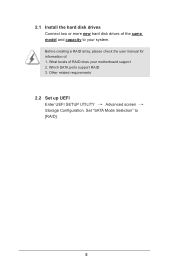
... manual for information of the same model and capacity to [RAID].
5 Other related requirements
2.2 Set up UEFI Enter UEFI SETUP UTILITY Advanced screen Storage Configuration. 2.1 Install the hard disk drives Connect two or more new hard disk drives of : 1. What levels of RAID does your system. Which SATA ports support RAID 3.
Set "SATA Mode Selection" to your motherboard...
ASRock H77TM-ITX Reviews
Do you have an experience with the ASRock H77TM-ITX that you would like to share?
Earn 750 points for your review!
We have not received any reviews for ASRock yet.
Earn 750 points for your review!