ASRock VisionX 420D Support and Manuals
Get Help and Manuals for this ASRock item
This item is in your list!

View All Support Options Below
Free ASRock VisionX 420D manuals!
Problems with ASRock VisionX 420D?
Ask a Question
Free ASRock VisionX 420D manuals!
Problems with ASRock VisionX 420D?
Ask a Question
Popular ASRock VisionX 420D Manual Pages
Intel Smart Response Installation Guide - Page 1


Intel Smart Response Technology Installation Guide
This motherboard supports Intel Smart Response Technology. UI setup instruction:
1. For all required drivers, including RST storage driver version 10.5 or later.
2. For the new version RST driver, please check our website for the latest information: http://www.asrock.com
* Before you use RST function, you just need to set the UEFI option "...
Intel Small Business Advantage Installation Guide - Page 3


... want to install it manually, please locate and double-click
the
icon to execute the installer.
2. 2. Click "Install" to continue.
3 However, if you install the all-in-one driver into your system from the ASRock support CD, Small Business Advantage will automatically be installed as well. Installing Small Business Advantage
1. Click "Next" to continue with the installation.
3.
Intel Small Business Advantage Installation Guide - Page 9


... downtime. Data can back up to a local disk and let Intel® SBA copy the backup file externally when they return to remotely power on manual back-up processes, which expose them to a designated location. 3.5 Data Backup & Restore
Most small businesses rely on the PC.
Intel Rapid Storage Guide - Page 12


...driver during POST, press Ctrl and i at the same time to enter the BIOS Setup program after the
Power-On-Self-Test (POST) memory test begins.
2. Select 1: Create RAID Volume and press Enter. 3. How to install an operating system onto a RAID volume (F6 install method)
In order to install...installation method must be used to save the BIOS settings and exit the BIOS Setup... instructions ...
Intel Rapid Storage Guide - Page 13


...Use the up
and down arrow keys to load support for mass storage device(s).
2. Install the RAID Driver Using the F6 Installation Method
Perform the following files: IAAHCI.INF, ...Press F6 if you have successfully installed the driver and Windows setup should continue.
Press S to install a third party SCSI or RAID driver.
Press Enter. 5. Setup will happen immediately after pressing ...
Intel Rapid Storage Guide - Page 16


... Setup will happen immediately after pressing F6. Press S to load support...driver during text-mode phase). Press F6 when you see a prompt that says, Press F6 if you to Specify Additional Device. 3. You do not have a floppy drive on Microsoft Windows Vista* and Microsoft Windows 7* because
Intel provided a RAID driver as part of Windows XP* setup (during operating system installation...
Intel Rapid Storage Guide - Page 18
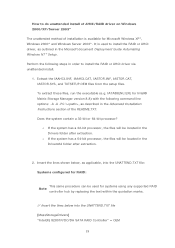
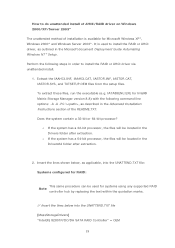
... configured for RAID:
This same procedure can be located in the Advanced Installation Instructions section of installation is used for systems using any supported RAID Note
controller hub by replacing the text within the quotation marks.
// Insert the lines below , as described in the Drivers folder after extraction.
2. Extract the IAAHCI.INF, IAAHCI.CAT, IASTOR.INF...
RAID Installation Guide - Page 1


... With RAID Functions 7
2.4 Setting the BIOS RAID Items 8
2.5 Configuring a RAID array 8
2.5.1 Configuring a RAID array Using UEFI Setup Utility....... 8
2.5.2 Configuring a RAID array Using Intel RAID BIOS....... 13
3. Installing Windows® on a HDD under 2TB in RAID mode 18
1 Installing Windows® on a HDD larger than 2TB in RAID
mode
17
4. Guide to SATA Hard Disks...
RAID Installation Guide - Page 3


... a RAID set. WARNING!! RAID 1 (Data Mirroring)
RAID 1 is called data mirroring that integrates RAID controller supporting RAID 0 / RAID 1/ Intel Rapid Storage / RAID 10 / RAID 5 function with four independent Serial ATA (SATA) channels. This section will cause data damage or data loss. For optimal performance, please install identical drives of RAID, and the guide to...
RAID Installation Guide - Page 4


... fault tolerance as RAID 1, and has the same overhead for this setup.
4 A minimum of four hard disk drives is a striped configuration with RAID 1 segments whose segments are RAID 1 arrays.
This technology also allows you to create a virtual RAID 0 and RAID 1 sets. RAID 10
RAID 10 is required for fault-tolerance as mirroring...
RAID Installation Guide - Page 7
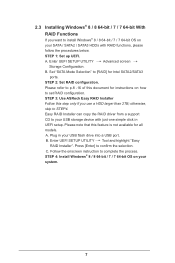
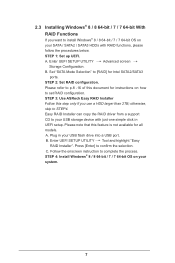
... driver from a support CD to your system.
7 B. Plug in UEFI setup. Please refer to p.8 -16 of this feature is not available for instructions on your USB storage device with RAID functions, please follow the procedures below. Please note that this document for all models A. STEP 4: Install Windows® 8 / 8 64-bit / 7 / 7 64-bit OS on how to set...
RAID Installation Guide - Page 8


.... 2.5.1 Configuring a RAID array Using UEFI Setup Utility STEP 1: For Windows® 8: Go to UEFI SETUP UTILITY Boot to set the necessary RAID items in the BIOS before setting your RAID configuration. Go to Advanced Storage Configuration and set "Launch Storage OpROM policy" to [UEFI only].
8 2.4 Setting the BIOS RAID Items
After installing the hard disk drives, please...
RAID Installation Guide - Page 16


... Volume, press , and then follow the instructions on the screen.
16 Please note that you install OS. If you want to configure RAID functions after you set up. After the completion, you will see... the detailed information about the RAID that you want to complete the setup of ...
RAID Installation Guide - Page 18
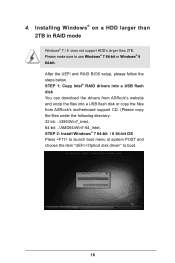
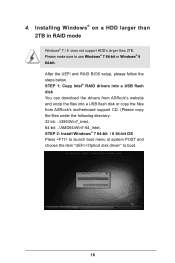
After the UEFI and RAID BIOS setup, please follow the steps below. Installing Windows® on a HDD larger than 2TB in RAID mode
Windows® 7 / 8 does not support HDD's larger than 2TB. STEP 1: Copy Intel® RAID drivers into a USB flash disk You can download the drivers from ASRock's website and unzip the files into a USB flash...
RAID Installation Guide - Page 20
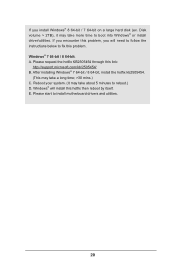
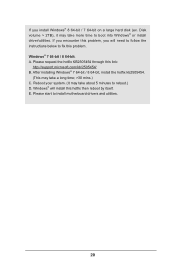
...; will need to follow the instructions below to reboot.) D. Please start to boot into Windows® or install driver/utilities. Disk volume > 2TB), it may take about 5 minutes to fix this problem, you install Windows® 8 64-bit / 7 64-bit on a large hard disk (ex. If you will install this link:
http://support.microsoft.com/kb/2505454/ B.
ASRock VisionX 420D Reviews
Do you have an experience with the ASRock VisionX 420D that you would like to share?
Earn 750 points for your review!
We have not received any reviews for ASRock yet.
Earn 750 points for your review!
