ASRock S330 Support and Manuals
Popular ASRock S330 Manual Pages
User Manual - Page 1
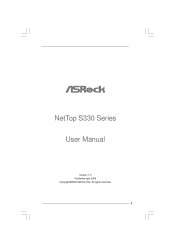
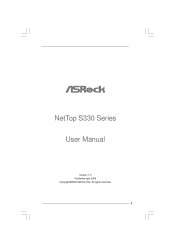
NetTop S330 Series User Manual
Version 1.0 Published April 2009 Copyright©2009 ASRock INC. All rights reserved.
1
User Manual - Page 3
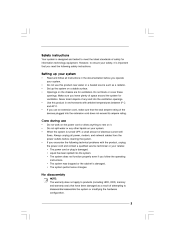
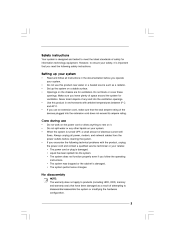
... (including HDD, ODD, memory and warranty seal) that have been damaged as a radiator. Setting up the system on it is turned OFF, a small amount of safety for information technology ...you read the following technical problems with the product, unplug the power cord and contact a qualified service technician or your system
Read and follow the operating instructions. • The system was...
User Manual - Page 7
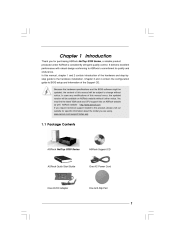
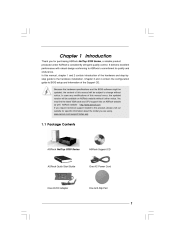
... hardware installation. It delivers excellent performance with robust design conforming to ASRock's commitment to quality and endurance. www.asrock.com/support/index.asp
1.1 Package Contents
ASRock NetTop S330 Series
ASRock Support CD
ASRock Quick Start Guide
One AC Power Cord
One AC/DC Adapter
One Anti-Slip Pad
7 Chapter 1 Introduction
Thank you for specific information about the model...
User Manual - Page 8


... there is a certain risk involved with overclocking, including adjusting the setting in the BIOS, or using the third-party overclocking tools. 1.2
Specifications
Intel® AtomTM 330 (Dual-Core CPU) Intel® 945GC + ICH7 DDR2 533MHz support up to 4GB * (2xDIMM Slots, Dual Channel) Intel® GMA950, support DirectX9 3D Hardware Acceleration 2.5" HDD up to 500GB DVD Super...
User Manual - Page 18


Chapter 4 Driver Installation
To install the drivers to your system, please insert the support CD to your system can work properly.
18 Therefore, the drivers you install can be auto-detected and listed on the support CD driver page. Please follow the order from up to bottom side to your optical drive first. Then, the drivers compatible to install those required drivers.
User Manual - Page 20
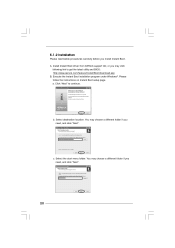
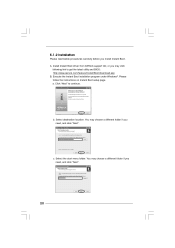
... installation program under Windows®. a.
Select the start menu folder. Please follow the instructions on Instant Boot setup page. c. You may click following link to continue. A.
b. Install Instant Boot driver from ASRock support CD, or you may choose a different folder if you need , and click "Next". Click "Next" to get the latest utility and BIOS: http://www.asrock...
User Manual - Page 21


..." to begin installing Instant Boot driver. On Instant Boot main menu, you select "Fast Mode". Please notice that , please click "Apply" to save the change. F.
After the installation is completed, you will pop up. Click "Install" to complete and exit the setup. E. After that you want to keep AC power on the Windows® desktop. After...
User Manual - Page 22


... section, you can enjoy the benefit of your system, you turn on Instant Boot setup page. Execute the ASRock OC Tuner installation program under Windows®. Next time when you can adjust voltage for optimal system performance. Install ASRock OC Tuner driver from ASRock support CD, or you are easy to overclock CPU/PCI frequency for CPU, DRAM, and...
User Manual - Page 29


.... Overclock Mode Use this option to adjust PCIE frequency.
29 Setting wrong values in below sections may set the configurations for CPU
Main
Smart
Advanced
Advanced Settings
WARNING : Setting wrong values in this section may cause the system to malfunction.
6.4.1 CPU Configuration
BIOS SETUP UTILITY Advanced CPU Configuration
Overclock Mode CPU Frequency (MHz) PCIE Frequency...
User Manual - Page 30


...DRAM tCL Use this motherboard. CPU Thermal Throttling...feature of this item to execute code. Spread Spectrum This item should ...Windows® XP, or Linux kernel version 2.4.18 or higher.
6.4.2 Chipset Configuration
BIOS SETUP UTILITY Advanced Chipset Settings...Windows® XP. Set to the IA-32 Intel Architecture. An IA-32 processor with an Intel Pentium® 4 processor that supports...
User Manual - Page 31
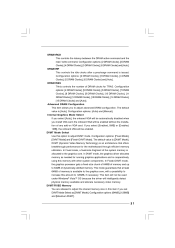
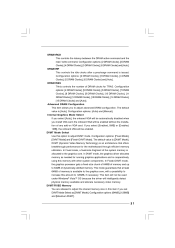
...VGA card. Configuration options: [Auto] and [Manual]. In Fixed mode, a fixed-size fragment ...64MB of DRAM clocks for the motherboard through efficient memory utilization. DRAM...Windows® VistaTM OS because the driver will be automatically disabled when you to 128MB, if necessary. Advanced DRAM Configuration This item allows you install VGA card; Internal Graphics Mode Select If you set...
User Manual - Page 33


...This allows you to submit Windows® VistaTM certification.
33 This option only appears when you set this option to [Enabled...motherboard to set the power state after an unexpected AC/Power loss. If [Power On] is selected, the AC/Power resumes and the system starts to -RAM feature. If [Power Off] is [Disabled]. 6.4.3 ACPI Configuration
BIOS SETUP UTILITY Advanced ACPI Settings
Suspend To RAM...
User Manual - Page 35


... / DVD: 3S - Enter F1 F9 F10 ESC
Select Screen Select Item Go to configure the boot settings and the boot priority.
6.4.6 USB Configuration
BIOS SETUP UTILITY Advanced USB Configuration
USB 2.0 Support [Enabled] To enable or disable USB 2.0 support.
+F1 F9 F10 ESC
Select Screen Select Item Change Option General Help Load Defaults Save and Exit...
User Manual - Page 37


BIOS SETUP UTILITY Advanced Boot Security Exit
Main
Smart
Security Settings
Supervisor Password : Not Installed User Password : Not Installed Change Supervisor Password Change User Password
Install or Change the password.
Enter F1 F9 F10 ESC
Select Screen Select Item Change General Help Load Defaults Save and Exit Exit
v02.54 (C) Copyright 1985-2005, American Megatrends, ...
User Manual - Page 39


... in the Support CD to visit ASRock's website at http://www.asrock.com; or you need to contact ASRock or want to know more information. 7 . 2 Support CD Information The Support CD contains necessary drivers and useful utilities that the system supports. Chapter 7 Software Support
7 . 1 Install Operating System This system supports various Microsoft® Windows® operating...
ASRock S330 Reviews
Do you have an experience with the ASRock S330 that you would like to share?
Earn 750 points for your review!
We have not received any reviews for ASRock yet.
Earn 750 points for your review!

