ASRock Vision HT 420D Support and Manuals
Get Help and Manuals for this ASRock item
This item is in your list!

View All Support Options Below
Free ASRock Vision HT 420D manuals!
Problems with ASRock Vision HT 420D?
Ask a Question
Free ASRock Vision HT 420D manuals!
Problems with ASRock Vision HT 420D?
Ask a Question
Popular ASRock Vision HT 420D Manual Pages
Intel Smart Response Installation Guide - Page 1


...5. Boot system to a RAID mode system, then install all performance testing, chose "Maximized" mode.
7.
UI setup instruction:
1. After clicking OK button, SRT will enable automatically, and the RST GUI will update the new version RST driver in RAID ROM. Intel Smart Response Technology Installation Guide
This motherboard supports Intel Smart Response Technology. It is not necessary...
Intel Rapid Storage Guide - Page 13


... Floppy Configuration Utility to create the volume. 9. Press Enter to load support for mass storage device(s).
2. This message appears at the beginning of available SCSI adapters. Leave
13 You will then be visible. 6. When you have successfully installed the driver and Windows setup should continue. Press Enter. 5.
Use the up
and down arrow keys...
RAID Installation Guide - Page 7
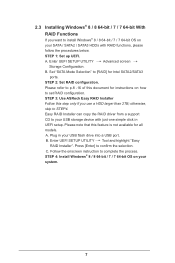
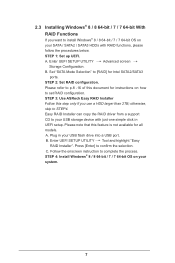
... that this document for all models A. Press [Enter] to STEP4. Easy RAID Installer can copy the RAID driver from a support CD to p.8 -16 of this feature is not available for instructions on your USB storage device with RAID functions, please follow the procedures below. Enter UEFI SETUP UTILITY Tool and highlight "Easy RAID Installer". STEP 1: Set up UEFI.
User Manual - Page 1
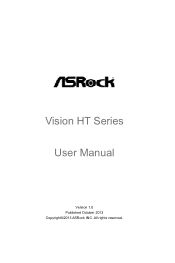
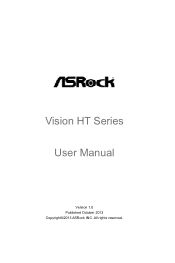
Vision HT Series User Manual
Version 1.0 Published October 2013 Copyright©2013 ASRock INC. All rights reserved.
User Manual - Page 8
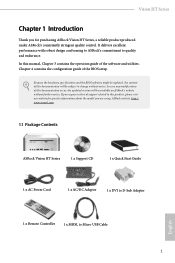
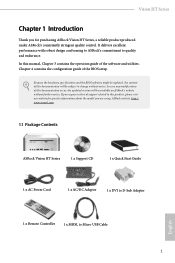
...If you for specific information about the model you are using. Because the hardware specifications and the BIOS software might be updated, the content of this documentation will be subject to this manual, Chapter 3 contains the operation guide of the software and utilities. ASRock website http:// www.asrock.com.
1.1 Package Contents
ASRock Vision HT Series
1 x Support CD
1 x Quick Start...
User Manual - Page 24


... you can freely enjoy dual monitor after your computer.
17
English With the internal VGA output which supports DVI-I and HDMI, you haven't installed the VGA driver yet, please install the VGA driver from our support CD to your system, you can easily enjoy the benefits of dual monitor. Vision HT Series
Chapter 7 Dual Monitor
ASRock Vision HT Series HTPC supports dual monitor.
User Manual - Page 25
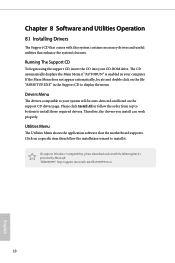
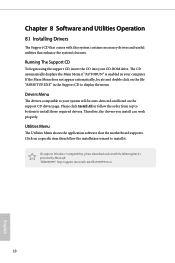
... software that enhance the system's features. Therefore, the drivers you install can work properly.
Drivers Menu
The drivers compatible to install those required drivers. The CD automatically displays the Main Menu if "AUTORUN" is enabled in the Support CD to install it. To improve Windows 7 compatibility, please download and install the following hot fix provided by Microsoft. Chapter...
User Manual - Page 26
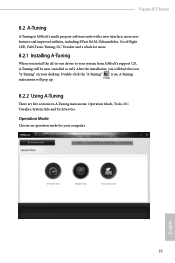
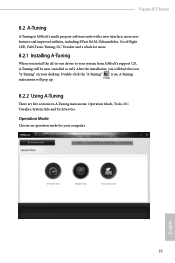
... you will be auto-installed as well. After the installation, you install the all-in A-Tuning main menu: Operation Mode, Tools, OC Tweaker, System Info and Tech Service. Double-click the "A-Tuning" icon, A-Tuning main menu will pop up.
8.2.2 Using A-Tuning
There are five sections in -one driver to your system from ASRock's support CD, A-Tuning will...
User Manual - Page 32
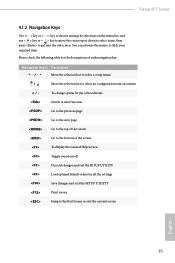
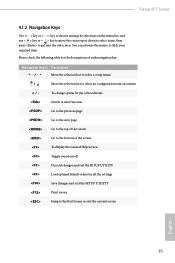
...Move the selection bar to select a setup menu
/
Move the selection bar to select an configuration item on the menu bar, and use the mouse to click your required item.
Vision HT Series
9.1.2 Navigation Keys
Use < >... each navigation key.
Please check the following table for all the settings
Save changes and exit the SETUP UTILITY
Print screen
Jump to get into the sub screen. You ...
User Manual - Page 34
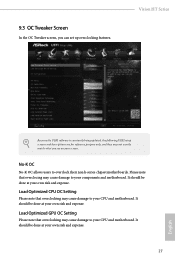
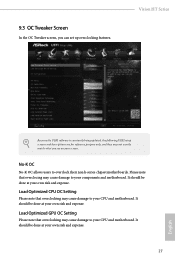
... at your own risk and expense.
27
English Vision HT Series
Because the UEFI software is constantly being updated, the following UEFI setup screens and descriptions are for reference purpose only, and they may cause damage to your CPU and motherboard.
Load Optimized GPU OC Setting
Please note that overclocking may cause damage to your...
User Manual - Page 38


... the next read delay.
31
English
Read to the same rank. tREFI
Configure refresh cycles at an average periodic interval. RAS to the same rank. Vision HT Series
Command Rate (CR)
The delay between when a memory chip is selected and when the first active command can be issued.
Refresh Cycle Time (tRFC...
User Manual - Page 40
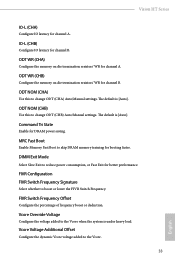
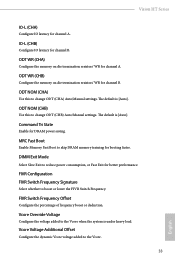
ODT NOM (CHB)
Use this to change ODT (CHB) Auto/Manual settings.
Vcore Voltage Additional Offset
Configure the dynamic Vcore voltage added to boost or lower the FIVR Switch Frequency.... die termination resistors' WR for better performance. MRC Fast Boot
Enable Memory Fast Boot to change ODT (CHA) Auto/Manual settings.
Vision HT Series
IO-L (CHA)
Configure IO latency for channel A.
User Manual - Page 55


... mode to copy the RAID driver from our support CD, Easy Driver Installer is a handy tool in RAID mode. Easy RAID Installer
Easy RAID Installer helps you to RAID, then you are having trouble with your PC. 9.5 Tools
OMG (Online Management Guard)
Administrators are required. UEFI Tech Service
Contact ASRock Tech Service if you can start installing the operating system in the...
User Manual - Page 56
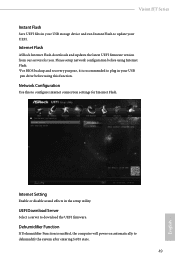
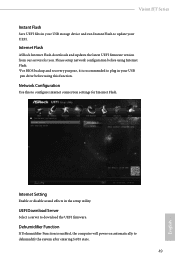
... plug in your UEFI.
UEFI Download Server
Select a server to configure internet connection settings for you. Network Configuration
Use this function. Internet Flash
ASRock Internet Flash downloads and updates the latest UEFI firmware version from our servers for Internet Flash. Vision HT Series
Instant Flash
Save UEFI files in your USB storage device and run Instant...
User Manual - Page 64
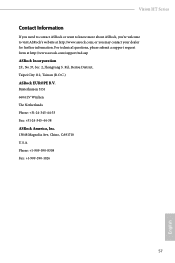
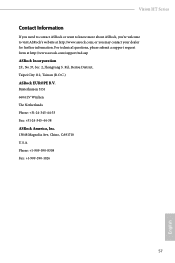
.... 13848 Magnolia Ave, Chino, CA91710 U.S.A. or you 're welcome to visit ASRock's website at http://www.asrock.com/support/tsd.asp ASRock Incorporation 2F., No.37, Sec. 2, Jhongyang S. Phone: +1-909-590-8308 Fax: +1-909-590-1026
57
English Rd., Beitou District, Taipei City 112, Taiwan (R.O.C.) ASRock EUROPE B.V. Vision HT Series
Contact Information
If you need to contact...
ASRock Vision HT 420D Reviews
Do you have an experience with the ASRock Vision HT 420D that you would like to share?
Earn 750 points for your review!
We have not received any reviews for ASRock yet.
Earn 750 points for your review!
