ASRock Vision HT 321B Support and Manuals
Get Help and Manuals for this ASRock item
This item is in your list!

View All Support Options Below
Free ASRock Vision HT 321B manuals!
Problems with ASRock Vision HT 321B?
Ask a Question
Free ASRock Vision HT 321B manuals!
Problems with ASRock Vision HT 321B?
Ask a Question
Popular ASRock Vision HT 321B Manual Pages
Intel Smart Response Installation Guide - Page 1


....
6. For all required drivers, including RST storage driver version 10.5 or later.
2. UI setup instruction:
1. After clicking OK button, SRT will enable automatically, and the RST GUI will refresh to [RAID Mode].
Once open RST GUI from either Start Menu or by step instructions below. Intel Smart Response Technology Installation Guide
This motherboard supports Intel Smart Response...
User Manual - Page 1
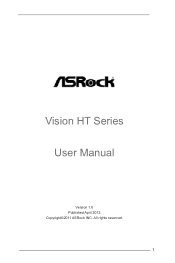
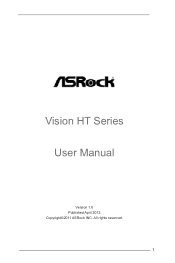
All rights reserved.
1 Vision HT Series User Manual
Version 1.0 Published April 2012 Copyright©2011 ASRock INC.
User Manual - Page 3
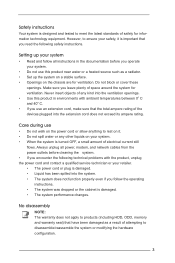
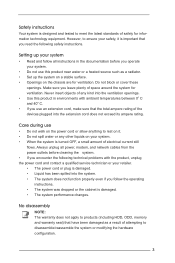
...instructions in environments with the product, unplug the power cord and contact a qualified service...• Set up your system
• Read and follow the operating instructions. •...; The system was dropped or the cabinet is important that have been damaged as a result of electrical current still
flows. Make sure you encounter the following technical problems...
User Manual - Page 7


...asrock.com/support/index.asp
1.1 Package Contents
ASRock Vision HT Series ASRock Support CD ASRock Quick Start Guide
One AC Power Cord
One AC/DC Adapter
One DVI to quality and endurance. Chapter 1 Introduction
Thank you are using. Because the hardware specifications and the BIOS software might be updated, the content of this manual occur, the updated version will be available on ASRock...
User Manual - Page 8
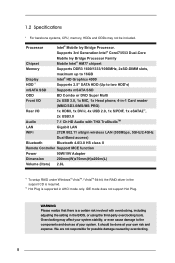
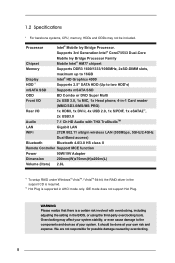
... expense. We are not responsible for possible damage caused by overclocking.
8 IDE mode does not support Hot Plug. 1.2 Specifications
* For barebone systems, CPU, memory, HDDs and ODDs may affect your system stability, or even cause damage to two HDD's)
mSATA SSD
Supports mSATA SSD
ODD
BD Combo or DVD Super Multi
Front I/O
2x USB 3.0, 1x MIC, 1x Head...
User Manual - Page 20


Then, the drivers compatible to your optical drive first. Chapter 7 Driver Installation
To install the drivers to your system, please insert the support CD to your system can be auto-detected and listed on the support CD driver page. Therefore, the drivers you install will work properly.
20 Please follow the order from top to bottom to install those required drivers.
User Manual - Page 22
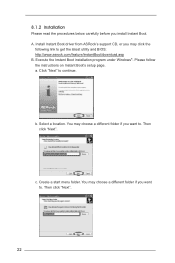
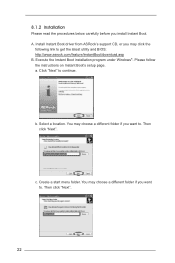
... folder if you want to . You may choose a different folder if you want to . Install Instant Boot driver from ASRock's support CD, or you install Instant Boot. Select a location. Execute the Instant Boot installation program under Windows®.
Then click "Next".
22 Please follow the instructions on Instant Boot's setup page. Create a start menu folder. Then click "Next". c.
User Manual - Page 23


... begin installing Instant Boot driver.
Please notice that , please click "Apply" to save your changes.
After the installation is completed, you will pop up. E. F. On Instant Boot's main menu, you want to keep the AC power on Windows® desktop.
d. D. Click "Install" to complete and exit the setup. After that you select "Fast Mode".
Double click ASRock...
User Manual - Page 25
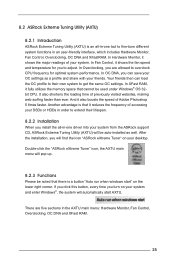
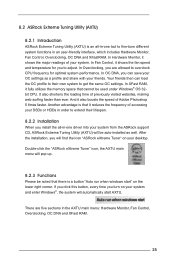
..., Fan Control, Overclocking, OC DNA and XFast RAM.
25 In Overclocking, you install the all -in-one driver into your system from the ASRock support CD, ASRock Extreme Tuning Utility (AXTU) will be auto-installed as a profile and share with your system and enter Windows®, the system will find the icon "ASRock eXtreme Tuner" on your system.
User Manual - Page 30


..., you will see the THX TruStudio software application as below, which provides Surround/Crystalizer/Speaker/Smart volume/Dialog plus functions for you install THX audio driver from our support CD, there will be a THX icon shown on the Windows® task bar. Therefore, you can adjust your audio and enjoy THX TruStudio freely.
30
User Manual - Page 33


... driver now!
* ASRock XFast USB Technology USB boost performance may depend on ASRock motherboards. ASRock is successfully applied on your imagination! 8.7 ASRock XFast USB Technology
Thank you for the best possible gain profiles. Proving once again to make immediate boosts possible - Quickly come to the real world! As we know, Windows® only assigns 10% of Service...
User Manual - Page 57
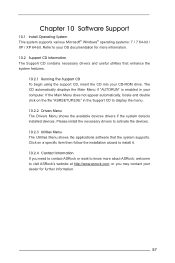
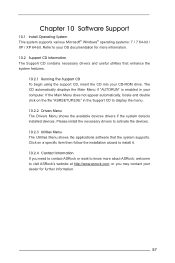
... that enhance the system features.
10.2.1 Running The Support CD To begin using the support CD, insert the CD into your dealer for more about ASRock, welcome to visit ASRock's website at http://www.asrock.com; Chapter 10 Software Support
10.1 Install Operating System This system supports various Microsoft® Windows® operating systems: 7 / 7 64-bit / XP / XP 64...
Quick Installation Guide - Page 2
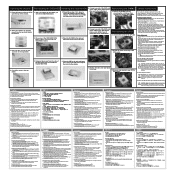
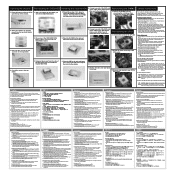
... shield.
3. Now you read the following technical problems with the product, unplug the power cord and contact a qualified service technician or your system. • When the system is important that have the optical drive serviced only by an authorized service provider. Safety instructions
Your system is designed and tested to products that you can reinstall a new...
RAID Installation Guide - Page 6


.... STEP 1: Set up UEFI. Please refer to the document in the Support CD, "Guide to SATA Hard Disks Installation and RAID Configuration", which is located in the folder at the following path: .. \ RAID Installation Guide and the document in the support CD, "Guide to Intel Rapid Storage", which is located in Windows® environment, please install "SATAII driver" from the Support CD...
Intel Rapid Storage Guide - Page 13


... F6 when you see a prompt that says, Press F6 if you have successfully installed the driver and Windows setup should continue. Select your controller and continue. Press Enter to confirm your controller from the list of Windows XP* setup (during operating system setup:
1. This message appears at the beginning of available SCSI adapters. 7. Select the volume size...
ASRock Vision HT 321B Reviews
Do you have an experience with the ASRock Vision HT 321B that you would like to share?
Earn 750 points for your review!
We have not received any reviews for ASRock yet.
Earn 750 points for your review!
