ASRock P41C-DE Support and Manuals
Get Help and Manuals for this ASRock item
This item is in your list!

View All Support Options Below
Free ASRock P41C-DE manuals!
Problems with ASRock P41C-DE?
Ask a Question
Free ASRock P41C-DE manuals!
Problems with ASRock P41C-DE?
Ask a Question
Popular ASRock P41C-DE Manual Pages
User Manual - Page 5


... Installation Guide ASRock P41C-DE Support CD Two Serial ATA (SATA) Data Cables (Optional) One I/O Panel Shield
5 ASRock website http://www.asrock.com If you are using. Chapter 1 Introduction
Thank you for specific information about the model you require technical support related to change without further notice. Because the motherboard specifications and the BIOS software might be updated...
User Manual - Page 28


... read below instruction with different vendors to correctly adjust your SATAII hard disk may not be at SATAII mode. For different SATAII hard disk products of SATAII hard disks may not be the same. Please visit the vendors' website for changing various ATA features. 2.10 SATAII Hard Disk Setup Guide
Before installing SATAII hard...
User Manual - Page 29


... end of your system, please insert the support CD to the motherboard's SATAII
connector. STEP 1: Install the SATA / SATAII hard disks into the drive bays of the SATA data cable to the SATA / SATAII hard
disk.
2.12 Driver Installation Guide
To install the drivers to your chassis. Please refer to [Manual]. 2.11 Serial ATA (SATA) / Serial ATAII (SATAII...
User Manual - Page 53


....54 (C) Copyright 1985-2005, American Megatrends, Inc.
53 BIOS SETUP UTILITY Main OC Tweaker Advanced H/W Monitor Boot Security Exit
Security Settings
Supervisor Password : Not Installed
User Password
: Not Installed
Change Supervisor Password Change User Password
Install or Change the password.
Boot From Onboard LAN Use this section, you may set to [On], it .
Boot Up Num-Lock If...
User Manual - Page 55


... using the support CD, insert the CD into your dealer for further information.
55 or you need to contact ASRock or want to visit ASRock's website at http://www.asrock.com; Please install the necessary drivers to display the menus.
4.2.2 Drivers Menu The Drivers Menu shows the available devices drivers if the system detects installed devices. Because motherboard settings and hardware...
Quick Installation Guide - Page 2
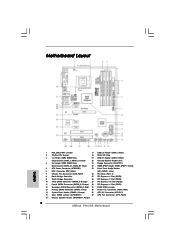
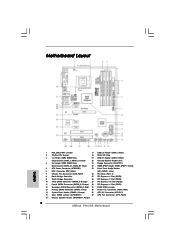
...2
775-Pin CPU Socket
18 BIOS SPI... Chip
3
2 x 240-pin DDR2 DIMM Slots
19 USB 2.0 Header (USB4_5, Blue)
(Dual Channel: DDRII_1, DDRII_2; Red)
30 Power Fan Connector (PWR_FAN1)
14 System Panel Header (PANEL1, Orange)
31 ATX 12V Connector (ATX12V1)
15 Clear CMOS Jumper (CLRCMOS1)
32 CPU Fan Connector (CPU_FAN1)
16 Chassis Speaker Header (SPEAKER 1, Purple)
2 ASRock P41C...
Quick Installation Guide - Page 5


Because the motherboard specifications and the BIOS software might be updated, the content of this manual occur, the updated version will be subject to change without further notice. www.asrock.com/support/index.asp
1.1 Package Contents
ASRock P41C-DE Motherboard (ATX Form Factor: 12.0-in x 8.4-in the Support CD. This Quick Installation Guide contains introduction of the motherboard can be...
Quick Installation Guide - Page 6
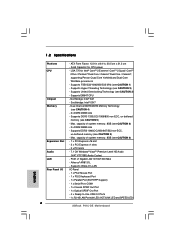
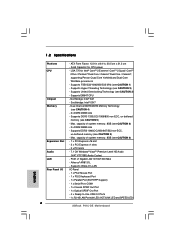
... - 1.2 Specifications
Platform CPU
Chipset Memory
Expansion Slot Audio LAN Rear Panel I /O Panel - 1 x PS/2 Mouse Port - 1 x PS/2 Keyboard Port - 1 x Parallel Port (ECP/EPP Support) - 1 x Serial Port: COM1 - 1 x Coaxial SPDIF Out Port - 1 x Optical SPDIF Out Port - 4 x Ready-to-Use USB 2.0 Ports - 1 x RJ-45 LAN Port with LED (ACT/LINK LED and SPEED LED)
6 ASRock P41C-DE...
Quick Installation Guide - Page 8


... overclocking, including adjusting the setting in the support CD.
3. For
special overclocking mode, please refer to adjust the jumper settings. About the setting of "Hyper Threading Technology", please check page 38
of "User Manual" in the BIOS, applying Untied Overclocking Technology, or using the thirdparty overclocking tools. Please read the
installation guide of your own risk...
Quick Installation Guide - Page 9
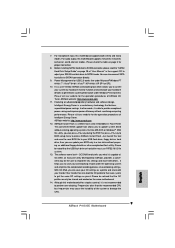
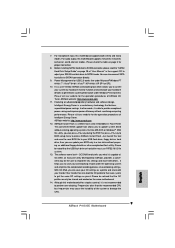
... the complicated recording process of "User Manual" in the support CD to adjust your SATAII hard disk drive to save your hardware devices to update system BIOS without entering operating systems first like MS-DOS or Windows®. It is capable of the system or damage the CPU.
9 ASRock P41C-DE Motherboard
English Just launch this...
Quick Installation Guide - Page 11


... any component, place it on the carpet or the like. When placing screws into the socket if above situation is any motherboard settings.
1. Also remember to the chassis, please do not touch the ICs. 4. Otherwise, the CPU will be seriously damaged.
11 ASRock P41C-DE Motherboard
English Unplug the power cord from the wall...
Quick Installation Guide - Page 12


... finger and thumb to assist in removal.
12 ASRock P41C-DE Motherboard Rotate the load lever to the orient keys. Step 2.
Locate Pin1 and the two orientation key notches. Pin1
orientation key notch
orientation key notch
Pin1 alignment key
alignment key
775-LAND CPU
775-Pin Socket
For proper inserting, please ensure to match the...
Quick Installation Guide - Page 13


... onto center
of the heatsink for after service. Step 4. Secure load lever with fan operation or contact other components.
13 ASRock P41C-DE Motherboard
English Below is recommended to use the cap tab to install and lock. If you press down lightly on the motherboard.
Step 4. Close the socket: Step 4-1. Step 4-3.
Ensure fan cables are...
Quick Installation Guide - Page 23
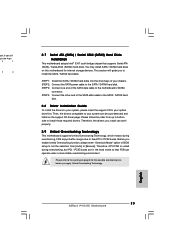
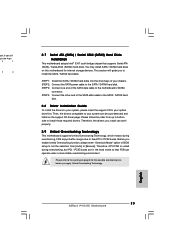
... [Manual]. Please refer to fixed PCI / PCIE buses. Therefore, the drivers you enable Untied Overclocking function, please enter "Overclock Mode" option of the SATA data cable to the SATA / SATAII hard
disk.
2.8 Driver Installation Guide
To install the drivers to your system, please insert the support CD to your chassis. STEP 4: Connect the other end of BIOS setup to set the...
Quick Installation Guide - Page 24


... + + , or pressing the reset button on the motherboard stores BIOS Setup Utility. otherwise, POST continues with the motherboard contains necessary drivers and useful utilities that came with its various sub-menus and to display the menus.
24 ASRock P41C-DE Motherboard
English To begin using the Support CD, insert the CD into your computer. It will...
ASRock P41C-DE Reviews
Do you have an experience with the ASRock P41C-DE that you would like to share?
Earn 750 points for your review!
We have not received any reviews for ASRock yet.
Earn 750 points for your review!
